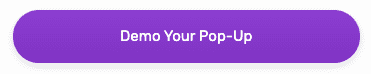#213: 9 Productivity Hacks to Save You Time
If you are looking for productivity hacks to save you time as an entrepreneur, I’ve got a great episode for you! Today, I’m interviewing online productivity coach, Dara Sklar from Learn With Dara.
In this interview, Dara and I talk about:
- How to tweak little things that will set you up for success in the future
- Why you don’t need to clean up your past messes (I love this tip!)
- Use the power of search and Google to manage your emails and your files
- Getting organized is not an all or nothing thing
- Come up with systems that work with your brain — they don’t have to make sense to anyone else
- Be kind to yourself. Change is hard!
I’ve already implemented a bunch of Dara’s tips, like changing my download settings so I can choose where my files are saved to, using email templates, and adding good keywords to my docs for easy search.
You are going to love this episode because it will make your life so much easier!

Table of Contents
Show Notes:
- MiloTree Pop-Up App
- EMAIL CHALLENGE: Set Up a Paid Workshop in 5 Days!
- MiloTree Easy Payments
- Learn With Dara
- Become a Blogger Genius Facebook Group
- All Blogger Genius Podcast Episodes
Subscribe to the Blogger Genius Podcast:
Intro 0:04
Welcome to the Blogger Genius Podcast brought to you by MiloTree. Here’s your host, Jillian Leslie.
Jillian Leslie 0:11
Hello, my friends. Welcome back to the Blogger Genius Podcast. I’m your host, Jillian Leslie. I am a serial entrepreneur and I love helping you grow your business helping you make money.
I’ve got a really good episode today that I think you will find very useful. But before I dive into that, I want to say that I have been helping creators, bloggers, entrepreneurs, set up paid workshops, memberships, coaching services in MiloTree Easy Payments.
That’s the product that David and I have just built. And it is so satisfying. In fact, I was on a Zoom call today with a food blogger who’s doing great, she’s making a ton of money, six figures, showing ads on her blog.
And she said to me, “I’m worried because I know cookies are going away. This is how advertisers track. And I’m worried that that income stream could dry up. So, I need to find new income streams to build.”
Within 10 minutes she knew what she was going to teach for her first paid workshop. And we had her sales page set up and she was out there today promoting. And I gave her a challenge to at least sell get one customer by the end of today.
So, I’m waiting to hear if she was able to do that. But it was so cool because I could see that light bulb moment when all of a sudden she could see how this paid workshop could lead to other paid workshops.
Or could lead to memberships or wellness products coaching the whole thing. So if this sounds interesting to you, if you’re thinking about creating products, you want to get on a free Zoom call with me. And I’ll help you just reach out to me at jillian@milotree.com.
And remember this there is no monthly fee to use MiloTree Easy Payments, we only make money when you do. So we charge 5% of your sales. That’s it. But otherwise, it’s all free to start creating your products.
Head to milotree.com/easypayments super easy. Again, no monthly fee. And if you want to work with me for free, just email me at jillian@milotree.com.
Okay, for today’s episode, I have Dara Sklar on the podcast and she is from Synched With Dara. So, what she does she teaches systems like digital systems using predominantly Google products, whether that’s Gmail or Chrome.
How do you deal with all of the files on your desktop? For me, in my downloads folder, what are some tricks for using Gmail? I found this episode so useful. In fact, I’ve already put a bunch of Dara’s recommendations into practice.
And what I love about her is she’s not judgy. So she’s not sitting here going, “Oh, Jillian, your desktop looks a mess.” In fact, she’s all about how to create systems, put them in place and just deal with the files going forward.
Not even looking at the stuff going backward. We talk about sales funnels. She’s an expert in sales funnels, because you know, I am all about everybody creating products and selling them and how to think about it strategically.
9 Productivity Hacks to Save You Time
There is so much useful information in this interview. So without further delay, here is my interview with Dara Sklar.
Dara, welcome to the show.
Dara Sklar 3:42
Thank you for finding me and reaching out and luring me into your show.
Jillian Leslie 3:50
How would you classify yourself an organizer?
Dara Sklar 3:55
I think I actually classify myself as a business owner. And then within that business ownership role, I see things through a certain perspective, and one of those is being productive, which has its foundation is being organized.
So I wouldn’t say that, I’m an organizer, I wouldn’t want to come into your house and like organize stuff. But if you were looking for help with that, I would definitely have tips.
Jillian Leslie 4:22
Oh, terrific. So okay, but you know how to think productively, especially as a business owner, because you were just saying to me that I seem very organized. And I said, “Yeah, but you should see my files.”
And so, would you first though, share how you got into productivity and helping others with organizing their kind of digital lives?
Dara Sklar 4:46
Absolutely. And I just want to start by saying that the reason I made the comment to you is because you were so prepared for this interview, you sent me a list of suggested questions, which helps me be more prepared.
And also shed you as the host of a podcast in a really positive light. And as service providers in business, the more professional we come off, the better the experience for our clients, the higher price we can charge, the more smoothly the projects tend to go.
And so, if we take some time to actually create that infrastructure in our businesses, then we can charge more money, then have better reviews and get better referrals.
So, I think that that’s a positive attribute in general, and I will tell you that my passion for it was born out of being the opposite. Just as an example, like I grew up in a very messy household.
And so, when I got to move into my own house, I was like, I’m going to be very neat and organized, because it frustrated me. And it was an embarrassment to bring people over because the house was always a mess.
And similarly, when I started my business, which was a side gig at the outset, I struggled to get everything done, and to serve the clients at the level that I expected for myself.
And I let certain things go like my finances, and I made a mess in the early days of my business. And it took me a long time to clean that up, and to be the business person I wanted to be.
And that exercise of making that change was what led me to help other people not get that way in the first place, or to clean up the mess that they may have created at the early days of their businesses.
What is the biggest misconception about productivity?
Jillian Leslie 6:33
What would you say the biggest misconception is about productivity? And I want to say is it all or nothing? Or can you find a middle ground?
Dara Sklar 6:46
I think that the biggest misconception is, and I’m going to phrase this slightly differently, which is, when people realize that they need to make a change is usually when they are at their busiest or their rock bottom.
So, it is not usually the time, yes, it’s the time that they want to change, but it’s not the time that they feel that they can. And so the biggest misconception is it’s too late, or I don’t have the time to change things in my business or my life or my habits.
And the reality is that, and I’ll talk about this, I’m sure again, at some point during this conversation, even small changes make a big difference. So, you don’t have to make these big sweeping changes. Everything can be done a little bit at a time.
And there has to be a moment when you’re like, we were talking about haircuts earlier, it’s like you get to this point where you’re like a breaking point where you desperately need that haircut or hair color, and you go out and you make the appointment.
It’s not because you’re necessarily like a calendar where like clockwork, it’s like you reach a breaking point. And the same thing goes within your business and something isn’t working, you reach a breaking point, and then you do something about it.
9 Hacks to Help with Productivity
Jillian Leslie 7:57
Because I feel like I dump everything in my downloads folder, for example, and it feels like a big mess and stuff like that. What would you say the three easiest tips are that could help somebody?
I’m not a like, big, huge mess. I’m pretty organized, I will tell you, but there are folders where things are happening that are just not organized. Those kinds of things.
So, if you were to say to somebody, hey, do these three things, these are like your biggest bang for your buck type changes to make in your business. What would those be?
Dara Sklar 8:38
I’m going to jump directly on the downloads folder issue, because it is one of the things that it never really occurred to me that people do it this way until I saw a friend doing it.
And there is a setting inside of your web browser. I happen to use Google Chrome, I talked about a lot of Google tools. Every web browser has this options, you have to go looking for it, but I’ll tell you where it is in Chrome.
But you can change it so that it asks you where you want to store something when you download it. So basically you click on your three little dots, you click on settings, you type in downloads in the search bar, and then you turn the toggle on.
And basically what will happen is every time you download something, as opposed to it always go into either your desktop or your downloads depending how it’s set up. It will prompt you hey, where do you want to save this? Which leads me into the three things.

Productivity Hack 1: Be Kind to Your Future Self
So the first one top priority is being kind to your future self. So what can you do today, or in the moment that will make tomorrow easier or next week or next year?
Jillian Leslie 9:38
I have to just interrupt you for one second. There are times where let’s say I’m looking for something. And it’s in a Google Doc, let’s say and I searched for it and I think oh I don’t know where I put this and then I find it.
And I have that thing where I go oh my God, thank you pass self for naming this really well, because I thought I’d never find it. But I was thinking about my future self.
And I weirdly have this relationship with myself where I want to go, “Thank you, Jill from three months ago for hooking me up today.” So is that kind of what you’re telling me?
Dara Sklar 10:21
That is exactly and Jerry Seinfeld actually has this inside of my course. I have this Jerry Seinfeld 60 second bit embedded into one of my videos. And it’s basically him talking about he calls it morning guy and night guy.
He’s like, night guy is such a jerk, because he goes to bed and he doesn’t shower and he doesn’t shave and the morning guy wakes up and he’s like, “Damn you, night guy for staying up late and not preparing for today and ruining the morning.”
And my husband and I talk a lot about this. Like, it’s the filling your car with gas at night. So that when you’re scrambling in the morning, that you’re not also adding that to your to-do-list.
And even little things like if you have a meeting with someone, and it’s in your calendar, whether it’s on Zoom or in person, always put the link to it or the address in your appointment.
So that when you’re running out the door, or you’re sitting down at your computer with one minute to spare you’re not searching through the emails for that link for the Zoom meeting, or for the address to hit Google Maps to show you where to go.
It’s those little things. And there’s another example that I always give and I could go on and on about this, like doing your future self, the kindness, but it’s like you make homemade pizza, you order pizza, and you slice into it with a knife.
And your knife is all like gooey, hot cheese. And if you put the knife on the counter, and you go and eat your pizza, and you come back later, you have to run the knife under hot water before you can scrub it.
I suppose we have dishwashers, but I had this epiphany when I didn’t have one. But basically, if you were to wash the knife, right in that moment, it would take less than five seconds because it’s already hot, it’s already gooey.
So if you save yourself that one to two minutes later by doing it right away. And any of those things, those are the little incremental changes that you can start to make, as soon as you start seeing the world through that lens.
You’re like, “Oh, I could be kind to my three months from now self by naming this file correctly.” I talk a lot about what would I have done? And that’s usually how I find stuff. Like what you said, “What would I have named it?”
Jillian Leslie 12:25
Yes. And I want to say that as we all I think are working on grace for ourselves, self- acceptance, and self-love. One way to do it is to hook yourself up your future self because I have to tell you in those moments when it works.
And I’m like, “Oh my God.” Where I know that in the past, I did something consciously to set myself up for success in the future. And I’ve totally forgotten about it. It is like I am two people. And it is like I’m going, “You go Jillian, you got this.”
So, I have to say it like makes me like myself, and I feel like we are always in need of those opportunities.
Productivity Hack 2: Don’t Clean Up Past Messes
Dara Sklar 13:09
Yeah, absolutely. And you asked me for three things. And the other ones I have are also very related, which is a lot of times people feel like they have to clean up a past mess in order to move forward.
And the reality is that, because we’re talking about files, because we were just talking about Google Docs. I read a statistic that it’s over 80% of the files that you create that you never need to touch again.
So why would you go and clean up that jumble when you could just say okay, and then this is the other thing is like when we get into business. What business is going to be like in a year or five years, we can’t anticipate on day one.
Or after one year, we can anticipate what it’s going to be like three years in. So what you can do is you can just take a look at your situation and say what do I need now? Like what is the filing structure for my folders? Or what are the tools that I need today?
As opposed to feeling like you can’t even think about the future until you clean up the past. You absolutely can you can just take a look and say okay, hey, if I was stepping into this business.
Or if I was hiring somebody coming in today to set me up for success for the next 12 months, what would that look like? And then you just put that system in place, and everything else can get swept under the rug.
Because you can always go get it especially when we’re talking about digital storage, for example, which I talked about a lot files and so on. It’s like you just put it in a folder and then it’s like out of sight out of mind, but it’s one click away.
Jillian Leslie 14:41
I think that’s great. As a blogger. So I coach bloggers, I help bloggers. And there’s this whole concept of taking your past content and spiffing it up and updating it for SEO and people go, “But I’ve got 500 posts that’s going to take forever.”
And I go, “Oh no. You focus on your top five, you focus on the top 10. Those are the ones giving you traffic, you can forget the rest, the ones with the awful photos, just keep those big posts that drive most of your traffic up today.”
And they kind of look at me like, wait a minute, like they want to start back at the post from 2016.
Dara Sklar 15:24
Those are the ones they should be ignoring.
Jillian Leslie 15:27
Yeah, it’s like dead to you. That’s just dead weight. And don’t worry about it. Only focus on the 10 posts that are driving traffic to you. And then people like their shoulders go down, they go, “Oh, really.”
Dara Sklar 15:41
So, it’s more exciting too because you’re also working with your best material, so that you’re more motivated, as opposed to slogging through the mud with your old stuff that not only are you not engaged with it, neither is your audience.
Because it’s in the bottom 95% of your posts, for example.
Jillian Leslie 16:02
So, I have a very big inbox, because I don’t clean out my inbox and my husband is like, “What I’m going to do is, I’m just going to take your inbox and archive it.”
Dara Sklar 16:16
Your exercise is so easy when you aren’t micromanaging every email, you get your oh look, I have these seven messages that I definitely need to respond to.
Put those off to the side, archive everything else. Bring those seven messages back into your inbox, and then let the inbox be precious.
So, when I do that kind of exercise with someone, we also make a point of either adding filters or unsubscribing, from emails. At least my own approach is that my inboxes my action items, it’s things that I need to do.
If I don’t need to do anything, then it can get archived, because I can always go looking for it. But like, we have this podcast interview coming up.
Well, your email with the list of questions was sitting in my inbox, but after our call, I’m going to archive it and I know where to find it if I need to look for it in the future, but it doesn’t need to live in my inbox taking up space.
Jillian Leslie 17:11
So the three tips. One is think about setting yourself up for success. And I want to add that piece of it makes you like yourself.
And two, what would you say your second and third ones are?
Dara Sklar 17:25
The second one was a fresh look at your current situation.
Jillian Leslie 17:28
Without having to go backward.
Dara Sklar 17:30
Yeah.
Jillian Leslie 17:30
Okay. It’s like anything really like a relationship. Let’s say there’s damage in the relationship and you want to go back and heal everything.
It’s like, well, how about just be a better person going forward? Prove it to somebody.
Dara Sklar 17:47
No, well, it’s interesting that you say that because my husband and I broke up after seven years. And we split everything apart and moved out. And this was actually a breaking point for me with my organization, because I had a bunch of messy things.
And I got a fresh start moved into a different place. I didn’t bring all of my filing cabinet with me, I digitized a lot of things. But he and I also got back together a couple months later.
And we call ourselves Shane and Dara 2.0, because it was a new version, we brought our new selves to the new relationship. And there were stuff in the past, but we honestly both just kind of let it stay in the past. And it didn’t come forward with us.
So interesting that you talk about the relationship because that’s my lived experience. And it has been very valuable in the progression. Now I’ve been married for 17 years.
Jillian Leslie 18:34
Wow. Yeah, because there is something too, you can’t change the past. I’m not going to go through all my files and rename them all. It’s like, okay, let’s have that live in the past. Let’s focus on the future. And so what was your third tip?
Productivity Hack 3: Go Easy on Yourself and Don’t Expect it to Happen at Once
Dara Sklar 18:51
The third one is actually just to go easy on yourself and not expect everything to happen at once. It’s an incremental change, or it’s not an overnight makeover, because the thing is that the makeover isn’t sustainable but the small changes are.
So every little thing that you start doing differently, every habit that you form, or every decision that you make, to be kind to your future self. That’s just a habit that suddenly feels natural, so it doesn’t feel like an effort.
And eventually you just become this, you look back on who you used to be. And then suddenly you’re like, “Oh, I’m this better version of myself.” And it wasn’t painful.
Whereas if you were like, wiping the slate clean and trying to put yourself into somebody else’s system versus making the shift in your own life and your own systems, then it just happens naturally. That’s sustainable.
Grab My Free Blog Post Checklist PDF
Advertisement 19:45
I wanted to take this short break to let you know that within the last week, more than 150 people have downloaded my blog post checklist. It’s all free. And if you are a blogger, get your hands on a copy print it out, put it on your desk.
Then the next time you are writing a blog post, go through the checklist to make sure you’ve covered everything for your readers and for SEO for Google. To get the checklist, head to milotree.com/blogpostchecklist.
Milotree.com/blogpostchecklist. I want to turn you into the best, most successful blogger you can be. And now, back to the show.
Productivity Hack 4: People with Messy Brains
Jillian Leslie 20:34
A lot of people in my audience are creative. They’re creators, they’re crafters, they make beautiful things. And they will say I have a messy brain. I’m like, it’s part of my creativity.
And sometimes I’ll try to get them to kind of think more strategically more linearly. And I can tell that’s not the way. They want to chase the like, shiny new project or object or whatever.
They’re like, “Oh, I could start a whole new business doing this.” And I go, “Wait wait, let’s come back. And let’s think about this.” Because it gets uncomfortable.
How do you speak to people who go, “I could never do this, I can’t be organized, I just have a messy brain.” And that that’s kind of my secret sauce.
Dara Sklar 21:22
Okay, so I have a couple of thoughts that come to mind. One of which is if you’re going to resist it to the point of saying, I can’t, and I won’t, and I’m just like this, then probably whatever changes you make, it’s always going to feel like resistance.
If you are my mother, you say, “I’m bad at math.” And so, she would never allow herself to do math, which was silly, because we all do math, regardless of what we do in life, but she just had in her mind, I’m bad at this.
And so it caused friction for her when she was put into a situation where that was required. And I get people all the time, who say I’m bad at technology, I’m a tech tart or technosour or the whatever terminology they use.
And I am recoil when I hear things like that, because then I know that they aren’t listening. And they’re not open to making progress.
So, which leads me to the actual answer to your question about the messy brain and I’m saying this, because I’ve had positive feedback about this. So it’s not to teach someone how to do it.
If I was teaching a messy brain person, how to be organized, I would explain the process that my mind goes through. And why I do it my way. I don’t say here do it this way.
And the reason is that I can’t fit my organized brain into the same system as they can fit their messy brain, they have to setup a procedure that suits their thought process.
The way you named that file from three months ago may not be the way that I named it, but you’re the one looking for your file, I’m the one looking for mine. So learning or leaning into who you are as part of the process of getting yourself more organized.
Actually, just like acknowledging that your unique, messy brain is going to help your future self who still has that messy brain find things, you just have to do things the way that you want. And it’s going to be harder to adopt.
Like if I said, here’s a naming convention, you need to follow this naming convention that’s like super strict, and your brain doesn’t work that way, then that is going to be something that first of all, you resist.
And second of all, it will never be second nature to you. But if I say to you, “Hey, here’s how Google Drive search works. And you can search by this, and you can search by this, and you can filter this way and you can put a date range.”
Then you will start to think about the possibilities when you go and you name something like oh, well, this is part of such and such a project. So I’m going to make sure I use that project name in the title.
And I’m going to add the date and I’m going to put in the name of the person like you start to think about that future self, how you messy brained you are going to be in the future. And then you work within that range. Does that make sense?
Jillian Leslie 24:23
It totally makes sense. So for example, if one of the benefits of Google is that you can search stuff like search email, then you make sure put the keyword in of what this thing is so it’s easier and will pop up for you.

Productivity Hack 5: How to Name Your Computer Files for Maximum Benefit
Now, but what I do want to talk about how do you think about naming files, naming photos, naming folders? I would love that because I can’t wait.
Dara Sklar 24:50
The thing is that because search is so powerful these days, winging it is completely okay. And I think people don’t realize that there’s time and a place for being strict, like if you were doing financials and stuff like that.
But for the average creative person, maybe you have a little list of keywords or projects that you have. I wrote 40 blog posts recently, because I have a freebie called the top 40 Google hacks you wish you’d been using all along. Title saving Google hacks.
And so with each one of those Google hacks, I wrote a blog post, and they’re not elaborate or beautiful or whatever, but there were 40 of them. And so in my naming convention, I numbered them.
Because that was part of it, was going to make it easier for me to go with a number than a keyword. I’m thinking about those 40 blog posts, which we’re going to create.
You ask me about the naming convention?
Jillian Leslie 25:54
Yeah.
Dara Sklar 25:55
So I think you have your own little list of like your own cheat sheet. Again, I say this, as somebody who has thousands of students who have come to me to learn about this, that people are more willing to adopt.
Leaning into future search, than strict naming conventions. So, having certain keywords in a file name, using folder structures that don’t go too many layers deep, all of those things, and every single person is going to have a different thought process on this.
Productivity Hack 6: There’s No One Right Way to Name Your Flies
I guess what I’m trying to say is there is no one right way. But if you think about how am I going to find this in the future? What you don’t want to do, and this is a great example of what not to do and how I changed it.
So the business that I started 15 years ago, I was an assistant to a few dozen different real estate agents. So, I would create postcards or feature sheets or upload their listings to their websites.
And I had to train them that when they email me, they always had to put the address of the property in the subject. Because if the address wasn’t there, then there was no identifier.
The mistake that I made was, I would send a feature sheet, and it could be called featuresheet.pdf, I would send that to the client, and they would save it to their computer.
And then the next time they had a listing, I’d send them another one was called feature sheet. And one day, I realized that my computer had like dozens and dozens and dozens of files all called featuresheet.pdf, and they weren’t distinguishable from each other.
And that was when I realized I need to add the address and the realtor name to this file name because then it’s relevant, then it makes sense. And I always talk about what’s the intended use of the file.
If it’s something that’s in your downloads folder, like a screenshot, and you’re going to upload it and it’s going to go away, you don’t need to worry about it.
But if it’s going to go external, if you’re going to share it or send it out to someone, you want to make sure that that file has your company name, like my top 40 PDF that I send out isn’t just called top 40 Google hacks. It’s top 40 Google hacks from Dara Sklar.
Because when it lives on your computer, I want you to know where you got it. So making those shifts so that you’re more detailed, so that the file name at a glance makes sense to the person who sees it.
And then thinking, is it leaving my computer? Is it for long term storage on my computer, like my financial statements, or my receipts. Or I might be audited. And I want to be able to find things and I need it for seven years.
Well, then, of course, I’m really careful about how I name things what folders I’m storing, because I need to find it in the future. So, how soon am I going to need to find it again, helps me decide how careful I am without my name something. Does that help?
Jillian Leslie 28:43
It is helpful, because what you’re saying to me is not everything should get the same level of attention.
Dara Sklar 28:52
Yes, that is exactly right.
Jillian Leslie 28:56
I do screenshots and stuff. And then they have just whatever, and I don’t change the name of the file, and then I do kind of feel bad, like I just have these random screenshots.
But what you’re saying to me is, it’s not going to use the screenshot for anything significant. Maybe it’s just a reference, maybe I like the way this website looks. So, I’m just going to screenshot it.
So, I can look at it, then I don’t need to worry about it. If it is something like my tax documents I do. I should be really careful about that.
So not everything gets this high level treatment, where I’m spending hours again, thinking about how do I name this, that I think about am I going to use it or am I not going to use it.
Dara Sklar 29:40
And giving me permission to relax on certain things takes the pressure off. Because I think what happens is that if we try to be perfect, and we fail at any stage, then we give up on the rest of it.
But if you’re allowed to be lazy, lack of a better word, you’re allowed to be lazy, on half of the things that you’re doing, then you it gives you bandwidth to pay attention to the half that matter.
Jillian Leslie 30:11
Totally. I get that. I use Gmail, what am I not using in Gmail that I should be that you know about that I don’t?
Productivity Hack 7: Use Labels in Gmail to Organize Your Emails
Dara Sklar 30:20
Okay, well, do you know that labels are not folders?
Jillian Leslie 30:24
Yes.
Dara Sklar 30:25
Good. So, for anybody’s listening, I will tell you that you can have more than one label on any individual email. And that becomes really useful for future searches.
And I use labels as a way to group emails together, that wouldn’t be easily found through a search.
And I’ll give you an example. I have a student and she was categorizing each incoming newsletter by the name of the person who was sending her the newsletter.
And I was like, that seems wasteful to me, because all you need to do is type that person’s name, do the search, and you’ll find all of the emails from that person. She was like, “Oh, yeah, it hadn’t occurred to me.” She felt like she needed to file everything.
I use it for, let’s say, for example, I organized a squash tournament for my squash club, and I had communication with some sponsors, and with some players. And there were receipts that I had, and I labeled everything as I was going.
So that I could easily at the end of the tournament, pull up those labels, or next year, when I run the same tournament, pull up last year’s communication and save myself the time versus having to remember the names of the people.
Because in amongst the hundreds of other emails that are coming and going in my inbox here is one way to gather them together. But then I’ll do something and I use different examples when I explain this.
And I’m sorry to go on this tangent. But even though you know about it, I think it’s really important, and most people don’t. But using labels, for example, I used to manage a rental property.
So, it was a triplex. And so there were three different tenants. And it was a house and we owned the house. And so everything relating to the house, but the house label.
And then unit number one, unit number two, unit number three labels, according to which unit it was. And then if there was a bill that I paid, I labeled it as paid, or if it was utility, I labeled that utility.
So if I ever needed to at tax time find receipts, or a tenant decides to move out, and I’m looking for their paperwork, everything was just organized inside an email based on those labels, but it was layering the label.
So, it was like house label and the unit and the utility and the paid. And then I could find things really, really easily. So that’s one thing. And another thing is stars.
Jillian Leslie 32:41
Oh, wait, wait. Explain then when you use labels, and when you use folders?
Dara Sklar 32:49
Well, like there are no folders in Gmail.
Jillian Leslie 32:52
I guess it’s true. I’m like looking at like you. But you’re right. You’re totally right. I think of my labels as folders. But they’re labels.
Dara Sklar 33:01
And it can be used that way. Because you can put things in that label. But I wouldn’t do that, unless it was going to help me find it in the future. Like group things together and they get a label. But otherwise, actually, things just get archived.
And so I can just use regular search for who it’s from, or what words it contains, or both of those things, or a date range, or whether it has attachments of a certain size, all of those things combined.
And the thing about the labels, and the reason that I talked about adding multiple labels, is because in your search bar, you can search for multiple labels, so I can find anything to do with the house that also has to do with the tenant.
Because they will have the house label and the tenant label.
Jillian Leslie 33:41
Yep.
Dara Sklar 33:44
Gmail is so much fun. Another one, I said stars, but I actually want to go a different direction with my second tip, because this one’s really fun.
Productivity Hack 8: Use Email Templates for Emails You Send Regularly
Did you know that you can have email templates, you can have anything that you send regularly. And again, I’ll bring my squash club into this because I’m like the volunteer administrator.
So every time there’s a new member, who’s like a drop in player or a new member who joins, I have two templated emails that I send out. And so I just go in and I choose the little three dots and I say, email template, new member.
And then it populates the whole thing, all the pre-written everything, and I like hey, so and so. And then I send it.
Jillian Leslie 34:23
Wow.
Dara Sklar 34:24
And it doesn’t work for mobile, but it does work on your computer. And basically, you have to turn it on. I think it’s under Advanced, I can actually look it up while we’re chatting here.
But it’s just in your settings. It’s something that you turn on and then you can start using it.
Jillian Leslie 34:39
That’s so great, because for example, what I end up doing is finding an email because there will be certain templates. So, your podcast is going to go live, and I will send you an email and it will say, “Hey, Dara your episode is live. Yay.”
And it’ll be templatized in that it’s going to give you a link to it. It’s going to give you some post starters like I personalize it. But what I ended up doing is copying the last one I sent and putting it in a new email.
Dara Sklar 35:09
Well, let me tell you how my phone does it. So what you’re going to do, and this is for anybody else is listening, is you click on the gear in the upper right, and you click see all settings.
And then there’s a bunch of tabs across the top, and you’re going to choose “Advanced”. And it’s the section called “Templates”. And you’re going to turn it on here and choose “Enable”.
And then I believe you need to “Save Changes” at the bottom of that screen. Then when you go to compose your next message in the lower right, there’s like three little dots that are already there, regardless of whether this is on.
But you’re now going to see templates as an option. So with that templates, you can either insert a template, save a draft that you’ve composed as a template, or delete an existing template.
And there’s one little trick that I’ll add to this is when you compose your template, if your email signature is something that appends every single time you send an email, remove it when you create the template, so your template is signature list.
And then when you insert it, it will not duplicate your signature.
Jillian Leslie 36:07
Got it.
Dara Sklar 36:08
But it’s brilliant. Because exactly in your circumstance with the podcast creates a nice clean slate, put it in there, save it as a template, and then when someone goes live, boop, and then that populates into the slots.
Productivity Hack 9: Create a Label Called “Love Letters”
Jillian Leslie 36:21
And that is terrific. And just to go back to labels, one label I think everybody should have is called “Love Letters”.
And this is when some random person is touched by what you do and people will respond and go, “Oh my God, I’m loving the podcast or I love this episode.” And I wouldn’t know how to find that, again, let’s say it’s a testimonial.
But you know, it’s so random. And it’s not like somebody filling out a form, for example, they just randomly will show up in my inbox. But I don’t want to lose track of them, especially because I will archive things. So, all I do is I have a tag called Love letters.
Now if I’m having a bad day, I can go through those and feel good about myself. But it’s also a way to go. These are my super fans. These are people who have actually spent the energy to reach out to me, I want to love on these people.
So that’s like an example of it’s a random assortment of emails and letters or whatever, but they just get that label and then I can find them.
Dara Sklar 37:25
Well, let me add a couple of layers to that because I do the same thing. And what you can do is first of all, you could have a folder on your computer as well, where you put screenshots.
But you could also let’s say you’re on your phone and you see a Facebook comment. Well, it’s hard to find things again, later. Take a screenshot of it in the moment and email it to yourself and put that label on it.
Jillian Leslie 37:47
Love it. Yep, yeah. So that’s the way I would say, I’m able to just kind of take stuff that seems random and just shove it. I’m the kind of person my house looks really organized. But there are certain drawers that are a mess.
And I’m okay with that, because that’s my messy drawer.
Dara Sklar 38:08
But you know what’s in there.
Jillian Leslie 38:09
I know what’s in there. So it might not be perfectly align. I have like a junk drawer but I know the junk in there. And I’m totally fine with the fact that it looks kind of messy.
Dara Sklar 38:20
Yeah, another label that has just come to mind for your circumstance would be your podcast guests. So everybody who has come on as a guest, including the email that goes out to them with their links, could have a label on it.
And on my end of things, when I have speaking opportunities or summits that I speak in, or podcasts that I’m being interviewed on, I label those emails because I want to be able to add clients.
For example, on my website, I want to have like a speaker speaking or an as seen on page. And am I going to remember in one sitting all of the things that I’ve done in the last year and a half.
Where I’ve been on a bunch of different as I say summits and podcasts and so on. No, I’m not going to remember it off the top of my head, but I have a label, and that become really quickly.
And then I’ll even have links from people like yourself who send out the podcast links to the guests. So yeah, when you start thinking this way.
And this is kind of back to what we said, like 10 minutes ago, 15 minutes ago, is when you start thinking this way, then you start applying these things to your personal situation.
So then you make this incremental change, even as a messy brain person. “Oh, right, that tip that I heard, I’m going to just do that. I’m doing my future self that kindness.” And then suddenly, that becomes your habit and it becomes part of your messy brain.
But it’s not a bad thing. It’s just part of who you are and how you organize things. And just like your junk drawer. It’s okay, Google makes it possible for us to have junk drawers because we can find things because of search.
So it’s like this. It’s like this permission that’s been given to us. Be messy sometimes, because nobody else is looking. But if you know where things are, that’s all that matters.
Jillian Leslie 40:06
It’s like when I figured out, I don’t know, 10 years ago, 15 years ago, the idea of archive. Like my mom, wants a perfectly clean inbox. And she doesn’t understand archives. So she deletes everything.
And I’m like, “No, don’t delete it, because then you can’t find it again.” And for her that doesn’t make sense. But the power of archive, it’s living somewhere, you can get to it via search or via labels. But it doesn’t have to be like cluttering up your inbox.
Dara Sklar 40:41
Exactly. And I think, you know, this is why Google is so brilliant is because it allows us to all be hoarders, we can see years and years.
I’ll tell you, way back to 2005, when I got my first Gmail address, I have all of my communication with all of my clients from all of that time in an archive. Because I can and because there’s been benefit.
I’ve had people come back to me 5, 10 years later, “Hey, do you have that password I sent you?” They can’t find it. But I can because I’m good with search. And I’ve kept everything.
But it’s very smart on their part, because of course, we paid them for storage. And it’s a lot cheaper to spend $28 a year I’m in Canada, so it was $28 for me to add however much storage.
A lot cheaper for me to spend $28 and to spend hours and hours cleaning out old stockpiles of whatever. Not a big deal. I would rather pay for that hoarding privilege.
Jillian Leslie 41:37
No, I totally agree. Again, it’s like me with my junk drawer, I know, it’s somewhere and if I can get to it, great. It can stay with me. So, I think that’s terrific.
Now you also teach funnels, and I just want to touch on this a little bit because I’m all about funnels. And so could you explain why funnels. What funnels are?
Why they’re important for our businesses, and maybe at least one funnel, you should probably have working behind the scenes.
Dara Sklar 42:08
Totally well, and as I was preparing for this, and looking at your list of questions, and this was on it, and I flashed back to visiting my parents this summer.
What is a Sales Funnel?
And my dad who was a business owner, and was like the entrepreneur who I saw as I was growing up, which is very likely where I got a lot of my entrepreneurial energy from. He said to me, “What’s a funnel?” And I’m like, “Everywhere you look, there are funnels.”
There are funnels in every business, whether or not they’re using funnel software, or there’s automations going or not. Everything is a funnel, every conversation that you have every opportunity you have is part of the funnel.
And simply put the funnel is just a way to make people aware of you, and eventually work towards being closer to you, whether that’s in a paid capacity, or a group, or membership, or whatever you’re leading people to.
And one of the real benefits is the potential to make things more smooth and more automated. The business that I have, that isn’t pre-creating and teaching courses is very, very niche and very specific.
And it used to be that people would fill in an order form and then 100% of it would be done manually, including sending them an invoice that they had to pay before we perform the service.
And when I put in place funnel software to take their payment from them after they filled in the order form and put other steps in the process that took the weight off of our shoulders as service providers.
Oh, like the world with that our capacity increased our service quality improved, because we were allowing people to kind of present themselves as, “Yep, here, I’m ready. Serve me.” Basically.
So every bit of business, whether you know it or not, has a funnel, and that funnel could be as simple as talking to people and then someone calls you and books that appointment like that, in and of itself is also a funnel doesn’t have to be fancy.
Have a Funnel Where People Can Opt In to Hear from You Again
And, you know what kind of funnel should every business have? It really depends on the business. I know, every blogger should obviously have a way for someone to opt in for future communication and further contact because nobody remembers anybody anymore.
And there’re so many reasons that you should get people’s email addresses. But one of the struggles that I’ve personally had was, what if I don’t know what I’m going to offer them? So why am I collecting these if I don’t know where I’m eventually leading them.
So, I do think that it is somewhat important, especially in this online space to know where approximately you’re going so that you stay on topic with the information that you share because I’m an emailer.
If you’re ever on my email list, you’ll see that like 98% of what I send out has value. It’s not just me trying to tell you something or sell you something. It’s like, I always lead with things that will be helpful to you.
Action tips that you might want to hear a story that you can relate to that has a lesson to be learned or something like that.
But if I didn’t know what I was eventually leading people to it be really hard to tell those stories and stay in touch in a quality way, at which point people kind of fall off your email list. So does that answer your question?
Funnels Are Ways of Directing People
Jillian Leslie 45:27
Yes, absolutely. And to build on that, I would say every blogger. Now, in today’s world, I would recommend you think about taking the people who are following you on social media landing on your blog, I think of funnels as directing people.
And it’s people, their flows, but it’s really how do I want this person to kind of move with me and build this relationship with me so that at the end, I can sell them something.
And it could be coaching, and we’re building this new product called MiloTree Easy Payments. And one thing that we are going to be launching is a way to set up coaching super easy.
Because chances are, you’re an expert at something and somebody wants your expertise. And that’s something you can sell. I think that when we say sell products and stuff, it’s like what that is.
I have to put together a course you’re telling me. But I would say for every blogger, get people from Instagram, onto your email list, offer something of value, nurture them, get to know them, provide them value.
And then to sell them something, even if it’s a little bit of your time. That’s the easiest product.
Dara Sklar 46:45
Or if it’s a referral to somebody that you know, and trust. I recently did a joint venture webinar with somebody who teaches all about business finances, and it’s tax time coming up, and people are thinking about it and stressing about it.
And I didn’t want 2021 to end and still feel like a hot mess that I am. And I told my story about having created a mess at the beginning days of my business.
And then I introduced them to my friend who had this wonderful program that was solving this exact problem that if only I had it back in 2005, 2006, I wouldn’t have created a giant bumble before incorporating and so on.
But there’s an opportunity just to even introduce it in that capacity. There’s money to be made in that in that environment as well.
Jillian Leslie 47:31
Absolutely. So for me, my recommendation, especially for 2022 is if people are touching you one time, then you’re missing an opportunity. So your job is to have a huge net out there where you can capture people in a loving way.
And then keep building that relationship with those people. Because the idea that you’re going to somehow have a one-time connection, and that somehow they’re going to remember you like you were saying or people, I love this.
And I’ll say like, “Where did you get the recipe?” And somebody will go, “Pinterest.” And I go, “No, no it’s not Pinterest, it was somebody’s blog.” But to you, you stopped at Pinterest.
Dara Sklar 48:18
They don’t remember.
Jillian Leslie 48:20
They don’t remember. They think it’s Pinterest. Therefore, it’s really about your job as a blogger today in 2022 is thinking about the flow. It’s moving people from their first touch to you into their second touch, third, touch, whatever.
And hopefully, I will be helping you my audience come up with easy things to sell to people so that you have a way to monetize this. So that’s my view of funnels.
Dara Sklar 48:51
And there’s a lot of conversation going on in the groups that I’m in right now. It’s like how do you become memorable? Or how can you be sticky? Because you know what you just said about like, “Oh, I found that recipe on Pinterest.”
Well, what if the presentation was such that you remember where you bought it. And it wasn’t just Pinterest. And if you’re getting somebody to be on your email list, it will stay on your email list if you yourself are memorable in the way that you communicate.
So, I just want to throw that in there because I think there’s so much opportunity to throw lots of personality into what you’re doing.
Add Personality and Value to Your Emails
Jillian Leslie 49:27
So how do you recommend somebody add personality and value?
Dara Sklar 49:31
Don’t be shy.
Jillian Leslie 49:33
Oh, I love it.
Dara Sklar 49:33
Value is a different one, but basically own all of the silly quirky things about yourself. Nobody is remembering vanilla. People buy vanilla, they don’t remember vanilla.
So if there’s anything that you can do the things that make people giggle or the tweet put the twinkle in their eye. Those are the things to share.
And being real. People love behind the scenes. Sharing the losses as much as the wins. Honestly, people want to buy the after, but they relate to the before.
Jillian Leslie 50:11
Well, here’s the thing, you sharing that story about how you and your husband broke up and got back together, you are memorable to me. I’ve done over 200 podcast episodes.
No one I know has ever done that and then been married successfully for so long. That was memorable.
Dara Sklar 50:30
And I actually had an Instagram post exactly in that and the heading was like, “Have you ever dated your husband?” I think that was the headline. And I had people who I had never talked to coming out of the woodwork and saying I related to that.
And they remembered that about me. And for me, it’s just like, oh, it’s just something in my past that I don’t like to speak about actively anymore, not because I’m hiding it.
But I love that it’s sticky to you because that is helpful to me to know, hey, I’m going to lean into that story a little more.
Jillian Leslie 50:58
Yeah, and that there are lessons. They’re weird business lessons attached to it. If you can take something quirky or unusual about you.
I just shared on a recent podcast that actually went live today about my husband, and how he get trained by our past relationships.
And he had a girlfriend in the past who taught him that when she got her haircut, he should compliment her and that he now has carried that forward. And so it’s just this funny little story. But it’s like, I’m weirdly grateful to this old girlfriend.
And it’s made my husband a better husband. But it’s just those little one off stories, that chances are somebody is going to remember that.
Dara Sklar 51:43
Yeah. Absolutely. And you’re bringing up a whole lot of thoughts because I taught my brother how to clean the bathroom and I thought all of his future girlfriends are going to thank me for this.
Giving me your comment about the hair was like the man becomes trained to put down the toilet seat.
Jillian Leslie 52:02
Absolutely. Well, Dara, this has been so delightful. If people want to reach out to you and learn more about you and learn how to work with you what I love is tell me if this is true. I feel like you could be my productivity coach, and you’re not judgy.
Dara Sklar 52:19
Oh, no, absolutely. Because everybody comes to life from a completely unique place. We’re not all just like the same old, same old, same old doing this and heading in the same direction. Everybody can benefit from adjustments here and there.
And no, absolutely everybody is unique to me. I love the one-on-one conversations and brainstorming sessions. I teach a course all about using Gmail and Google Drive and all of the Google tools and how to use those tools more productively.
And I offer office hours as part of that course. And I love when people come and they’re like, “Hey, here’s my situation, talk me through what would you do differently?”
And like the light bulb is going on in their heads, it’s the thing that validates my decision to put time into doing office hours for the online students. It makes me feel connected with people.
And again, coming back to like being memorable, being sticky, being a person, a real person, if you have an opportunity to have one-on-one time with someone take it.
Jillian Leslie 53:24
Absolutely. Okay, so how can people reach out to you?
Dara Sklar 53:27
So, I have a website withdara.com. It’s the easiest way to find all of the things. And then I also have an online course. And the course is only $37 at the time of this recording, although I have some plans in the future, but it’s a very comprehensive course.
And so, if anybody is looking for 10 times more, 100 times more tips, like the ones that we talked about, then it’s a great course. I have over 3,000 students who have gone through it.
And I get love letters, like you were talking about randomly from people all the time.
And it makes my heart sing to me to know that the things in my organized brain are landing in the messy brains of other people and landing so well and being so they would say so well received.
Jillian Leslie 54:11
Oh, well, Dara, thank you so much for coming on the show.
Dara Sklar 54:16
Oh, it’s been such a pleasure talking to you.
Jillian Leslie 54:18
I really liked this episode, my biggest takeaway is that I can make small changes in how I organize my files and it can have a big impact. And I really only have to look forward not backward.
I found this very freeing, and I’ve started to implement some of the strategies Dara talked about I hope you do too. It just takes some of the overwhelm out.
Before I go, I have to read this Blogger Genius Podcast review I got an iTunes from Cree. I was so touched.
She wrote, “I am a longtime listener and I just wanted to let you know that you always amaze me with how raw and down to earth you are, which is why I listen week after week. Your podcast is one of my favorites. Keep up the great work Jillian.”
Crea thank you so much. And if you are enjoying the podcast, please head to iTunes or wherever you get your podcasts and please leave five stars and review and I might read it in a future episode.
I just want you to know how much I appreciate all the love and support I get. This podcast means the world to me. And I will see you here again next week.
Other Blogger Genius Podcast episodes to listen to:
- Get More Traffic With These New SEO Tactics with Paula Rollo
- How To Grow a Successful Business as a One-Woman Show with Lisa Steele
- Social Media Trends for 2022 with Neal Schaffer
Imagine a world where growing your social media followers and email list was easy…
If you are looking for ways to grow your community whether that be email whether that be social media, right now head to Milotree.com install the MiloTree app on your blog and it will do the work for you. Let it do the heavy lifting for you.
Let it pop up in front of your visitors and ask them to follow you on Instagram, TikTok, Pinterest, YouTube, Facebook, join your list, check out the exit intent but really get your community growing. And we’d love to help you with MiloTree. And I will see you here again next week.