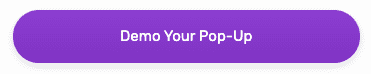#225: A Ridiculously Easy SEO Plan to Drive More Traffic
Looking for a ridiculously easy SEO plan to drive more traffic?
In today’s episode, I’m interviewing Brandon Leibowitz, from SEO Optimizers. He’s a skilled expert in SEO and he’s sharing some great tips to get more site visitors.
We talk about a plan for:
- Keyword research
- Optimizing your blog posts for your conversion goal
- Writing content that wins on Google
- How to size up your competition
- Using schema or structured data to get a search results edge
If you are trying to get more eyeballs on your blog content, you’ll love this episode!
Table of Contents
Show Notes:
- MiloTree Easy Payments
- Join The Blogger Genius Newsletter
- MiloTree Pop-Up App
- MiloTree Blog Post Checklist
- Become a Blogger Genius Facebook Group
- All Blogger Genius Podcast Episodes
- Catch My Party
- SEO Optimizers
- Schema Structured Data
Subscribe to the Blogger Genius Podcast:

Intro 0:04
Welcome to The Blogger Genius Podcast brought to you by MiloTree. Here’s your host, Jillian Leslie.
Jillian Leslie 0:11
Hello, my friends. Welcome back to the Blogger Genius Podcast. I’m Jillian Leslie, your host and I am super excited over here at Team MiloTree Headquarters because we are empowering you to make money to sell directly to your audience with our new product called MiloTree Easy Payments.
And I have to tell you, it is working, I have been working one-on-one with content creators probably just like you to help them monetize what they know by selling paid workshops, memberships, coaching, digital downloads directly to their audiences. And it is so satisfying.
The Easiest Way for Bloggers to Collect Credit Card Payments
So if this is you, if you have an audience, and you are looking for a new way to monetize head to milotreepayments.com and sign up.
So all you need for a paid workshop is a Zoom account, have MiloTree Easy Payments account and maybe an email service provider, and boom, boom, boom you’ve got yourself a paid workshop, use our free sales pages that we host for you. We give you a dashboard to run your business.
And the best part is, you do not pay a monthly fee, we just take a small transaction fee, we only make money when you do and I’d love to work with you personally because I’m kicking the tires of my own product.
If you want to work with me for free to get something set up quickly, email me at jillian@milotree.com. DM me on Instagram @milotree. And I will be in touch with you. I’ve got a really good episode for you today. And it is on your favorite topic, which is driving traffic to your website using easy SEO strategy.
So, I’ve got Brandon Leibowitz from SEO Optimizers on the podcast. And I will say his tips are really powerful and simple to implement. Also, we talk about schema markup, which sounds really fancy but it’s really not it’s otherwise known as structured data. It’s a way to provide info directly to Google. It’s like an extra layer of data.
It’s what say a recipe plugin is. There are lots of plugins that you can use to add schema markup to your site. So just Google it and learn about it. But I promise it’s not difficult. So without further delay, let’s get the SEO tips rolling. Here is my interview with Brandon Leibowitz.
Brandon, welcome to the show.
Brandon Leibowitz 2:51
Hi. Thanks, everyone. Welcome.
Jillian Leslie 2:54
So you are an SEO? And can you explain how you got into this and where you are today? And what kinds of clients you have and who you help?
Brandon Leibowitz 3:08
I just kind of fell into SEO. Wasn’t anything I really planned on. Back in 2007, got my degree in Business Marketing. And the first job near my house or first company in my house had offered me a job. They said we want you to do SEO and I was just like I don’t really know SEO don’t know what this is.
I know marketing but I really don’t know internet marketing is what it was called back then. And they’re like, don’t worry, we don’t know, either. We’re going to take you to classes and workshops and kind of teach you and learn along the way with you. And so back then I kind of just fell into it.
And nowadays, I just focus on my company, which is SEO Optimizers. And just focus on helping people get more traffic, but also making sure that traffic converts because I can get you traffic, which I do for a lot of my clients.
Blogger Tip: What is Your Conversion Goal for Your Blog Posts or Website?
But a lot of times their websites are not optimized for converting that traffic into leads, to sales, to phone calls, or whatever that conversion goal is which I realize now that’s all that matters. It doesn’t matter about getting traffic, it matters about getting the sales and leads.
Jillian Leslie 4:06
I like you saying that because I think you are right. For example, people will say I want to grow my Instagram followers, and I say, oh, that’s only part of the puzzle. Because what are you going to do with those followers? Where are you going to direct those followers? And how do those followers lead directly to you making more money?
And I see the same thing about SEO great, you’ve got traffic but what are you doing with that traffic to ultimately move your business forward? And I say every blog post that you write has to have a goal attached to it. It’s not just hey, come see my blog post and then just leave.
Brandon Leibowitz 4:48
Yeah, I have a call to action or something but just like the social media because people come to me all the time. “I want to grow my social media presence.” Which I could help out with organic growth but I always tell them I’ll get you all these followers but like you said, followers mean nothing.
You could have a million followers and if nobody is engaging or even engagement doesn’t even mean anything, just because they’re liking or commenting doesn’t mean anything. Either you want them to go to your website or go to make a purchase, whatever your call to action is, whatever your conversion goal is.
A lot of the time social media, they lock you in. Like Instagram, they lock you in, they don’t really want you to leave. Instagram, it’s really tough to leave Instagram. So it’s kind of just like that close network.
But yeah, it’s just trying to make sure that you have some sort of conversion goal at the end of whatever content you’re putting out there, whether it’s social, whether it’s videos, whether it’s emails, whether it’s blog posts.
Whether it’s a landing page for your product, you want to make sure that all has a clear, concise conversion goal. What do you want people to do? Call you? Do you want them to email you? Do you want them to buy this, add it to cart?
Jillian Leslie 5:49
Join your list? Click on your affiliate links, whatever. I agree. Let’s talk SEO right now. Because I feel like SEO is always changing, and also staying the same, like the fundamentals are the same. So if you were to put yourself in Google’s shoes, what does Google want from you as a content creator?

Blogger Tips: Look at What Your Competition is Doing
Brandon Leibowitz 6:13
Google is just changing, because they’re just trying to find the spammers and kick them off. Google changes every single day and trying to figure out what Google wants is not really feasible, what we really care about is what is your competition doing?
So, if you’re a content creator, and you’re trying to create some content, you should just go and search in Google for your keywords that you’re trying to write content for, rank for and see what your competitors are doing. Because what it really comes down to is word count.
If you go and search on Google for like, how to fix a flat tire or something, you search on Google, and you look at the first 10 pages, and you see that everyone is writing 200 words of content.
Then maybe if you write 250 words of content, or 300 words of content, Google is going to rank you a little bit higher, because it really comes down to content, when you’re putting it out there or text. Google can’t really read images or videos, but they can read content, and they just feed off your content.
The more content that’s relevant and make sense. Don’t just throw content to throw content out there. But making sure it’s good content has to be 100% unique.
If it’s been copied from another website, or another page on your website, or from a social media post that you did, it becomes duplicate content, and you could actually get penalized. That’s where Google makes all these changes, because they’re looking for people are trying to game the system.
And if Google sees you trying to game the system, which is duplicate content, or backlinks, they have so many different penalties out there. Just the whole podcast could be about penalties, but don’t want to take it that way. But just have to be aware.
So long as you’re doing everything that seems right. If you’re trying to trick Google or doing shortcuts, that seem a little weird or shady guy, they’re saying that Google has been around for 20 plus years, and they know all these tricks, and they’re looking out for them all the time.
And if you do get caught, if they’re ranking higher, you’re going to go down rankings.
Jillian Leslie 7:58
Are you saying though, let’s say it is how to fix a tire? Let’s say I’m a car mechanic. And I want to create a great a piece of content. And I think to myself, Hmm, how to fix a tire sounds like a good piece of content to create. Therefore, the question is, is that too big a topic to go after? Or should I narrow it down?
Or how should I wake up one morning how do I come up with that content then? How do I go validate? Yes, before I spend a couple hours days writing this piece of content how should I think about it? How would you plan it?
Blogger Tip: Before Creating a Post, Do Keyword Research
Brandon Leibowitz 8:48
I would first do keyword research. So research the keyword how to fix a flat tire, how many people are actually searching for it every single month?
Jillian Leslie 8:55
So, where would you go? What tools are you using?
Brandon Leibowitz 8:58
There’s a bunch of different tools out there. But the best one is from Google, and it’s free. So I would use Google Keyword Planner.
Jillian Leslie 9:06
So how do I find Google Keyword Planner?
Brandon Leibowitz 9:09
You just search in Google for Google Keyword Planner, and you had to create an account with Google ads. The downside is, nowadays, they don’t show you the actual numbers, they show you ranges on Google Keyword Planner.
So they might say that fix a flat tire might get 100 to 1,000 monthly searches, or it might say 1,000 to 10,000. Or it might say 10,000 to 100,000. So it doesn’t give you the exact number unless you’re spending money on Google ads, because Google only cares about ads.
This tool is not for SEO, they don’t really give out much for SEO, because they don’t want you to do SEO. They want you to spend money. Google makes all their money off paid ads. So to use that tool, you have to sign up for Google ads.
I forget what the minimum is that you spend, but if you spend like a couple $100 a month, or maybe even just $100 a month that’ll show you exact numbers instead of ranges.
Jillian Leslie 9:59
That’s a lot of money.
Brandon Leibowitz 10:01
Other tools are like Ahrefs, A-H-R-E-F-S or SEMrush or SpyFu or Moz. There are so many different keyword research tools out there, but they’re all feeding off the Google Keyword Planner.
So they’re all just taking the data from the Google Keyword Planner, and then making it look prettier. So that’s the only thing is, it’s all coming from Google Keyword Planner.
Jillian Leslie 10:24
So can you get enough information just using the free Google Keyword Planner?
Brandon Leibowitz 10:31
Yes, as long as you’re spending money, but if not, the ranges make it a little tricky. If it says 10,000 to 100,000 monthly searches. That’s a big number. 10,000 is still good, but 100,000 is a lot.
Jillian Leslie 10:42
So therefore, you might want to spend on something like Ubersuggest, which is a cheaper alternative or keyword, what is it Keyword IO, there are a couple tools that are cheaper than like the Cadillac of keyword tools like SEMrush, those.
So it might be worth it, then to invest in some sort of tool. So you would start with keyword research using one of these tools? And what am I looking for what, what seems like a good amount of monthly traffic that I could potentially rank for?
Brandon Leibowitz 11:21
That is a tricky question, because I see a lot of times where zero search volume keywords bring in traffic. So I always take everything with a grain of salt that I see with these tools, because sometimes it doesn’t make sense, what Google is telling me that only 100 people search for SEO classes every single month.
I’m like, that seems like it might be a little bit higher than that. So usually, and even with zero search, sometimes it might show zero. But if it’s a highly targeted keyword that you know, is going to convert, if one person searches for that a month and finds your blog post or finds your website, and you get that conversion.
And that lead turns into whatever it might be 100, a couple 100, couple 1,000, then it’s worthwhile. So you just have to look at the overall cost-value and see, is it worthwhile for me because you have to think if somebody is searching for this.

Blogger Tip: See What’s On the First Page of Google
If I’m thinking of this keyword, there’s probably somebody else that have thought of this in the past. But just take everything with a grain of salt that you see on Google. And what I really do is I search in Google for my keywords, and I see who’s on that first page of Google.
So I could spy on my competition, if all I see is like Wikipedia, Amazon or like big corporate, like Target Walmart, stuff like that, that might be this keyword is very competitive, I could rank for it over time. But if all these corporate big websites are up there, it’s going to be hard for me if you’re a small, medium sized business.
Even if you’re a big company it still going to be competitive. Also, when I search in Google, if I see ads at the top or the bottom that means it’s also very competitive. Because if people are spending money on that keyword, that means they tried ranking for it organically and they weren’t able to do it.
So searching for ads that tells you should I maybe steer clear this because it might be a little too competitive for me at this time. But again, it all depends on your business, if you’re established, and you’re ranking for a ton of keywords then it’s easier for you to rank on Google because Google already trust you.
If you’re a new website, or don’t have much trust or much rankings, Google is not really going to rank you that quickly. They don’t trust you. They don’t. So you have to build that trust up, which is all done through backlinks. That’s a part of that SEO but keyword research, you still need to make sure that you’re finding.
I always just search on Google, Google is going to pretty much tell you always what’s going on, look at Google, see what other people are using. And also, when you search in Google, I look at people’s blue clickable link, which is called an SEO title tag, that blue clickable link is where everybody is playing their keywords.
So I’ll go into Google, and I’ll search for my keywords, and I’ll see what other people are using in that blue clickable link. I’m not going to look at ads, skip ads, ads are irrelevant. That doesn’t matter. They’re not using the same keywords. They’re similar, but they’re different.
So when I’m searching Google, for SEO, I’m just looking at the organic results. And looking at that blue clickable link. And seeing maybe people aren’t using the word tire, maybe people are using the word wheel, or people are using whatever or tires, and I look for patterns and trends.
And that gives me ideas because if everyone is on that first page of Google, and they’re saying how to “fix a flat tires”, not “how to fix a flat tire”, then I might say, alright, maybe flat tires might get more search find, because everyone on the first page of Google is using that same phrase.
And Google will pick up on synonyms and plurals so if you put the keyword flat tires, you’re still going to rank for the word flat tire.
Jillian Leslie 14:28
And you’re saying that if every single link on page one is using “flat tires,” and is it smart then to go you know what I’m going to change it up a little bit and go “how to fix a flat tire?” Or do I go wait wisdom of crowds. I should do what everybody else is doing. At what point do I zig when other people are zagging?
Brandon Leibowitz 14:56
Yeah I know, I would do what other people are doing for the most part. Wikipedia or like a Yelp, they have teams of people doing their SEO, they’re not just guessing these words. So if you see these big corporate websites, but then I also searched because I don’t trust them, because they might have put flat tires.
And that was 10 years ago that flat tires got more search volume. And now it’s 2022. Let me check again, just to double check using the Google Keyword Planner to see the exact search volume, because then I could see flat tires might get 20,000 searches, flat tire singular, might only get 500 searches. So you want to double check.
But usually when you see the trends or see everyone doing the same thing, it’s usually there for a reason.
Jillian Leslie 15:40
So there’s wisdom?
Brandon Leibowitz 15:42
Yes. Especially like big corporations. It’s not just one person doing their SEO, they have teams of people that are researching these keywords, making sure they’re putting the best one up there. Because it’s hyper competitive for some of these keywords.
Get the Free Blog Post Checklist Here!
Advertisement 15:57
I want to take a quick break to tell you that if you are trying to write optimized blog posts, make sure you grab my blog post checklist. This is a free PDF, where I go through all the things you need in your blog post to make it robust so that Google loves it so that your audience loves it.
Head to milotree.com/blogpostchecklist to get your copy. Again, milotree.com/blogpostchecklist, I really want you to lean in, write amazing blog posts, and get lots of traffic. And now back to the show.
Jillian Leslie 16:41
So I think what you are saying is, there is a lot of wisdom already out there. If you know how to look for it. For example, TikTok there is a trend, you get on that trend. You do what those people are doing.
And let’s say you know their TikTok is 20 seconds and you do your TikTok for 20 seconds using the same sound using like a similar approach and you put your little spin on top of it. And the goal is to ride that wave. So you’re saying go into Google. So it looks like your favorite kind of SEO tool is Google.
Go look at what’s working on Google and see if you can do something, say slightly better, slightly different. But make sure you’re leaning into the wisdom of what Google is telling you.
Blogger Tip: Don’t Worry About the Google Algorithm
Brandon Leibowitz 17:39
Yeah, definitely Google is your best friend. Because a lot of people look at Google and say, alright, how do I beat Google? What is Google’s algorithm? I don’t even care what Google’s algorithm is. That doesn’t matter to me, because Google’s algorithm changes every single day.
So, even if I knew what their algorithm is, tomorrow it’s going to change, the next day it’s going to change and everyday it changes. What matters is who’s on that first page of Google for your keywords. That’s all that matters.
And how much SEO are they doing? And how can you do more SEO than they’ve done. That’s all that matters is doing more SEO than the people on that first page of Google.
Jillian Leslie 18:10
When you say SEO, what does that mean?
Brandon Leibowitz 18:12
That means search in Google and then whoever is on that first page of Google, open up each website and see how much content do they have. Are they writing 100 words? Are they writing 1,000 words or writing 2,000 words, because you’ll see like a trend.
Just like with TikTok, you said everyone might be doing 20 second videos, with content, people might all be writing 2,000 words. So if you write 500 words, and everyone else is writing 2,000 words, Google is going to be like, we’re going to go into 2,000 words, because everyone else is using 2,000 words.
But if you write 2,500 words, then Google’s like, oh, wow, you’re even better than this other person. So, you want to go above and beyond what they’re doing and take it a step further, if possible, with good content. You have to make sure it’s original content it has to be good content, don’t just throw it up there to throw it up there.
Blogger Tip: Write a Master Blog Post Incorporating Information from the Top Search Results
Or what you could do is search in Google, look at all 10 websites, take all that content, and make one giant master article out of that, or blog post or service page or Ecommerce landing page and taking all that content and combining it and writing it in your own words.
But using their ideas and using their kind of headings and topics and guide.
Jillian Leslie 19:19
That’s interesting. So that is very much the TikTok model, which is you do not reinvent the wheel. You take what is already there, what’s already worked those hashtags, that sound and then you just kind of tweak it a little bit.
What you’re saying is, I could open up those top 10 results on the first page of Google and combine all that information and use their same headings, or make sure to hit all of those keywords and kind of make a master blog post.
Brandon Leibowitz 19:54
Yes. And also, when you search in Google, there’s a section it’s called, “People also asked.” And if you click on it, it keeps adding more and more questions. So, you take all those questions and take the questions verbatim, and then write your own answers, but pick and choose which questions make sense.
Those are all High search volume keywords or phrases. So you incorporating that phrase on your website and answering it will help out a lot. And also might get you into that featured snippet that appears on Google sometimes.
Also, there’s this thing called FAQ schema. So you could add schema onto those FAQ. It’s called FAQ Frequently Asked Questions. They also ask you to add this schema code, which this gets a little technical.
Blogger Tip: Use Schema Structured Data in Your Blog Posts
Jillian Leslie 20:39
Yes. So this is like markup where you are able, for example, in the paid version of Yoast, they have a block for Gutenberg that you can drag into your content and write your FAQs. And then Google can read that and know that those are FAQs.
Like, you need a recipe card if you are a food blogger, because Google sees it differently and can read that recipe and knows, ah, this is a recipe and can identify all the pieces of it. And if you are a food blogger, and you do not have a recipe card, you are at a serious disadvantage.
Brandon Leibowitz 21:19
Yes, you definitely want to incorporate schema, because sometimes when you search in Google, you might see stars in there.
Jillian Leslie 21:25
Or ratings.
Brandon Leibowitz 21:27
It’s all through schema. And you could do Yoast but you can also just go into Google and search for free schema generator. I forgot what the URL is. But there’s a ton of tools out there that are free, where it just says, “What’s your name, your business name?”
If you’re doing recipes, it says, “What’s a recipe?” If it’s for the FAQ says, “What is a FAQ?” the question and answer, just throw it in there, copy and paste that you get the code and you can throw it on a website, because if you don’t have WordPress, you’re like, “How do I add schema?”
Shopify will do it for you automatically. But still, there might be stuff that you want to add manually. Squarespace and Wix, I don’t think will do anything for you. WordPress, you’re going to have to do yourself, but I love WordPress, because WordPress is free.
And it’s the easiest, not easiest to use but great. And it’s free. And the plugins make it really SEO friendly. So it’s a great platform.
Jillian Leslie 22:12
I like this, let’s talk about these strategies, where you can kind of hack you’re not going to like this, but you can hack Google to make your content better, like this idea of adding these schema, like these kind of schema to let Google know.
Like FAQs, recipe cards, you can do it for DIYs, where you’re letting Google know what your content is. And this will give you a leg up if other people are not doing this.
Brandon Leibowitz 22:46
Huge, huge, huge. If you’re like a local business, you put schema on there. You’ll see yourself.
Jillian Leslie 22:52
Spell schema so people can search it. It’s S-K-E-M-A.
Brandon Leibowitz 22:57
It’s S-C-H-E-M-A.
Jillian Leslie 22:59
Okay, I’m wrong. Okay.
Brandon Leibowitz 23:00
It’s tricky. But Google, Bing, and Yahoo, I think created that language like eight, nine years ago. So search engines created this programming language, I believe and they’re saying this is really important. Not many people use it.
But if you incorporate it onto your website, you will definitely see a boost in rankings, it’s a little bit more technical, but that schema code is worthwhile trying to invest in or hire somebody, if you’re getting stuck on it that can help out with it, and just throw it in there.
Because once it’s up there, it’s up there. You don’t have to keep adding, unless you add new pages to your website, each new page you want to add schema to but for the most part, if you’re done with your website, it’s all built out.
Sometimes when you’re searching, you’ll see if you’re on an ecommerce website, the product price will be in the search results, the reviews will be in there. That’s all through schema. And if you don’t have schema, Google is not going to show that even though you have it on your website.
The price and all that stuff, schema just tells Google to hyperfocus, pull that out, and pull that into the search results sometimes doesn’t always appear in the search results. I put stars on every single page on my website, because sometimes stars show up in Google, most of the time they don’t.
But the 1% time they do if I’m ranked number four on Google, but I have stars next to my listing, your eyes are just going to be drawn in because these are yellow stars. They don’t show up often.
But every page on my website, all my clients websites I put those stars on. But you have to make sure you put schema with the stars.
Jillian Leslie 24:22
Can that work for a blogger?
Brandon Leibowitz 24:24
Oh, yeah, I put them on every page on my website. I do SEO, I put them on my service pages. I put them on all my clients’ websites.
Jillian Leslie 24:29
So in a blog post, let’s say I’m doing how to fix a flat tire. Where am I putting my stars?
Brandon Leibowitz 24:35
At the very bottom. So, at the very bottom of the blog post, at the very bottom left it says just like “Rate this post” and have like stars and you put one to five stars and people will rate it. Definitely put five stars for yourself all the time.
So that’s why Google doesn’t show it all the time because too many people have used it in the past where four or five years ago these stars would show up majority of the time.
Nowadays they hardly ever show up but they still sometimes show up and if they do show up, you’re just going to get those eyes focused on your listing, and it’s going to really help out a lot.
So I always tell people just do it just take advantage of all that extra stuff that Google is willing to do for you schema, huge one to definitely look into a little more technical. But definitely look into that.
Blogger Tip: Add a YouTube Video to Your Post
Jillian Leslie 25:16
What about video?
Brandon Leibowitz 25:17
Video is huge. And sometimes when you search in Google videos appear in Google. So when you search in Google, if you see a video that appears in the search results 90% of time, majority of the time it’s going to be a YouTube video, because Google owns YouTube. And Google only cares about making money.
So if you search on Google, if you don’t click on any ads, Google is not making any money. But if you search on Google, then there’s a video there. And if you play that video, that video, if it’s on YouTube, it’s always going to have an ad, Google is going to make more money. And Google only wants to make money.
So, video is going to have a huge presence or in the future look at Instagram, it’s images and videos, but it’s all primarily videos like Pinterest has videos. TikTok, it’s all video people want visual content. People their attention spans are so short nowadays.
So, have to capture quickly a video such on YouTube, like YouTube is the second most popular website. Google is the most popular. Facebook and YouTube switch off everyday between number two and three, which seems strange, but Facebook is still up there. People go on Facebook all the time.
They’re not posting as much but they’re going on there for like, friends or family. Birthdays are really popular on there and stuff like that. But YouTube video is huge.
Jillian Leslie 26:31
I’m doing my flat tire post. Do I need to make a video and put it in the blog post?
Brandon Leibowitz 26:37
No, but it definitely will help out. You don’t have to. But it will definitely help out. If you have a video in there. And make sure it’s on YouTube. Take that video, embed it from the YouTube onto your website. If you have videos, you have to upload it to every platform separately because they don’t really cross promote one another.
So you have to upload to Facebook, or upload to IGTV. Check that out because that’s a long form video. And Facebook knows that Facebook video is disappearing and Instagram is taking over and IGTV is a way to keep that video content up there. But throw it up everywhere. Throw it up on Twitter, LinkedIn, Pinterest all over the place.
Jillian Leslie 27:14
Is Google seeing other networks? Does it care?
Brandon Leibowitz 27:18
No.
Jillian Leslie 27:18
Just cares about Google?
Brandon Leibowitz 27:20
All social media is blocked from Google except for Twitter. Google and Twitter partnered up a few years ago and Google owns YouTube, but Instagram, Facebook, direct competitors TikTok they don’t have anything to do with them and Pinterest.
They’re all blocked pretty much like fake Google is blocked from all social media, except for Twitter, and YouTube since they own YouTube.
Blogger Tip: Pick a Niche and Create Content in that Niche
Jillian Leslie 27:42
Let’s talk about authority. Because Google cares about you as an authority. So first of all, do I need to be in a very specific niche? Or can I be more general?
Brandon Leibowitz 27:55
No, it can be general. But the more niche you are the quick or the less competitive it’s going to be. And less competition means it’s easier to get those rankings. So if you’re just going for a really broad general category, you get up there, but just realize it’s going to take a lot more time versus a more niche.
So I always tell people start off broad but have all these niche pages. Because overall, I do SEO, I’m not going to say oh, I focus on one specific aspect of SEO because I want to rank for SEO and any variation of Link Building keyword research, Google Analytics, Google Search Console, all that stuff.
So not limiting myself to just the broad general ones. I’m going to have the broad general keyword, but then have all these really niche ones and kind of you’re throwing everything against the wall, seeing what sticks what ranks faster.
You never know, sometimes, Google Analytics, SEO might rank faster than how to do keyword research for SEO, but I’m going to try to rank for all those different variations and just see which ones will get up there faster.
Jillian Leslie 28:40
Let’s say you have a hobby of being a car mechanic, you’re not also going well, I do SEO, and I work on cars.
Brandon Leibowitz 28:59
No, no, you have to keep it one specific topic. I’ve realized over the years you don’t want to have multiple topics because I do social media as well. And if someone is looking for social media that doesn’t necessarily want SEO, so I keep them separate.
I have my own website for SEO, I have one for social media and those are kind of similar but if you’re a mechanic doing SEO, you might want to definitely keep them separate.
It’s just like in social media you want to have one topic if you step planning everything in you’re going to get a lot of people going to your page a lot of people are going to be like this is not what I want. I just want only one thing out of these 20 things that you’re posting about so don’t just go all over the place.
Pick one topic and then you could go is broad into that topic as you like but still go deep into the more niche to kind of unique specific keywords.
Jillian Leslie 29:46
To gain authority I need backlinks. I need people linking to me because it says she’s an authority.
Brandon Leibowitz 29:56
Backlinks are what ranks website.
Jillian Leslie 29:58
But are they still important? I read stuff back and forth like they’re important. They’re not as important. They’re important. They’re not as important. What is your take?
Blogging Tip: Backlinks Are Important So Ask for Them
Brandon Leibowitz 30:06
Unfortunately, everything I talked about before, doesn’t matter without backlinks. None of that stuff matters. The only thing people say, backlinks don’t matter if you write really good content that’s naturally going to attract backlinks to your website. But still, you still need to reach out and build them on your own.
Everyone is building backlinks. That’s why all these corporations have companies that do SEO, they’re not just sitting there doing keyword research and optimizing the pages. Because after that, you’re like, I’ve optimized all the pages on the website. What do I do from here?
So it’s all about content marketing, and just getting yourself on as many third party sites that are relevant, and of course you don’t want to be on any website. Because that could actually drop you in rankings, which we don’t want.
Jillian Leslie 30:47
What are your best strategies for getting backlinks? I get emails all day long. “Hey, I see you wrote this article. Would you add my link to it.” And I delete, delete, delete. So what are those best strategies?
Is it that though, this person is emailing 10,000 people and a certain percentage will say yes, I just happen to be somebody that says no.
Brandon Leibowitz 31:12
That strategy, that’s blogger outreach. And that’s probably the safest way to build backlinks because then you’re getting on real websites, and you’re getting on targeted websites. So if you’re a mechanic, I would tell him let’s go into Google and search for other mechanics.
Or other websites about automobiles, automotive, car, whatever it is, anything that’s somewhat related to you and start building relationships with other web sites. Start building relationships with other mechanics or find other people.
Mechanics are easy, because you can find the mechanic in a different state where you’re not direct competitors, and like, hey, let’s build this relationship. Let me help you. And I’ll help you out. Let’s help one another out.
But like SEO, I can’t really help out other SEO companies, because we’re all direct competitors to compete nationally.
But for your local business, definitely start reaching out, go onto Yelp and look at your competition in different states and build relationships with these people and offer them a free blog post or a free article or some way to go on to their website, because that’s the safest way to build backlinks.
There’s millions of different strategies to build backlinks. The safest backlinks are relevant. You want to be on relevant websites.
Jillian Leslie 32:19
In certain communities, like DIY people, or food bloggers, or whatever they have these built-in communities. Is there value in all of them linking to each other?
Brandon Leibowitz 32:31
Yes. So that’s where you got to not do it’s called reciprocal backlinks, that if I link to you, and you link to me, it cancels it out. So, you just want one way links. Even if you have 100 people in this group, and we’re all linked to one another, but we’re not directly linked to each other. It’s called Link Wheels. Google knows about this.
Google knows, you only want people linking to you. You don’t want to link back to that person. A lot of times people get published on Huffington Post, or Forbes or New York Times or LA Times, and then they link back to that article from their website that cancels that value of that backlink.
But what I tell people is take a screenshot of it, because if you link back to that website, it’s called reciprocal backlink unless you put a nofollow tag. So you could say nofollow this backlink on my website.
But even then Google still sees that you’re linking out and Google still sees that I’m linking to you and you’re linking to me, it’s called reciprocal backlink. So, you want them to only link to you, you don’t want to link back to them. So that’s the tricky part.
That’s where it’s like, how do I get people to link to me, give them a free blog posts, usually, that’s why people are emailing you all the time. Also, they’re telling you to do link inserts, which is a little weird, like, insert my link into this content, which seems weird, when I do that, I cold email people.
Blogger Tip: Offer to Write a Guest Post for Another Blog
And I’ll reach out and say, like, “Hey, I was reading your blog, I’d love to give you a free blog post.” I’m not going to say insert my link in here. That’s a little like, why would I insert your link in there? That’s really weird.
But if I’m giving you a really good blog post that I spend time on it, it’s high quality, I know who your audience is, I’m going to write it specifically for you. I’m not going to just send you a blog post, I’m going to pitch your website.
And then if you say yes to me, then I’m going to look at your different topics and different content and see how you write in the past. Keep it on tone, make sure it makes sense for your audience. That is the safest way. But definitely look at your competition.
Look at your competitors, just like you could search on Google and look at your competitors. Use different backlinking tools like Ahrefs or SEMrush, or Moz, or whatever. These are all paid tools. But these tools will show you anyone’s backlinks, you could throw anybody you could throw Facebook in there and see all of their backlinks.
And then one-by-one, you start going to those websites and try and acquire them. But there’s only so many that you could get from your competition because maybe your competitors have a backlink from a website from eight years ago and nobody’s responding to that website it’s inactive. So that’s why you have to build new ones.
And the way I build new ones is really by that blogger outreach blogging on other target sites, but I’m not just sending out 10,000 emails because I’m sending out maybe 5 emails 10 emails a week where I’m like picking unique sites.
Jillian Leslie 35:07
And when people say yes, do you end up writing content for these sites?
Brandon Leibowitz 35:13
Yeah. Sometimes.
Jillian Leslie 35:14
You put out 10? How many say yes to you?
Brandon Leibowitz 35:17
One will say yes out of 100. Out of 100, one will say yes, I’ll do it for free. One will say no. Another one will say yes, but pay me. And then the rest is just no answers. Because a lot of times, the email addresses are inaccurate. It’s crazy.
I get so many clients they’re like, “I’m not getting any sales on my website.” And then an Ecommerce website, and I look and their shopping cart it’s broken, or they’re like, “Nobody is contacting me.” I go to their contact page, I test their form out. And they’re just like, no, they don’t know where that form is being submitted to.
So you have to realize a lot of websites get built-in, they’re not maintained or updated. So you have to try, when I do the blog outreach, I try to find as many email addresses as possible. I’ll see if they have a contact us page, I’ll look for their social media, because Twitter is a great way to get responses.
Ultimately, you just want to build relationships with other people. That’s the main thing is build these relationships. You’re not just like emailing them to spam them, which sometimes it seems spammy, but really want to build relationships.
And that’s the main thing is build relationships with other people and be authentic. And don’t just be like, hey, insert my link just to help me out. Really nobody is going to help you out.
Jillian Leslie 36:28
To close I want you to walk me through I am new. Let’s say I’m a new blogger. And I’m in a niche, I’ve niched down. I know what I’m about. What would you recommend for me? So let’s say I am like a landscape architect. I do landscapes.
And I want to get this free traffic that you are talking about, and I blog about it. Let’s say I also then work with clients to help design their landscape and make plans for them. How do you recommend I go about starting to create content that gets me traffic?
Brandon Leibowitz 37:21
So, I would just go into Google, and search for keywords like landscaping, or architectural landscaping, and just put those words in there. And then there’s going to be a drop down on Google that shows suggested keywords, take all those keywords. Also, at the very bottom of Google scroll down.
There’s also that search or searches related to, those are all high search volume keywords and take all those take that people also ask and use as kind of an outline to start writing that content. And, again, spying the competition, see how many words you need to write versus the competitors.
And then when you write the content, you have to make sure you interlink it, this is really very important as linking to the service page.
So, you write this blog post about architectural design or landscaping, you have to link that to the architectural landscaping service page, because interlinking your pages is just as important as getting backlinks from other websites.
Blogger Tip: Interlink Your Blog Posts to Other Posts on Your Site
Jillian Leslie 38:16
Can you speak very briefly, what does that mean?
Brandon Leibowitz 38:20
Your site structure and your site hierarchy are so very important. So Google looks at the internal links that you have is like a roadmap to keep them on your website. It keeps people on your website longer, but you have to link to the right pages.
So if you write a blog post about structure or architectural landscaping, you want to link it to the service page.
Jillian Leslie 38:38
So, they can hire me.
Brandon Leibowitz 38:41
Not your homepage, but your service page.
Jillian Leslie 38:43
Where you can contact me learn more about my services so that ultimately, this can turn into money.
Brandon Leibowitz 38:50
Yes. And you want that link in the content to look natural. And then you also want to put maybe two or three links to other blog posts in that content as well, because you want to keep people on the website after they read that blog post, what they’re going to do.
But if there’s links like if you’re reading a New York Times, LA Times, you always see there’s links to other articles, other blog posts in there, because they want you to stay on the website as long as possible. But also, Google follows those links.
So, you linked to other relevant blog posts, helps build up your whole website’s trust. And then what you do is you build backlinks to that blog post. So you get other people to link to that blog post. And then that blog post, since it’s linking to your service page, you can get other blog posts, that link value gets spread out across your website.
So it’s not just getting that SEO value to the blog post. The blog post is then linking to your service page, which gets that SEO value so the backlinks get passed on. It gets a little tricky with all this stuff, but easier to visualize it all out that link somewhere dropped, but essentially, you want other people to link to that blog post.
And that blog post is on your website, and then you link out to your service page link out to your blog posts because then you’re just giving yourself backlinks. You don’t want to be spammy. You only want to link out to maybe one service page and maybe two or three other blog posts. You don’t want to overdo it.
What happens when people get to edit that blog post or just go what do I do don’t want to leave a comment. Don’t want to share it socially, which is great. But ultimately, you’ve got to keep people on your website and hopefully get them to convert, like, social shares comments are good.
It’s like what we were talking at the beginning, you want sales, you want conversions, you want phone calls, leads. So getting a comment or getting someone to share your blog post is okay.
But ultimately, you want to lead them back to the service page, which has a strong call-to-action on there. And that would be the best and then just write good content.
Jillian Leslie 40:35
Be of service. Solve problems for people. So Brandon, this is very enlightening. I feel like you have given this insight into Google and how to think about serving Google. So Google serves you back.
Brandon Leibowitz 40:52
Yes. That’s the main link.
Jillian Leslie 40:54
So if people want to get in touch with you, or learn more about you, where should they go?
Brandon Leibowitz 41:01
Appreciate everyone for listening today. And I’ve made a special gift for everyone. If you go to my website, it’s seooptimizers.com/gift. There’s a little gift for everyone. So S-E-O-O-P-T-I-M-I-Z-E-R-S.com/gifts and so gift for everyone, and then you can also find out about me on my website as well.
Or you go on YouTube search my name, Brandon Leibowitz, I put a lot of videos and just want to help give back and help people learn how to get that free traffic from Google so they could stop spending money on ads.
That’s really the main thing. The ads work, but stop making Google richer. They already make too much money.
Jillian Leslie 41:42
Well, Brandon, I have to say, thank you so much for coming on the show.
Brandon Leibowitz 41:47
Thanks for having me on.
Jillian Leslie 41:48
I hope you guys liked this episode, what I liked about it was continuing to learn that SEO is pretty straightforward. You want to give Google what Google wants. You want to give your audience what they want.
You don’t want to reinvent the wheel, you want to see how others are creating content and then just create it a little bit better. It’s not rocket science. It does take strategy. It does take looking at keywords intentionally thinking about what you want people to do when they’re reading your content.
If you can do this and tick these boxes, you can have success. If you have not already joined my Facebook group, please head to Facebook right now. And join the Become A Blogger Genius Facebook group. The community is growing in there a lot. So please come join me over there.
Also, if you liked the podcast, go to iTunes and just give it five stars or tell a friend. It’s really growing. It’s very exciting and I’m so happy that you are along for the ride.
And I will see you here again next week.
Other Blogger Genius Podcast episodes to listen to:
- Boost Your Blog Traffic by Building Your Authority with Christine Pittman
- The Best Blog Content Tools You’ve Never Heard Of with Britt Reber
- Grab Your FREE Blog Post Checklist and Write Posts that Get Traffic with Jillian Leslie
Imagine a world where growing your social media followers and email list was easy…
If you are looking for ways to grow your community whether that be email whether that be social media, right now head to Milotree.com install the MiloTree app on your blog and it will do the work for you. Let it do the heavy lifting for you.
Let it pop up in front of your visitors and ask them to follow you on Instagram, TikTok, Pinterest, YouTube, Facebook, join your list, check out the exit intent but really get your community growing. And we’d love to help you with MiloTree. And I will see you here again next week.