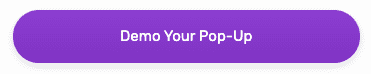#226: 5 More Productivity Hacks to Save You Even More Time!
My first interview with Dara Sklar from Learn With Dara, where she shared 9 productivity hacks to save you time, was so popular, I invite her back to share 5 more productivity hacks to save you even more time.
Today we dig into five more tips to give you more bandwidth as an entrepreneur.
In this interview, Dara and I talk about:
- How to automate repetitive tasks
- The importance of documenting your tasks
- Why you want to piggybank on your current tasks
- How to set up simple procedures in your business
- How to outsource
If you enjoyed Dara’s first appearance, you’re in for a treat with this one!

Table of Contents
Show Notes:
- MiloTree Easy Payments
- Join The Blogger Genius Newsletter
- MiloTree Pop-Up App
- Become a Blogger Genius Facebook Group
- All Blogger Genius Podcast Episodes
- Catch My Party
- Learn With Dara
- BetterLinks
- Ecamm
- Loom
Subscribe to the Blogger Genius Podcast:
Intro 0:04
Welcome to the Blogger Genius Podcast brought to you by MiloTree. Here’s your host, Jillian Leslie.
Jillian Leslie 0:11
Hello, everybody. Welcome back to the Blogger Genius Podcast. I am your host Jillian Leslie. I’m super glad that you’re joining me. I have a question. Are you a member of my Facebook group? It’s really nice in there. I’m in there live answering questions asking questions creating community.
It is called the Become A Blogger Genius Facebook group. Super easy. Please pause this episode, head on over to Facebook and join it. I would love to welcome you in the group.
For today’s episode, I have Dara Sklar back on the podcast for a second appearance. She is a productivity coach. Her site is Learn with Dara. You guys loved her first episode I did as well. That’s why she is back to share five more incredibly helpful tips, I think you’re going to want to take notes.
The goal is to make your business run more smoothly, so you can really enjoy what you’re building. So without further delay, here is my interview with Dara Sklar.
5 More Productivity Hacks You’ll Wish You Knew Sooner
Dara, welcome back to the Blogger Genius Podcast, it is so great to see you again.
Dara Sklar 1:30
Thank you so much, you get to have the honor of being the very first podcast that I’m on that has invited me back. So appreciate you.
Jillian Leslie 1:38
I have to say I found your part one, so inspiring. And I took so many of the tips you shared into my own life and business. And it turns out it connected with my audience. It’s one of my top podcasts. So I wanted to reach out to you again to say, share more tips, share more tips.
As I mentioned in my last podcast, what I love about you is that your advice is all about aligning with the person, it’s not Dara’s advice, like you need to do it this way, because it’s my way. It’s who are you as a person? And how can you find systems that line up with who you are?
I said this in the last one, you’re so not judgy. And you’re so like, hey, do you and organize around your strengths and weaknesses. So that’s what I found so inspiring and useful.
Dara Sklar 2:41
I’m so glad. And it’s really wonderful to actually have that kind of feedback because whenever you do something with a certain intent.
And then that intent is exactly met, it makes me happy that I can not only help people and help you, but also just that my message is being received in the manner in which it was designed.
Jillian Leslie 3:01
Oh, I’m so glad about that. And I think that you put a different spin on organization and systems because you don’t have to be super anal to make it work for you.

Why You Want to Set Your Future Self Up for Success By Making Good Choices Today
Dara Sklar 3:12
No, that’s exactly right. I think you just have to think through. We talked about this on the other episodes, but it’s like, what’s tomorrow look like? And how can you make that easier? And what are the decisions that you can make today, even if they’re small ones.
The things that take you a few seconds today, that will make tomorrow or next week or next month or next year, just that much smoother, or with less resistance, because I don’t know about you. But there are things that I don’t like doing.
And those things take the longest to get to even if they hardly take any time to complete, but it’s like the dread of doing it. And the procrastination, of starting it usually takes more time than actually completing the task.
So, I think the more that we can make things easy for our future selves. And I think this way across the board, like with every aspect of my life, the better off we’re going to be and just the more naturally productive we can become.
Productive doesn’t mean working harder. It can just being a little smarter with the way that you do things.
Jillian Leslie 4:15
Absolutely. And I really liked this idea of splitting ourselves into our present self, and our future self and it’s like befriending yourself. My future self is my girlfriend, and I want her to be successful. So what can I do today to make her life better?
And I told you this in the last podcast episode, there are times where I know I’ve created a document. I don’t know where it is. I go searching for it going like what would I have named it? And then it turns out that my instinct is correct.
And that I find it and I think of my past self going, “You hooked me up. Thank you.” And so, I really liked this idea. Because I think there’s something very sweet about I want to be kind to my future self like it’s somebody else that I’m in a relationship with.
Dara Sklar 5:09
And actually, I think you’ve now just given me an even better way to explain this in general, which is, you wouldn’t screw your friend over. So why would you do that for somebody else?
So if you’re thinking about that friend who’s going to be doing this task, or following up on this thing, or searching for that document, or repeating something a year later. Something tax related that you do today, that’s going to have to show up again, in 12 months, you wouldn’t make it hard for them.
So don’t make it hard for yourself, make it easy for yourself. And then you just have that, like, I have so many times in life where I just have such sincere appreciation for the me from, a month or a year ago.
Jillian Leslie 5:53
And I feel like we’re all a work in progress. And our whole goal is to come to the place of self-love. And what better way to do it than to hook up your future self.
Dara Sklar 6:04
Totally. I love it.
Jillian Leslie 6:06
We are going to share five more tips to help people get organized, What would you say? Find a way to create systems that will set you up and save you time and give you less dread.
Dara Sklar 6:26
And the saving you time also comes with that beautiful companion, which is keeping your bandwidth sacred. So if things are running smoothly, if you don’t have to think about everything from scratch, then there’s this wonderful opportunity to have like whitespace in your life.
Which is where we are most creative is when we’re not also trying to mentally juggle the other 12 things we have to do that afternoon.
Productivity Hack 1: Find Repetitive Tasks You Can Automate
Jillian Leslie 6:53
Absolutely. So let’s start with number one, which is automation. How do we automate things in our businesses?
Dara Sklar 7:00
I think the first step, and there are people who are automation experts, and I’m not going to claim to be one, but I will say that you start looking at things that you repeatedly do, that you repeatedly say, that you repeatedly write.
You start looking at those things through a new lens, which is if I’m repeating this, how can I make this easier next time?
And I’m going to give you some really basic examples. The email software that I use, I use two. I use one, which is Gmail, as we talked about on our last call. And I probably use this as one of the tips, which was creating reply templates.
And I also have something similar inside of the email software that I use called HelpScout, which is every time I write any kind of response that I think, oh, this is well worded, I go and I save that text as a possible reply for future use. And I obviously name it so that I can find it. But I’m constantly looking through that lens.
So, the first step is really just recognizing what could be repeated. Another thing this is maybe not a specifically an automation, but every time I have, let’s say an affiliate link, I’m always creating redirects inside of my WordPress website. So I have a redirect plugin on WordPress.
And so, if I’m part of something, or if I’m promoting something, I have my own version of that shortcut like, with dara.com/whatever I’m promoting, so out of my head, I know what that is, I don’t have to go hunting for that affiliate link to hand it to someone, I just know it.
Jillian Leslie 8:41
Explain how you set that up. Explain that.
Dara Sklar 8:45
I’m going to assume that your audience understands WordPress websites?
Jillian Leslie 8:48
Yep.
Dara Sklar 8:49
Bloggers, yes. Good. Glad to hear that. And so there’s a redirect, plugin. So plugins are just add-ons that you have for your website. And the redirect plugin that I am currently using is called BetterLinks. And it’s really nice, actually, it kind of has a bunch of columns, just like you would have in Trello. So you can categorize things.
But part of my business ends up being promoting other people’s products. And so at any given moment, and through my nurture email sequence, of course I don’t know if your audience has opt-ins for people to join their email list, I would assume that a good part of them do.
And when you’re emailing people, you’re not always only offering them the things that you have, you also are offering things that might be relevant to them at whatever stage of business they’re at.
And so, at any given moment, about a dozen different active offers from my friends and colleagues that would suit my audience that are part of my email nurture sequences. And sometimes I hand those out, and yes, some of them are already all plugged in.
But what I’ve done is in that redirect, plugin, BetterLinks, I have a column and it’s all of my affiliate links. So, if you had a product for sale and I was recommending your product for sale, I would have maybe withdara.com/ and in my head, I would put slash Jillian, because that’s how I would remember it.
So, I put it in using a keyword that I will remember, as opposed to the name of the product, unless that’s the thing I would remember. Because it’s just an internal reference for me. And then I use that anywhere I go. So if we’re on this podcast, it makes it really easy. If I say to you, “Oh, go to withdara.com/top40.”
Which is a redirect in case anybody wants to get my top 40 Google Hacks you’ll wish you’d been using all along. But there’s my redirect. So I can verbally give it out. I can easily remember it and hand it to people. And it makes for a kind of automation. It’s not necessarily happening.
The redirection is happening automatically, and it’s saving me from having to go look up. “Oh, let me go get you that link.” No, I have it. It’s at the tip of my fingers or in my head.
Jillian Leslie 10:54
Got it. We’re going to move on.
Dara Sklar 10:59
And I just want to say that I’m sure this is not an unfamiliar term but Zapier or Zapier, I don’t know how it’s pronounced.
Jillian Leslie 11:08
I think it’s Zapier.
Dara Sklar 11:10
So zapier.com is software that actually has a whole bunch of what they call recipes. I think they call them recipes for other automations. It’s much more advanced. But there’s so much that can be done.
So what I would say is I’ve given just a couple of really basic automation examples that are easy things to do, because what we’re trying to do is just reuse something that’s like, take the thing that we’ve taken the time to do and then use that to be faster the next time.
If you go and take a look at Zapier, you can actually see there’s all kinds of things you can add things to spreadsheets automatically. I will not do justice if I try and give you any examples, but I would say to anybody whose curiosity has piqued on the automation topic is go and explore Zapier.
Go check it out. Because that’s like the gold standard of automation software.
Productivity Hack 2: Start Doing Internal Documentation
Jillian Leslie 12:11
Let’s move on to internal documentation. What is that? And how do you do it?
Dara Sklar 12:18
So this is me, this is like the epitome of being kind to my future self. Because I know, e.g. anything that I only do once a quarter or once a year, especially if it was something that I struggled to do in the first place that doesn’t just come naturally to me that I’m going to remember off the top of my head exactly how to do it.
Anything that falls into that category, I forced myself kicking and screaming sometimes, but I create an internal, it could be a messy document, but I take some screenshots, I take some notes. What I do is once I figured out the thing, I write the letter to my future self.
And I’m like, “Hey, Dara.” I don’t really say, “Hey Dara.” but I say, “Hey, Dara, you hated doing this last time. But let me make it easy for you.” Screenshot, screenshot, screenshot, here are the things don’t forget, this is how you whatever. And it’s always accounting things that come to mind when I use this example.
But it’s like, oh, submitting that payroll file to the government once a year, or running such and such a list of reports for my accountant, once a year, or it’s always these financial tasks. And especially, we talked about this already, but I just always laugh at myself, and how long it takes me to get to do something that I’m dreading.
And this internal documentation is just notes to self. But it’s notes to self so that when you come back around to the same topic, that it’s no longer scary, because you’re like, I know how to do this, because I did it before. And I don’t have to remember because I was nice to my future self. And I wrote it down.
Jillian Leslie 13:55
Yeah, one of the worst things I find is it’s a piece of software, let’s say, and I haven’t used it in a long time. And it’s like, I have to relearn. I was using my phone today. And I was doing a scan of a document, turning it into a PDF by taking a photo of it. Honestly, it’s not intuitive if you ever do it.
And every single time I have to go, “How do I do that again?” Like what, and then I mess it up. And then I have to ask my husband. And I think to myself the amount of brainpower. Because I do it, let’s say twice a year. And so I don’t remember how to do it, and then I have to go to YouTube.
And then I have to relearn and I love what you’re saying, which is again, just take some screenshots and be like, “Here’s the menu.” How many times do you end up on a piece of software you’ve used in the past and you’re like, “Where did that menu go?”
Dara Sklar 14:50
And I think there’s something to be added to this thought process which is doesn’t mean you have to go and document every single thing you’re doing right now all the time. So, for example I’ve decided to do an experiment where I’m in Canada.
And so I’m going to offer the course that I sell in Canadian dollars at a slightly different price like $37 US would be $47 Canadian, but I’m going to run Facebook ads to a Canadian copy of everything that I offer. But that was in US dollars.
So of course, I built all this 18 months ago, and I’m making the copy. And I’m thinking to myself, gee, I wish I had stopped at the end, and documented all the things that I was supposed to double check to make sure it was running properly. So what am I doing this time? While I’m doing that, I’m making the list of things.
So it’s not, I didn’t do it last time, for whatever reason, but it’s like, you can always just find that one thing like, what’s the one thing? It doesn’t have to be for everything I don’t want anybody feeling like a failure just because they didn’t document something that one time, you can document it next time.
But just know that how much of a relief it is how much of a weight off your shoulders when you’ve taken the time again, to be kind to yourself. And honestly, it’s actually this conversation that is making me determined that when I’m finished that little task of duplicating everything, that I’m just going to take some notes.
It could be as simple as a handful of bullet points in a Google Doc, it doesn’t have to be complicated. It doesn’t have to be fancy or look good. It’s for yourself. It’s internal documenting it’s not for public consumption, or even to hand to an assistant it’s just for you.
Jillian Leslie 16:11
I love that.

Productivity Hack 3: Piggyback New Tasks on to Existing Tasks
Dara Sklar 16:17
It could become those things later, which we’ll talk about. And I think this is a perfect time to transition to item number three, which is what we named piggybacking.
Because if you take a task that you already have to do, and you’re basically creating some kind of internal documentation, that’s what we call piggybacking, and the example was something I did.
I actually coined a term recently called “productive procrastination.” And it’s when you’re avoiding something, but you do something else that requires your attention and time. And so a couple of weeks ago, I was productively procrastinating.
I had received a new credit card in the mail. And it’s the card that pays for most of my subscriptions. So, it pays for my monthly subscriptions, everything. Upwork that I pay annual all of these, I probably have at least 20 items that I paid for on a recurring basis where my credit card is saved on file with a company.
And of course, I have to log in to every single one of those companies, I have to update my credit card, we’ve all been there. Whether it’s because the expiry date changes, or there’s fraud or whatever, it’s an unnecessary evil of being in business.
If you run your own finances, you have to do this at some point, and I piggybacked off of having to do that task. And I got out my Asana. If anybody isn’t already familiar with Asana, there’s a free tier, you can pay for it, too. It’s a free project management tool. It’s very, very versatile. It can do a lot of things.
But my favorite thing to use it for is to just create little to-do-lists that have due dates and recurrences. Every single time I logged into a site to update my card, I grabbed the link to where I logged in, or what page I landed on, put it in the comments.
And then I added not only the amount of money that I was spending, but the date that it renews, as well as whether it’s monthly, annual, and so on. So now not only did I accomplish that task, but I’ve actually given myself an even better view of my financial picture for my business.
If something happens, knock wood, but I’m traveling, and what happens if my credit card gets stolen in a month? Well, if I were to have to go and do this over again. It took me a few hours the first time around, but it was going to take a few hours regardless, I just tacked on a little bit of extra work.
But could you imagine how fast I’m going to be able to do that because I won’t have to go looking for what I’m paying. I had to go into my credit cards and my QuickBooks in order to find all the different payments that I needed to update, I had to do quite a bit of legwork. Well I’ve done all the legwork now, and it’s all in the list.
So if I had to go tomorrow and do this all over again, guaranteed it will be done in under an hour because I made it that easy for myself. So, this is like the documentation that’s piggybacking on something you already have to do.
So you’re just making it even that much more of an accomplishment to have done that task
Jillian Leslie 19:31
Totally. And I use this quick example because I had recently done this. It’s like your drawer gets kind of messy, your sweater drawer. And so, instead of just refolding your sweaters while you’re doing that, go through your sweaters and go which ones can I give to Goodwill.
So, it’s like doing each one separately. You might do them separately, but this way you go, “Oh, I’m going to consciously get rid of sweaters that I don’t wear and make my drawer nicer.”
And so, it’s like what else could you add on that doesn’t feel so burdensome, so that again, now you’ve got a really nice drawer and you’re not carrying around all those extra sweaters that you hated from five years ago. So I love it.
Dara Sklar 20:12
And it’s not a make work project. It’s not like you went into your drawer to say, what can I give to Goodwill, you were like, while I’m in here, let me do this. And the same with me, it wasn’t like, I decided to make this list of all my financial obligations. I did that because I had to update my credit card.
So, I was just allowing one thing to almost become a secondary task without it adding a whole bunch of extra work, but then actually given me quite a lot of benefit.
Jillian Leslie 20:38
And I want to say that when you’re talking about extra work, for me, it’s pain. These things are kind of I dread them. I just finished my taxes. And it’s like such a headache. And so, I like this idea of how do you reduce the headache? How do you? What is the word? How do you bundle these things together?
So the overall headache is less intense, and you don’t have multiple headaches, you just have like, one slightly bigger headache. But it’s okay. It’s like, you just got to get that pain over with. It’s kind of how people talk about batching content, it’s like, that’s the headache.
Download the FREE Workshop Idea Worksheet to Come Up With Your Paid Workshop Ideas
Advertisement 21:20
I wanted to take a short break, to ask you a question. Do you have an audience, say, an email list? social media followers, blog traffic? And if your answer is yes, do you know there’s money to be made by serving that audience directly?
If you’ve ever thought about selling a paid workshop, a membership, coaching MiloTree Easy Payments is your answer. MiloTree Easy Payments is a payment platform. We give you free checkout pages, free unlimited sales pages, a dashboard to manage your customers.
But most importantly, we put money directly into your bank account. If this sounds interesting to you, and you want to find out more head to milotreepayments.com.
If you are just starting to think about selling digital products, I recommend setting up a paid workshop where you teach something to your attendees for one hour on Zoom. Now, if you don’t know what that topic should be, I have a free worksheet for you just head to milotree.com/workshopidea.
That’s it milotree.com/workshopidea. And you’ll have an idea in no time. So start building a whole new easy income stream with MiloTree Easy Payments.
And now back to the show.
Productivity Hack 4: Set Up Simple Procedures
Jillian Leslie 22:51
Let’s talk about creating procedures.
Dara Sklar 22:57
This is like the very next level, this is like what we talked about internal documentation is like your notes to self, procedures is like the cousin to that where it’s something you can hand to someone else.
And I’ll say that I’m really good at writing procedures for tasks that I do that I’m handing off to my assistant. But it takes a really long time. So you have to bite the bullet and recognize that you take the time and then you write the procedure, and then you hand it off.
It’s just a time consuming process to perfect the thing that you’re going to hand off. And what I wanted to say is that it doesn’t have to be you that proceduralizing things. Not that these things are together. But I’m actually going to reveal what our next step is. Because I think that these two really can go hand-in-hand.
Because our fifth item was to outsource. And one of my favorite things to do is to document for the procedure. Using a Loom video, if anybody doesn’t know what a Loom video is, it’s a screenshare. So you’re showing your screen, you’re speaking you have to have a microphone.
Basically it records whatever is on your screen and your voice. And you can step-by-step, demonstrate and explain what you’re doing loom.com. If anybody is looking my favorite, it’s probably the tool that I use the most often second email.
But what you can do if you have an assistant and we’ll talk more about outsourcing and starting to outsource, but if you already had someone, you would create a little procedure just by demonstrating and speaking and hand it over to them to actually write that procedure.
It doesn’t always have to be something you do yourself. But the idea is that you’re creating a document so that somebody else can follow the steps and do something you don’t want to do.
Jillian Leslie 24:54
I love that I do something very similar. So I use Ecamm there’s another program I use to record my screen, I have a microphone, and I literally go through the task, explaining how I do it. And then I do a couple of things. One, let’s say, I’ve hired somebody, and we’ll get into that.
But like I’ve hired a new assistant, I don’t use their name in the video, like, “Hey, Michelle, here’s how I do this.” Because you know why? When I hire people, let’s say I usually hire them for one task initially, to try them out.
So we’re now combining four and five, but I usually hire them for something very concrete for like two weeks. And I say at the end of two weeks, we’re going to reassess. And if you don’t like it, then we’ll part ways if I don’t like it, we’ll part ways so that there’s very little investment in the beginning.
But then, if it doesn’t work out, most of the time it does. But let’s say for the rare occurrence, the instance it doesn’t I have now recorded that video. So it’s that much easier to hire somebody else for that job.
And all I do is I upload the video to YouTube as an unlisted video, I take that URL, I put it in a Google Doc. So I know, here is my training for Instagram. And there’s the link, so that for whoever else, ultimately, let’s say two years down the line, I need to find a new assistant to do Instagram, I got the video.
And then I can just send that video. And one thing I do is say, I’m open to any questions that you have, please, like overly reach out to me for questions. So what tell me your strategy for documenting.
And by the way, that’s really all I do. I’m not making lists, I’m sharing maybe login credentials, but I’m mostly documenting via video, or proceduralizing.
Dara Sklar 26:56
Yes, totally, my process is very, very similar. I’m going to use one specific example, just because it was probably the way that I’ve used this proceduralize and outsource at its best, which was I did the same thing as you I recorded the video.
And oftentimes, as I’m speaking and demonstrating, I am formulating the sequence of steps more clearly by just showing them than I would if I was calling it up and typing it out. So I’ll record the video as my first step.
But then what I did was I actually stored my video inside Google Drive instead of on YouTube, for privacy mostly, but just because everything was contained in that Google Drive folder anyway, and you can embed. So here’s what I did was I used Google slides to create a series.
So, it was like I hired. At one time, I had about nine different Upworkers who were all doing a particular research project, they were all doing the same project, but just on different segments of a database.
And so, what I did was I created this one slide deck per person, and kind of personalize that a little bit because they were working on different things but it was basically a copy. You can embed your Google Drive videos into your slide presentations. So then they would watch the slide, they would read one page at a time.
And then they could click and play the videos that were embedded on that page and keep going. And then similar to you I’m very emphatic I’d rather you ask questions than make mistakes. But it worked out very, very well.
And then based on the questions that are asked, then that document can get enhanced, but basically, I hired my first and second person. And then when I hired my third through ninth person, I had that system dialed and I could just duplicate it and hand it to them.
And similar to what you said about trying someone out when I first hired my assistant, I have an assistant that I’ve worked with now for 12 years, but when I first hired her well I hired two other people before her.
And so, with the first person I created a bunch of documents with the second person, even more documents, by the time my assistant who’s now still with me came along, I had all of this these assets and they were assets for my business.
And the most amazing it was like having a drug that you got a taste of and then you’re like I’m hooked. And that drug was documenting a procedure for something I didn’t like doing and never having to do it again.
Jillian Leslie 29:24
Absolutely. In fact, I had a task and one of my assistants who had been with me for a really long time had to leave for family reasons. And I again I’m like what are the tasks that I’ve even assigned her to because it’s just as well-oiled machine.
And I had to go back and go okay, wait, she was doing this this this and then I had that panic moment of like, “no, if I have to retrain her on this, how will I do it?” And then I do I have the videos and I was like, “Yes. Oh my God. I don’t have to recreate this.”
Again it goes back to my thing about having to relearn platforms that I had to learn at one point, it was like all there. So that too, I had that moment of like, yes. I don’t have to go back to all of these things that cause headaches. So, yes.
Dara Sklar 30:14
Totally. And one thing that comes to mind for me, two things, first thing and I’m absolutely guilty of this. We settle into such a comfort zone with the person, if we’ve worked with them for a really long time of not newly documenting changes, because they already know what they’re doing.
And so if my assistant left me, I would have quite an undertaking to gather together and piece together, what’s still current and maybe update things and refresh, which I think is just normal. But what I was also going to say, maybe that was the more important point to make.
I was going to give some examples, I was going to say that we don’t have to document every single thing. It could be your podcast production, and then that’s its own little bundle, and it has its own little thing.
And then what happens at some point, if that person who does that podcast production leaves, you could just pass that on, you could have the same person doing 10 different things. But I like them as little bundles, so that if they are specifically related.
So a couple of ideas was like podcast production, image creation, if you make Facebook ads or any kind of graphics.
And then we also talked a little bit how, even though your audience is bloggers, copywriting can still be very hard even for writers, because it’s hard to write about yourself, or it’s hard to see your own business from the outside.
So even like outsourcing, those sorts of things anything that gets repeated is just like that weight off your shoulders of not having to do it yourself. I’m just trying to think if we can leave the audience with a few ideas of what could be outsourced. And what’s more effective on the blogging side.
Jillian Leslie 31:56
What I would say is, figure out what tasks you hate. For me, it’s always what I know I need to do in the morning that does not get done until 6:15 at night, because Oh God, I have to get dinner on the table. And now I have 10 minutes, and I’m rushing, and I hate this.
I’ve had dread all day, and I’ve pushed it off. That is a task that I hate.
Dara Sklar 32:24
Proofreading, proofreading would be a good one.
Jillian Leslie 32:28
Usually for me it’s actually stuff like posting, posting on Facebook or Pinterest or just stuff like that. So is this a task that you could automate? Where it’s more procedural than it needs to be like your creativity, your special sauce, and start there.
Productivity Hack 5: Hire VAs to Start Outsourcing Tasks You Don’t Like
And really, I do not recommend hiring a VA for 20 hours a week. No.
Dara Sklar 32:54
Or somebody who does everything. The unicorns they’re hard to find.
Jillian Leslie 33:00
Totally. So then hire for one simple task, go to Upwork, go to Fiverr hire for one tiny task, like I was saying and do potentially a two week trial. So you go, Hey, is this working for you? It’s working for me? Is it working for you? Great. Let’s keep going.
And you will find those diamonds, but you don’t necessarily know their diamonds when you first hire them. But you’ll slowly notice, hey, that person is doing a really good job. I’ve got this other task that I hate.
What if I can create procedures, create a video and say to them, “Hey, you want more work from me?” And that is how I have found my superstars. Have you had a similar situation?
Dara Sklar 33:46
Yes, I have this one assistant who has worked for me for full time for 12 years. And then I’ve generally just hired for specific tasks, video editing. When I upload to get the SRT file, the file that’s the captions for videos. So, inside of my course, all my videos are captioned, and there’s a transcript.
And so even though I don’t want it to be perfect, I do want it to be scanned for blatant mistakes, because it’s all AI that does the transcription.
So, I’ve hired somebody who reads through that or somebody who reviews my videos and make sure that the editor has adequately blurred sensitive information because I don’t want to have to go rewatch it. It’s not worth my time to go do that.
There’s no skill, not that there’s no skill, there’s some attention span and attention to detail, but it doesn’t require my degree of skill. And so that’s another thing that I’ve outsourced so like the proofing of that. The data collection and research I’ve done a lot of outsourcing.
And there’s lots things that I probably can and should be outsourcing at this point this is maybe a whole other conversation and perhaps a little less on the productivity front. Maybe it’s just very, very much reality is, when we get to the point of being so busy that we’re ready to outsource.
That’s the point at which were like, Oh, I don’t have time to do this. So it’s like a little irony or a Catch-22 of reaching that point. And so sometimes it’s nice to be proactive, like what you’ve done, where you’ve just taken one or two little tasks, you take those off your plate, maybe that delays that feeling of, oh, I’m so busy.
Also it gives you somebody to call on when you have something new that you want to add or remove from your plate and add to someone else’s, because now you at least have some people who could potentially take on some work from you.
And I love Upwork for this just because you can have somebody who works for you five hours a week.
Jillian Leslie 35:54
And by the way, there have been times where there’s something I have to do, and I’m too busy. And I think to myself, I could outsource this. And I would say all I do is record the video, the training video, and I can have somebody hired in 10 minutes to try out. So it is really easy.
And you can find people especially if it is some sort of repetitive task, it’s usually not that expensive to just get a couple hours of work. So think about it this way, as a blogger, as a content creator, what is the one thing that we need to be is consistent.
You need to be putting out consistent content, and it can be a pain and it can feel like drudgery. So how can you lighten your load? How can you set yourself up and be kind to yourself,?
By taking a couple hours hiring somebody for a couple of hours to do the things that make you not want to be consistent that you dread that I save until 6:15 those tasks are perfect.
Dara Sklar 36:59
And you’re exercising a muscle, you are exercising letting go non-micromanaging the trusting someone else, the seeing that it’s possible to have something accomplished without you being the person who accomplishes it.
Like I said the taste of that drug, like you’re actually exercising that part of you that may not come naturally. I know it’s a bit of a struggle for me at times to let go of things. But then there’s also the joy of letting go of it.
And that kicks in and it completely counteracts the dread of having to document and hand it off and hire someone. All of those things get erased with the joy that comes with it. Especially just handing off some small piece is a really valuable skill to have as a business person.
Jillian Leslie 37:48
Absolutely. Absolutely. Dara, thank you. This has been terrific. So I want everybody who listens to this episode, please email me and tell me your favorite tip or which one you do or which one you’re planning to do. Because I always find this inspiring of what else can I do to lighten my load?
One thing I will be doing after this conversation is just documenting more. Because I think like how I can’t seem to scan documents with my phone, you know what, I just take a screenshot of where to find the menu that somehow I can never find.
So I feel like the more I can set myself up for success, so that I don’t have to be reinventing the wheel just the happier I will be.
Dara Sklar 38:39
I have a tip for you. Did you know that Loom comes as a phone app?
Jillian Leslie 38:45
No.
Dara Sklar 38:45
So you could very easily and I actually do this quite regularly is you can actually take a video instead of a screenshot so you could turn on Loom and you can go and walk through the steps. “Oh, hey, Jillian. Here’s future Jillian, here’s how you take this.” And then you do it.
And then make sure you name your Loom video so that it’s findable because otherwise it’ll just come up with like iPhone whatever and the date. Name it so that you know what it is and then store it.
You can even go into Loom and download the mp4 if you want put it into a Google Drive or you could put it in as a private YouTube video. But just as another option to screenshots on a phone that you can actually document steps and video.
Jillian Leslie 39:28
That is the one that I think I will be incorporating much more into my life. Dara, if people want to reach out to you learn more about you what you offer your download, how can they do that?
Dara Sklar 39:41
So, if you want to stalk me, My name is Dara Sklar, and I’m pretty much everywhere there is another Dara Sklar out there in the world. But that’s a whole other story. You can reach me @withdara.com. So that’s my website.
And if you want to grab that top 40 PDF if you didn’t do that at the last episode or if you want to do that and you’re only listening to this one. It’s withdara.com/top40. And that’s the top 40 Google Hacks you’ll wish you’d been using all along.
Jillian Leslie 40:09
Awesome. Well, I have to say Dara. Thank you so much for coming back on the show.
Dara Sklar 40:15
Thank you for having me again. I really appreciate it.
Jillian Leslie 40:17
I hope you got some additional good tips from Dara. For me. It’s the whole concept of my present day self and my future self and how I want to continually do stuff in the present to set my future self up for success. It’s almost like I’m two people, like the TV show Severance just not as creepy.
So again, if you are not a member of my Facebook group, please join. It’s the Become A Blogger Genius Facebook group. And I would love to welcome you in there.
And I will see you here again next week.
Other Blogger Genius Podcast episodes to listen to:
- 9 Productivity Hacks to Save You Time with Dara Sklar
- Are Limiting Beliefs and Imposer Syndrome Holding You Back with Maria Conde?
- How to Overcome Negative Self-Talk with Laura Fuentes
Imagine a world where growing your social media followers and email list was easy…
If you are looking for ways to grow your community whether that be email whether that be social media, right now head to Milotree.com install the MiloTree app on your blog and it will do the work for you. Let it do the heavy lifting for you.
Let it pop up in front of your visitors and ask them to follow you on Instagram, TikTok, Pinterest, YouTube, Facebook, join your list, check out the exit intent but really get your community growing. And we’d love to help you with MiloTree. And I will see you here again next week.