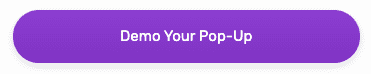#217: Pinterest Still Drives Traffic if You Know These Things
Yes, Pinterest still drives traffic if you know these things…
- Consistency
- Keywords
- How to optimize static pins
I’ve got Pinterest strategist Amy Ford, from Bloom and Grow Media, on the podcast, to share her cutting-edge Pinterest strategies.
At Catch My Party, the first company we built and still run, we get the majority of our traffic from Pinterest, but the platform has definitely changed from it’s early days.
Now there are so many new features on Pinterest, it can feel overwhelming.
In this episode, Amy cuts through the noise, highlighting what you need to know and don’t need to know to be successful on the platform as a blogger or creator looking for traffic.
I found this episode reassuring and enlightening, and hopefully you will too.
My major takeaway from the episode is not to write off Pinterest so fast. If you know how to use it, it can still drive substantial traffic for you.

Table of Contents
Show Notes:
- MiloTree Easy Payments
- EMAIL CHALLENGE: Set Up a Paid Workshop in 5 Days!
- MiloTree Pop-Up App
- Bloom and Grow Media
- Catch My Party
- Become a Blogger Genius Facebook Group
- All Blogger Genius Podcast Episodes
Subscribe to the Blogger Genius Podcast:
Intro 0:04
Welcome to the Blogger Genius Podcast brought to you by MiloTree. Here’s your host, Jillian Leslie.
Jillian Leslie 0:11
Hello, everyone. Welcome back to the Blogger Genius Podcast. I am your host, Jillian Leslie and I am also a serial entrepreneur and I love helping you grow your business.
Today I have a mini-emotional topic to talk about and it is Pinterest. Ugh, I’m starting to sweat. Anyway, I am interviewing Amy Ford, and she is a Pinterest strategist. And her marketing agency is called Bloom and Grow Media.
And I really liked talking to Amy, because she did calm me down. She did say that from what she is seeing, you can still get a fair amount of traffic from Pinterest if you know what you’re doing.
And before I launch into the interview, I want to say if you are interested in growing your Pinterest followers, which I recommend you do, because it is a signal to the algorithm that your account matters.
Definitely get the MiloTree pop-up app on your site. It pops up and asks your site visitors to follow you on Pinterest you get your first 30 days free, it will not slow your site down head to milotree.com to try it out.
And I think you will find this interview interesting because according to Amy, a lot of the strategies that for example we put in place for Catch My Party are still working for us. And I almost feel like I don’t want to jinx it. But Amy explains why.
So, if you want a streamlined Pinterest strategy without spending hours and hours on Pinterest, you will really enjoy this episode. So without further delay, here is my interview with Amy Ford.
Amy, welcome to the show.
Amy Ford 2:06
Thank you, Jillian, I’m so excited to be here. I’m so glad you reached out to me I’m happy to be here.
Pinterest still drives traffic if you know these things…
- Consistency
- Keywords
- How to optimize static pins
Jillian Leslie 2:11
You are a Pinterest expert, Pinterest marketer, would you share and you do something very specific. You are a Pinterest Marketer for photographers.
Amy Ford 2:24
I am. I don’t just work with photographers, I do have a slew different of types of creatives that I work with. But my ideal I love you client is going to be my photographer.
I started working with a photographer four years ago when I started my business. And I just love it. You guys have these amazing visuals. And you have amazing blog content. And you need to be on Pinterest.
And me and my team, I have a team of like two or three. I have a copywriter, graphic designer and my assistant that helps pin and we can blog and we can pin and it’s kind of like an all-in-one kind of thing for photographers.
Jillian Leslie 3:10
Got it. So, are you talking about like a wedding photographer?
Amy Ford 3:14
Wedding photographers.
Jillian Leslie 3:15
Those kinds of photographers?
Amy Ford 3:15
Yes. Senior portraits, newborn, maternity, those kind of photographers. I have a branding photographer I work with as well. That does really well.
Jillian Leslie 3:26
Yeah. Okay, that is so interesting. So before we press record, we both started sharing our frustrations with Pinterest. And I said, “Wait, let’s wait until we are recording.”
So I feel like we need to vent and get that out of the way so that we can then talk about what is working on Pinterest where you can find success. What are some shortcuts and really be helpful.
Amy Ford 3:58
Yes. And I totally get your frustration as someone that is in there 24/7, five, seven days a week looking at accounts. And it is not the platform it used to be before the pandemic.

Why Everyone Got Frustrated with Pinterest in 2020
The switch happened somewhere in that mid-2020 where you could pin all these pins and drive all this massive traffic to your sites. And it’s just not that platform anymore. It is still a search engine. People go to Pinterest to get inspired. Find the next idea.
I go there for recipes and DIY. I also go there for business information. I need to know how to write a blog in 10 minutes. Somebody’s got to have a checklist for that kind of thing. So, that’s where I go to look for things like that.
Pinterest, it’s not as user friendly as it used to be. You can’t just click a pin and go to someone site and read a blog post or get a product, you kind of have to go through the steps with what they call Idea Pin now.
Amy Ford
Jillian Leslie 5:11
Well, let’s step back. So, let’s get into the shoes of Pinterest.
Amy Ford 5:16
Okay.
Jillian Leslie 5:16
So, Pinterest started and it was a search engine, it was a visual search engine. And their job in the beginning was to serve up other people’s content, and then send you to where you could go say, get the recipe, get the DIY, get the checklist. And it was simple.
Amy Ford 5:34
Yes, very simple.
Jillian Leslie 5:36
But the thing about it was Pinterest was sending you off the platform like Google does.
What are Pinterest’s Goals?
Amy Ford 5:41
Right. Exactly. And that is still its main purpose. But Pinterest, when they went public, they are a business that makes money, they now want you to stay on the platform.
So they’ve created these tools, and these best practices they want you to do, to stay on the platform, (A) to show you more ads, two to stay there and engage with other people you follow. Look at videos, the longer you’re on the platform they can read.
It’s that algorithm thing so they can show you more of what you’re stopping and pausing and clicking on and those kinds of things. So, they want you to stay in that circle.
Jillian Leslie 6:26
So it would seems like this, it seems like Pinterest, is chasing Instagram, and Instagram is chasing TikTok. And Pinterest, I think looked at Instagram, Instagram makes it hard. They’re making it a little bit easier now to click off of Instagram.
But really, Instagram is an immersive experience. You’re on Instagram to stay on Instagram. Even when people could get the swipe up after 10,000 followers, people didn’t really want to swipe up because they didn’t want to be leaving Instagram.
So, Instagram created this world, the word sticky. And the thing with Pinterest, it wasn’t meant to be a sticky platform. And I think now they’ve said wait a second, we need a way to get people to create content on the platform.
It’s no longer I create content on my blog, and pin it. It’s now I need to be a creator on Pinterest so that I can pull people onto Pinterest. And as you say they will stay and see more ads.
Amy Ford 7:23
Yes, yes, totally. Yes. Like followers didn’t used to be a thing on Pinterest. Everyone said for years oh, don’t worry about followers. Followers don’t matter.
But followers are important now because they’re going to see your stuff in their feeds first, and they’re going to see those little bubbles at the top. Like when you’re on the app, 85% of people are using the app for Pinterest.
Me as a marketer 99.9% of the time I’m on a desktop. So there are more features on the app to help you create videos, and use music and stickers. And actually, you can link to products now, if you use the app.
And as far as blog posts and things like that, you still cannot link those into an Idea Pin quite yet.
How to Use Ideas Pins Successfully
Jillian Leslie 8:12
Okay.
Amy Ford 8:12
I really feel like that is coming. But I feel like there’s going to be some kind of money behind it. If you’re going to pay for an Idea Pin to get a link. That’s where this is going.
I don’t have confirmed information on that. I don’t know that for sure. But in my gut, I feel like that’s where things are going.
Jillian Leslie 8:32
So, you don’t have a bat phone where you can pick up the phone and call directly to Pinterest and find out what they’re doing.
Amy Ford 8:45
No.
Jillian Leslie 8:37
Now, here’s the thing for me that is frustrating. So Pinterest still drives traffic to Catch My Party. That’s our first blog that’s doing well, it drives us a ton of traffic and we typically by the way, are still just pinning Static Pins.
But we have had to make this cost benefit decision of is it worth it for us just be spending our time creating Idea Pins with the intention.
So your Idea Pin is living on the platform giving people quote unquote “ideas” and it will lead you back to your page on Pinterest to follow you. But then it becomes this circuitous route of I see this Idea Pin.
I can interact with the Idea Pin, but it’s not going to lead me to the recipe or the DIY, then I can get to my account.
Then somehow, we were talking about this earlier, you’ve got to then find the right pin to click over to maybe find the recipe or the DIY so could you explain what that looks like?
Static Pins Still Drive Traffic on Pinterest
Amy Ford 9:46
Now, I am a true believer that Static Pins are still a thing, especially with my photographers. Now there are a lot of video Idea Pins with photographers on there. But we get the traffic with the static pins.
The trick with the static pin is the consistent content. If you are blogging weekly if you’re blogging two to three times a week, which some photographers do, I have a photographer that blogs three times a week.
So, we have constant fresh content always going on a platform. Her count is phenomenal. But as a content creator, (A) it’s exhausting. And (B) who has all that time.
Jillian Leslie 10:29
With all that time to be creating content on your blog or pinning onto Pinterest.
Amy Ford 10:35
Yes.
Jillian Leslie 10:36
Or both.
Amy Ford 10:38
Creating all the content for your blog. For getting into Pinterest is pretty easy. It’s like clicking a button and putting it on there. It’s the creating of the content that I hate so much.
Jillian Leslie 10:48
Got it.
Pinterest Advice: Focus on Static Pins for Driving Traffic
Amy Ford 10:49
So, it’s very frustrating as a user that you can’t find anything. I think if you haven’t started with Idea Pins, I don’t know if I want to say you need to start doing it.
Jillian Leslie 11:07
I hear you.
Amy Ford 11:07
I know I was like the devil’s advocate. On that I feel like if you’re going to start it, and then it’s going to decrease your Static Pin your organic reach at that point. Does that make sense?
Jillian Leslie 11:18
No, explain that.
Amy Ford 11:20
If you’re not using Idea Pins now. You’re just pinning the static original content.
Jillian Leslie 11:26
Yes.
Amy Ford 11:28
I feel like if you try to start with Idea Pins, that’s going to decrease your reach on those other pins.
Jillian Leslie 11:34
Really, you’ve seen that?
Amy Ford 11:36
I’ve seen that. I’ve seen it. And I may get a lot of flak for saying that because I know there are several like oh, it doesn’t matter just one Idea Pin a week.
But I really feel like it does decrease your reach with the other content that you’re putting on Pinterest because they prefer those Idea Pins.
Jillian Leslie 11:57
Now what about Video Pins? So it was initially Static Pins and then they went to Video Pins and then it was like add Video Pins because they could link.
Amy Ford 12:11
Double click it.
Jillian Leslie 12:12
Yes, it was harder to click over with the Video Pin.
Pinterest Advice: Video Pins Don’t Drive as Much Traffic as Static Pins
Amy Ford 12:17
Yes. And I’m not seeing the engagement in the reach on Video Pins like they used to a couple years ago when they first were pushing let’s make more video. Because that’s where everything is going. Everything is going to video.
So yeah, I personally on accounts that I manage, and I don’t have huge accounts. I have small businesses. I have small bloggers. It is still the top social traffic driver compared to Instagram and compared to Facebook.
Right under Google, Pinterest is right there driving that traffic. Is it a million clicks a month? Oh, heck no, no, let’s be honest, it’s not. But it is still their top social traffic driver.
Jillian Leslie 13:09
Yes.
Amy Ford 13:10
The stuff is evergreen, and it’s always going to be there. And it’s taking longer to get that traffic. So that pin, you pin today from your blog, may not start seeing that traffic for 6, 9, 12 months from now.
Jillian Leslie 13:25
Wow.
Amy Ford 13:25
I am seeing pins recirculate from two years ago, that are our top traffic driving pins. Our most engaged pins are the older older pins. So it’s there. All this fresh stuff that you’re putting now is going to pay off in the long run.
Pinterest Advice: It’s Takes Longer for Your Pins to Drive Traffic to Your Site
So you’ve got to shift your mindset like, okay, it used to be three to six months that things would take off on Pinterest. I really feel like it’s going to be longer.
Just because you’ve got to get that into the algorithm and all the search terms and things people are looking for. I feel like the older content is doing better than the fresh content.
Jillian Leslie 14:06
Here’s just a hypothesis. Do you think because as a user of Pinterest. I go to Pinterest and let’s say I go on the app. And I’m seeing all these Idea Pins, but I can’t get to the content in the way I’m used to.
Like I click over and I get to the recipe that is why the old stuff is actually performing because that’s what I want as a user. So they’re saying you want all these Idea Pins and I’m going, no, no I don’t want these Idea Pins.
If I want to look at pretty food I could go to Instagram. Like I’ve already got that covered. I want a recipe. I don’t want five steps on how to make the recipe but what am I going to do?
Am I going to have my phone out there while I’m going through the Idea Pin and then I’m cooking, no, personally I’m old school, I take that recipe I print it out.
Amy Ford 15:04
Yes. I pull them up on my iPad and I don’t turn my screen off. I shut off that screen, close after 30 seconds. So I can see the recipe as I’m cooking. So it’s there.
Jillian Leslie 15:17
Am I going to be cooking alongside an Idea Pin? I’m not.
Amy Ford 15:21
Probably not. No, I don’t think anybody is. And that’s what’s so frustrating for the user. Like I said, we talked about this before. My daughter-in-law, and I have this conversation all the time.
She’s like, I can’t find anything on Pinterest anymore, because I can’t go anywhere. And it is a very frustrating user experience. And you see it in Facebook groups and in blogging groups and things like that. And I see people’s frustration.
And like you said, I don’t have a bat phone to call Pinterest and say, “Hey, we’re out here and we are frustrated, can you please give us an option to make this better?
We understand you want to grow your business and make money and run ads and be cool and hip, like all these other platforms, but you still have the old school girls that just want a recipe?”
Jillian Leslie 16:15
Yeah. Do you see people who are all in on Idea Pins, creating Idea Pins, because they want to be a Pinterest influencer?
Pinterest Advice: You Can Now Be an Influencer on Pinterest
Amy Ford 16:29
There is that side to the platform now. Last year when they had their big Pinterest Creator’s Festival, there is that space where if you are on the platform to be an influencer and work with brands, there’s a space for you there.
Jillian Leslie 16:48
So you don’t have a blog or if you do, that’s not where you’re focused, you are focused now on Pinterest?
Amy Ford 16:55
Yes, there is an option to work with brands and get paid by using Idea Pins. I haven’t worked with a client in that situation yet. So, I can’t really speak to how that works.
But I do know that even if you are working with a brand or a digital product, or a lipstick company or a skincare company, and you create videos on Pinterest, those Idea Pins and you link to their products. I’m assuming that’s like some brand work there.
So, there is a place for money to be made on Pinterest with these Idea Pins. Again, still not leading to a blog. This is not your typical blogger person. But there is that influencer space and there’s a lot of them.
If you search around and you look now they have like Pinterest Live you’ve got your influencers there creating content. You have Pinterest TV which is new, if you go on the app, there’s a little like TV icon up there in that left hand corner.
And it’s like shows that were made, there are craft, food, fashion, DIY those and they’re the top influencer people making Pinterest TV shows.
Jillian Leslie 18:17
Wow. To be honest, I haven’t even looked at it.
Amy Ford 18:21
I don’t ever hit that button. Because I don’t go to Pinterest to scroll. I go to Pinterest to find something that’s what I do. And I feel like 85% of America or the world probably goes to Pinterest to find something.

Grow Your Pinterest Followers The Easy Way Using the MiloTree Pop-Up App
Advertisement 18:39
I wanted to take a short break to just talk a little bit more about the MiloTree pop-up app. Not only will it grow your followers on Pinterest, but there is also a pop-up to grow your followers on TikTok.
One for Instagram, one for YouTube, Facebook, and your email list. You customize it however you want. And it is effective. If you have traffic to your blog or website. I promise you it will convert them into followers and subscribers.
Go get yours at milotree.com and get your first 30 days free and now back to the show.
How Ecommerce Works on Pinterest
Jillian Leslie 19:33
Talk to me about ecommerce because I feel like Pinterest has abandoned bloggers because again, not that they don’t like bloggers but they’d rather bloggers create content on Pinterest. They don’t really want to send people off the platform.
However, there’s definitely a play for Ecommerce brands. Because we’ve been renovating our house I’m looking at ideas or I need lighting or things like that and I end up on Pinterest.
I go to Pinterest to look and it’s all about shopping. So explain the shopping piece.
Amy Ford 20:08
The shopping happened, I would say about two years ago, they brought out the shop tab on profiles, you can connect your shop, whether it’s Shopify, they prefer Shopify.
It is really difficult for Etsy to get traffic from Pinterest now which we’ve seen in the last six months. They’ve also taken that feature away where you used to be able to claim your Etsy shop, you can no longer do that.
That’s one way of keeping you on the platform is to stop claiming other apps.
Jillian Leslie 20:42
So wait. Before, if I have an Etsy shop, I connect to my Etsy shop, to my Pinterest account under shopping.
Amy Ford 20:50
Yes. It was not a shop tab. But you can claim your website to your blog. You used to be able to connect your Etsy in your account. And you can see stats from Pinterest to Etsy.
Jillian Leslie 21:07
Got it.
Amy Ford 21:07
It was like you could connect your Instagram or your YouTube and things like that. They’re doing away with that option. And they really want you to create your own shop on Pinterest.
So if you are an ecommerce person, they have this verified merchant program, you upload like a catalogue of products, you will get a shop tab, people can click directly and shop from Pinterest, to your website. That is one way to get some traffic.
But there you are still staying longer on the platform with these shopping products.
Jillian Leslie 21:40
Is Pinterest getting a percentage of any of those sales?
Amy Ford 21:44
No.
Jillian Leslie 21:45
I they’ve always talked about that. Like somehow you don’t have a cart on Pinterest and buy stuff. And it’s like they get a percentage and they’re making money from that. But you’re saying no.
Amy Ford 21:54
No, no. And if you’re running an ad for a product, then that’s how they’re getting their money.
Jillian Leslie 22:01
Got it.
Amy Ford 22:02
If they’re selling products from Pinterest, and they come to your site to buy all that can be tracked. But no, I have not seen one penny taken out for that purpose.
Jillian Leslie 22:12
Now I know they’ve explored they thought about it tried to figure it out. Okay, this is so interesting, Amy. Because I would say the emotion that you and I are both experiencing is frustration.
Amy Ford 22:24
Mm hmm.
Jillian Leslie 22:25
And I’m curious to see, I said to you before we press record, my confidence in Pinterest has dropped because I feel like they are serving their masters. But they have alienated a whole host of us. Now maybe we’re a small percentage.
And they’re like, “You know what, it’s fine. We don’t need you.” I don’t know. But even as a user of Pinterest, I feel frustrated. And I therefore don’t go as often. So, it’s like changed my behavior.
We’re building out this product that I’ve talked about a lot called MiloTree Easy Payments.
Amy Ford 22:54
Yes.
Jillian Leslie 22:55
And as we build it out, all we want to do is be aligned with the people using our product. So I am on calls daily, where I am saying, “Hey, what are you struggling with? How can I make this easier for you?”
And have my platform be so easy for you to get paid for workshops, memberships, coaching, that kind of thing. So all I am spending my time doing is trying desperately to align?
Amy Ford 23:24
Yes. And that’s amazing. As a business owner, that’s what you should do. You want to give your customer what they want.
Are you saying Pinterest is not reaching out to the people that are really using the platform to give them what they want?
Jillian Leslie 23:42
Right. And therefore I go, oh, if I owned Pinterest stock right now would I feel good about it? And chances are I wouldn’t, because I feel like they’re serving different masters.
And even just blip. They’re not necessarily serving me as a blogger, although we are just doing Static Pins, my friend. And we do still get a lot of traffic. But we’ve kind of said, we don’t have the bandwidth to be doing all this. It just feels tougher, it feels like other stuff.
Pinterest Tip: Pin One Static Pin Per Day for Maximum Benefit
Amy Ford 24:14
The thing with the Static Pins is you don’t need to be creating more than one a day. Let’s just simplify life on Pinterest. We don’t need to pin 10 to 20 pins a day like we used to a couple years ago. You don’t have to pin other people’s stuff.
You can just pin yours and one pin per day. So 30 pins a month, minimum. (A) You’re still consistent on the platform. You’re still showing Pinterest that you have fresh, valuable content that people want to see.
Because honestly, humanly who can create 10 fresh content pins a day. It’s a lot.
Jillian Leslie 24:55
That’s a lot.
Amy Ford 24:56
It’s a lot. That’s why you hire me. And that’s a lot.
Jillian Leslie 25:00
I totally get that. Here’s my question for you. Is it still that thing that my Pinterest account my boards matter? That I’m posting pins into multiple boards. Like where and what tools do I then need to pin one pin a day?
Amy Ford 25:21
To save time, I still say use a scheduler, I use Tailwind for my clients, because I can batch things out all at once. Once a week, I go in there, I’ll fill up their queue, two to three pins a day.
And I’m good to go for the week, or you can go into Pinterest and use their scheduler. It’s a little clunky. It’s not like Tailwind, you can’t just pull pins in and schedule them. There’s a system, one pin a day.
Jillian Leslie 25:55
Is it one pin now in multiple boards? Are you still pinning to multiple boards?
Amy Ford 26:00
I do not.
Jillian Leslie 26:01
You pin one pin to one board?
Amy Ford 26:03
One pin to one board, and maybe to a second board like two or three months down the road?
Jillian Leslie 26:11
Wow.
Amy Ford 26:13
Yes.
Jillian Leslie 26:15
Go ahead. Talk to me about this.
Amy Ford 26:17
You’re creating for example, one blog post. This is just my standard with my clients, sometimes it’s going to work, sometimes it’s not every account is different. We will create two to three Static Pins and I will pin one pin-image to one board.
Pinterest Tip: Pin Your Pin to the Most Relevant Board
And then the next week, that different image, I’ll put it to the same board because it has to relate. Those keywords, they’ve got to lineup again. So that’s what’s very important, you’ve got to pin it to the most relevant board first.
So if you’ve got three different images, they are going to go to that most relevant board. But I spaced them out by 7 to 10 days between different images.
Jillian Leslie 26:59
You will then this has always been the thing with Pinterest. Because in the beginning, remember, you could just spam the platform, repinning the same pins over and over again. And that was board booster.
And I get it Pinterest was like whoa, stop spamming our platform. This is not cool that people are seeing the same pins over and over again. Is there a time and a place when you do take that pin and you repin it.
Amy Ford 27:25
If it’s one of your top performing pins, recreate a new image for it and pin it again.
Jillian Leslie 27:31
But don’t repin that one image that has done so well for you?
Amy Ford 27:38
I wouldn’t pull it back into Tailwind with the same image description. That’s considered a repin. Repins can really ding your account if you have too many of them.
Jillian Leslie 27:49
Interesting.
Amy Ford 27:50
Yes. I know but that’s where we get back to let’s simplify things. Make one pin a day and then spread out those images over a couple weeks. And if it does well, in three months, pin it again. But bring it in like a new pin.
Jillian Leslie 28:09
Like rename it. Rename your image or actually do a different collage?
Amy Ford 28:17
I would create a different image.
Jillian Leslie 28:19
You would?
Amy Ford 28:20
Yeah. They can visually see those images and if it’s the same exact images before you’re going to get a decrease in reach.
If You Are Looking for a New Marketing Platform Try TikTok
Jillian Leslie 28:30
Okay. Amy, this is so enlightening. Now here’s the thing I just want to tell people if you are a food blogger right now get onto TikTok. Get onto TikTok because there is an opportunity or if you are a crafter. If you are a kids’ activity blog.
Now as somebody who also like blogs about blogging and stuff like that, my audience isn’t yet on TikTok but food, crafting, fashion, kids’ stuff there is an opportunity, there is a land grab.
Get onto TikTok because if you can get a post to go viral, people will click on your link, and you can drive traffic. So that is what I would say I would say, start figuring out TikTok spend less time making Idea Pins on Pinterest.
And take note, if time is our most precious precious resource, use that time to go figure out this new platform.
Amy Ford 29:30
Yeah, you’ve got to go with what is going to work for your business. And mindset I said to my assistant, we had a conversation this morning. I said Pinterest is a tool. It’s a marketing tool. It’s not the miracle answer.
It used to be that bloggers looked for five years ago, make some pins and put them up there. They’re going to sit forever, and they will bring that traffic later on. If you sit and look at your stats every 30 days, you’re going to drive yourself insane.
It’s that long game marketing strategy. It’s still a search engine, people can still find you. But if you want your stuff to go viral, you need to be on one of those social platforms as opposed to a search engine.
And you can totally repurpose those. But there are ways and tricks to do it, too. Pinterest doesn’t want the same exact thing that’s somewhere else.
Jillian Leslie 30:28
So, let’s talk about Static Pins then because what I will say, so I’m just going to summarize what I’m hearing you say. I am hearing you say, there’s a lot of extra stuff on Pinterest now.
But if you focus on Static Pins, and you’re consistent, you can get traffic, it is probably lower traffic. It’s definitely lower traffic than five years ago. But if you stay in there, you will get some traffic from this platform. So it’s worth it.
Amy Ford 30:56
I think it’s worth it.
Jillian Leslie 30:57
And you don’t need to be taking that one pin and pinning it in 30 boards. And you don’t want to be just repinning stuff, you really have to be intentional, making new pins for that blog post.
Pinterest Tip: How to Optimize Your Static Pins
But let’s talk about how you optimize a Static Pin. What do you think makes a Static Pin successful?
Amy Ford 31:18
You’ve got to have an amazing image, you’ve got to have big bold text. And those, what do they call them? The trigger words like best and easy and top 10. Things with numbers do very, very well on a Static Pin.
But there are also technical things with a pin to be optimized as well. I’m a big behind the scenes with keywords and SEO. So your image filename, number one is the most important.
You can’t have 1, 2, 3, 4 Pinterest JPEG, it has to be how to build a DIY fireplace.jpeg, actually name your image what the content is about. And then you need to have that Pinterest title, again keywords.
But it has to make sense, you can’t just shove four keywords together with a few comments. So, you’ve got to have a good strong title, again with the trigger words and the keywords in it. And then a good description with a call-to-action.
Pins with a call to action are going to get more clicks, people want to know what you want them to do. You can put a call-to-action like, “Grab this freebie.” You can put it on the image that does really well as well like a little picture of your freebie with an arrow.
And you’re telling them what you want them to do. So, calls to action, we see about 80% more engagement on a pin that has a call-to-action.
Jillian Leslie 32:52
On the pin?
Amy Ford 32:53
On the pin.
Jillian Leslie 32:55
And in the description.
Amy Ford 32:56
The description. Because the tech part of Pinterest is going to read those words and correlate. That description is important for keywords in search. So people were looking for a freebie, like me looking for a checklist for how to write a blog in 10 minutes.
If you put that in your description, and I searched that term, that pin should pop up. And also you’ve got to have it lead to the correct URL, don’t lead them somewhere else or your homepage that’s just wasting time.
And alt text. Alt text is important. If you manually schedule your pins, you have the option to do alt text. Again, talk about what the pin is. And one of the most important things and optimizing that pin again is the board it’s pinned to.
The very first board that pin is pinned to has to be the most relevant. And make sure that your boards have descriptions. Again, another place to throw in some keywords and some sentences about what is on that board.
Trend: Board Covers Are Coming Back on Pinterest
We are also seeing Board Covers coming back because people are going to your profile. And if they want to find easy 30 minute dinner recipes that way they don’t have to go searching.
They can go straight to that board and it’s got a cover photo on it now, they can click right to it and find your pin. Because people have to jump through some extra steps. You want to make it easier for them.
Jillian Leslie 34:37
These are people putting up their own Board Covers?
Amy Ford 34:40
Yes. Create a little square cover in Canva and put the board title on there. And then if they’re looking for a 30 minute dinner recipe, that’s what you name that board cover and the same thing when you put your Board Covers up on Pinterest.
You have to optimize that as well. So, URLs, titles, descriptions, alt text. Make sure everything is optimized in order to get found in search. Just throwing pins up to throw pins up to fill a schedule is not going to help you. You’re wasting your time.
Be intentional with what you’re going to pin, and make sure it’s what your audience wants to see.
Jillian Leslie 35:21
And hashtags have gone away.
Amy Ford 35:23
Hashtags are gone.
Jillian Leslie 35:24
Gone.
Amy Ford 35:25
There are still out there, please if you’re listening, please don’t put hashtags on your pins. And (A) it’s one way of the spammers to be able to steal your content. And I think that’s why Pinterest took it down because there was a lot of stolen pin issues.
And there’s no reason to have hashtag, they’re not clickable, they don’t function that way anymore. So no reason. It does no good.
Jillian Leslie 35:52
In your description, should I put your URL?
Amy Ford 35:55
No. If it’s not clickable, you’re taking up space. And that’s a space that you could put more keyworded content. So the URL, just leave it in the URL slot.
And to go back to Idea Pins I know we’re talking about Static Pins. I know some people say put the URL in that Idea Pin, but it’s not clickable, and people don’t copy and paste. They’re just not going to.
Jillian Leslie 36:24
Even if you did like a bitly dash slash whatever people are not going to tuck that in.
Amy Ford 36:33
They’re not going to. Now, bitly URLs on Pinterest in general are not best practice. And I don’t even think they’ll like approve a pin with a bitly link in it. It has to be a legit URL.
Jillian Leslie 36:47
Amy, I have to say that I asked you on the podcast because I have not done a Pinterest episode for a while. And I had a little bit of dread and anxiety not because of you. But just because I feel like Pinterest has let me down.
But having had this conversation, you’ve made me feel better. Because you’ve said there’s all this stuff but you know what, certain rules still apply. And if you do them intentionally and you don’t get distracted by all these other things.
And all the things people are saying in Facebook groups, and you just stick to what works for you on Pinterest, which makes sense you can have success. So I want you to know that I’m leaving this conversation in a very different place than when I started.
I thought you were going to tell me okay, you need to be doing this many Idea Pins and then you need to be having them go back to your account page and then you’ve got to do fancy stuff on there. And you’re saying no, no.
Amy Ford 38:00
Aren’t you exhausted just talking about it?
Jillian Leslie 38:03
Yes. Well, that was it. That was it too. You help calm me down.
Amy Ford 38:09
Good. I’m glad. It’s easy. Pinterest can be easy. You just have to simplify it and bring it back to the basics. One pin a day. One pin a day to one board.
Jillian Leslie 38:22
That is amazing. So Amy, if people want to reach out to you learn what you do have questions, where should they go?
Amy Ford 38:31
They can visit my site at bloomandgrowmedia.com
Jillian Leslie 38:36
Say it again slowly.
Amy Ford 38:38
It is bloomandgrowmedia.com. And I am also on Instagram at amyford.pinterest. They can reach me there. They can check out my site.
If you’re a photographer, I would love to talk to you. Because it’s a one and done situation with us. We blog, we do images, we pin you’re good to go. You don’t even have to touch it.
Jillian Leslie 39:06
Wow. Well I have to say, Amy, this has been a pleasure. You’ve made me feel better. So, thank you for that. And thank you for coming on the show.
Amy Ford 39:15
Thank you for having me, Jillian. It’s been great.
Jillian Leslie 39:17
I hope you guys like this episode. For me. I found it very validating. We are not going to keep tweaking our Catch My Party Pinterest strategy.
We are mostly pinning Static Pins that drive traffic to us and we are happy with that. And I’m just keeping a close eye on how Pinterest continues to work for us.
If you are liking the podcast, please head to iTunes or wherever you are listening to this podcast and please give it five stars I would be so grateful and that way other people can find the show. And I will see you here again next week.
Other Blogger Genius Podcast episodes to listen to:
- What’s Working in Social Media Right Now with Jeff Sieh
- Need to Pivot Your Pinterest Strategy? Yes! with Jennifer Priest
- What’s Working on Pinterest in 2021? with Alisa Meredith
Imagine a world where growing your social media followers and email list was easy…
If you are looking for ways to grow your community whether that be email whether that be social media, right now head to Milotree.com install the MiloTree app on your blog and it will do the work for you. Let it do the heavy lifting for you.
Let it pop up in front of your visitors and ask them to follow you on Instagram, TikTok, Pinterest, YouTube, Facebook, join your list, check out the exit intent but really get your community growing. And we’d love to help you with MiloTree. And I will see you here again next week.