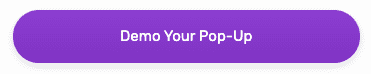#223: The Best Blog Content Tools You’ve Never Heard Of
In today’s episode, I’m interviewing Britt Reber, blog content expert and blogger at Not Your Mom’s Gifts, about the best blog content tools you’ve never heard of but need to know.
The tools available to bloggers have exploded in the last few years. It’s never been easier to create content, but the blogging landscape has never been more competitive.
Britt walks through how she determines what kind of blog content to create, and then how she creates it fast and efficiently. Using her system, Britt can create a piece of content in about 20 minutes.
We talk about blogging tools for:
- Keyword research
- Writing content
- Designing graphics
If you are trying to get better, faster, and more consistent at creating blog content, don’t miss this episode.
Table of Contents
Show Notes:
- MiloTree Easy Payments
- Join The Blogger Genius Newsletter
- MiloTree Pop-Up App
- MiloTree Blog Post Checklist
- Become a Blogger Genius Facebook Group
- All Blogger Genius Podcast Episodes
- Not Your Mom’s Gifts
- Explode Your Traffic Live Free Summit
- Rank IQ
- Answer the Public
- WordStream
- Go Hire Me Now
- iWriter
- Fiverr
- Upwork
- Jasper
Subscribe to the Blogger Genius Podcast:

Intro 0:04
Welcome to the Blogger Genius Podcast brought to you by MiloTree. Here’s your host, Jillian Leslie.
Jillian Leslie 0:11
Hello, my friends. Welcome back to the Blogger Genius Podcast. I’m your host, Jillian Leslie. And as many of you know, I am a serial entrepreneur with my husband, David. So, we built Catch My Party, we have our MiloTree Pop-Up App.
And right now we are beta testing our new payment platform MiloTree Easy Payments, and it is the easiest way for creators like you to sell digital goods directly to your audience.
So this means things like paid workshops, memberships, coaching, digital downloads. So at this moment, I am helping people set up paid workshops, memberships coaching.
It is so satisfying watching these creators turn this new income stream on in their businesses, and have so much success.
If this is something you’re interested in, please DM me @milotree, or email me at jillian@milotree.com. I would love to help you build this part of your business.
For today’s episode. I have my friend Britt Reber on the show. She’s a blogger, her blog is called Not Your Mom’s Gifts. But she is also, I’m going to call her a content consultant and strategist.
She teaches people how to create content successfully and fast. And she will also create content for you as a service.
What we’re going to talk about today is the tools and strategies she uses to create highly engaging content that does really well ranking on Google and create it quickly and efficiently.
If you are a blogger who is trying to grow your traffic, this is the episode for you. So, without further delay, here is my interview with Britt Reber.
The Best Blog Content Tools You’ve Never Heard Of
Britt, welcome to the Blogger Genius Podcast.
Britt Reber 2:13
Thank you, it’s so good to be here.
Jillian Leslie 2:15
We met a couple months ago, you were doing a blogging Summit, and you invited me to be one of your speakers. And then since then we become friends, you just did your first paid workshop.
And immediately when you talked about what you are doing, which is using tools like AI tools and other tools to help bloggers grow their traffic. I was like I had to have you on the podcast.
Britt Reber 2:45
Thank you. I appreciate that so much.
Jillian Leslie 2:48
I feel like you are a good blogging expert. So will you share how you got into blogging? And what about it you really like and where you are today?
Britt Reber 2:59
Absolutely. So, I started my first blog back in 2013, almost a decade ago. And it was really different. Back then I was on Blogger kind of just using it as an online diary. And I was in college at the time.
When I was walking around the university I was at, three or four people in the same day mentioned something they’d seen on my blog. And I was like, “What?” Kind of freaked out that people are actually reading this.
And that’s when it kind of opened my eyes to okay, this is a way to reach people, this could be a really good tool, actually. So I kind of leaned into it, I started a different blog the next year, that really took off.
And I grew it to I think it was getting about 30,000 pageviews a month and getting paid as much as $1,000 for a single sponsored blog post. So as a teenager, I felt like that was a good, successful kind of story. But honestly, I got really overwhelmed.
And I couldn’t do it all by myself. I was flooded with emails from brands all the time. I just couldn’t keep up with a content schedule. I just felt super overwhelmed and so I gave up. I realized later that I really had something on my hands there.
And so, I got back into blogging several years after that. And I started something that I felt was less pressure. So, instead of doing lifestyle blogging, I decided to just blog about gift ideas. That was easy and fun for me, and a way to help people. And I really loved it.
And so, I started a gift idea blog. It’s called, “Not Your Mom’s Gifts”. And from there, I’ve just started helping other bloggers. So, it’s kind of more so what I do now is build blogs for other brands. But I do still build that blog just because it’s really fun.
Jillian Leslie 4:38
So you work on both?
Britt Reber 4:40
I do. More so I help other brands, but I do still have that gift idea blog. Just because like I said it’s really fun. It’s just a fun way to make extra money on the side.
How a Paid Workshop Can Drive Unexpected Financial Results
Jillian Leslie 4:49
We’ll talk about it. You have this blogging Summit, and that’s how we met. And then I said to you, “Hey, what about setting up a paid workshop with MiloTree Easy Payments?” And we work together on doing that.
And you were just telling me your results. So, I wanted you to share how that went for you what you learned and what came out of it?
Britt Reber 5:16
Yeah, absolutely. So I did set up a workshop called the Quick Content Workshop where I teach people how to quickly create content.
Jillian Leslie 5:24
Which is what we’re going to talk about after we talk about the paid workshop.
Britt Reber 5:30
So it kind of explained my systems, because I do have a team that helps me. And so I explained how I created that team and how I use systems to create blog content really fast, and really cheap too. It’s really cost effective.
So, I advertised that to my list, and I only got three people to sign up, which I kind of felt like was not that much.
Jillian Leslie 5:51
And how much do you charge? How much did you charge?
Britt Reber 5:54
I charged $27.
Jillian Leslie 5:56
$27 for one hour to teach people how to write content quickly.
Britt Reber 6:01
Right.
Jillian Leslie 6:02
Okay.
Britt Reber 6:03
So really, it was like getting paid $90 for an hour. So it wasn’t too bad. But it did kind of feel like, “Oh, I wish I had gotten more people.”
Jillian Leslie 6:11
First of all what did you learn about going through the process?
Britt Reber 6:16
That’s a great question. I really learned a lot about how to deliver content succinctly, because I tend to be somebody that wants to just overshare and tell you everything I know. And, I have like a decade of blogging under my belt.
So, I want to share everything and tell you all this stuff. And so I realized when I was creating the workshop, using your template, your PowerPoint template that it really needs to be simple.
Just giving them a couple little bite size pieces of information at a time, breaking it down, making it easy giving a few actionable steps.
I realized that really is a better way to teach people than just word vomiting, all the information that I know. So that was really valuable that I got to learn that through the process.
Jillian Leslie 7:00
And then what happened? So you got to the end, you were like, “Three people, $90”. But then what?
Britt Reber 7:09
But then, pretty much two out of the three have already become clients for me, one of them right away, bought a package from me for $700. And then an ongoing $500 a month package.
And then there’s another person she’s contemplating a $5,000 package with me. And then the other person is contemplating a package that’s smaller, just like a couple $100.
But altogether, those people are actually coming into my business and buying much bigger packages. So even though in the beginning, I was like, “Oh, $90 I guess that’s okay, for one hour.” Really, it turned out to be a lot more than that.
So I’m really grateful that I did that. Because it really just got people to like me and know me and really trust me. And I think that’s so important in your business to have people know who you are and trust you.
Jillian Leslie 7:57
And when we were debating, we were talking about it just a minute ago. And we thought, hmm, maybe this topic might not have resonated with your audience in the way that you and I both thought it would.
And we came up with another topic for you to try out. And will you share what we thought about or why that might resonate more?
Britt Reber 8:23
Yeah, absolutely. So, I do think that was a big part of it. Because my topic was how to create content quickly. And I think that people just don’t love the nitty gritty parts of business.
They want to hear the glamorous parts like, how do I make money? How do I become famous? How do I get more traffic? That’s the topic of my Summit is exploding your website traffic.
And so everybody wants all the fame, they want all the money. But when it comes down to the work, like how do I create this content more effectively? How do I rank it on Google easier?
And that’s where a lot of people start to shy away and kind of feel like, “Oh, I’ll learn it later. I’ll learn a little bit of that.” But it’s just not as glamorous. And so I think that’s why it didn’t attract as many people.
So, the next workshop, I think, I’m going to center that around monetizing, and how can I make more money with my website? Because I think that would draw a lot more people and it’s just a little more glamorous and fun.
Jillian Leslie 9:12
It’s kind of high level. If you’ve got a bunch of beginner bloggers, just laying out the landscape of how does this even work?
How do I connect the dots to actually make money might be very beneficial for them as they then continue on their possible journeys.
Britt Reber 9:30
Yeah, that’s so true. Because also in the beginning, a lot of people aren’t making very much money. And so it’s really easy to get burnt out just churning out content all the time when you’re barely making any money.
So, I do think that’s a really important piece. You’re absolutely right about that.
Jillian Leslie 9:44
Awesome. Well, I look forward to helping you set that up.
Britt Reber 9:47
Thanks.
Jillian Leslie 9:48
So, let’s dig in to the idea of how to create content quickly and easily.
Britt Reber 9:57
Awesome. That’s one of my favorite topics.
Jillian Leslie 10:00
I love it because one thing is that writing blog posts can be a lot, and especially writing blog posts that Google likes that rank that put you on the first page. How do you think about this?

Best Tips on Keyword Research
Britt Reber 10:19
There’s a lot that goes into that. Because I think a lot of times people just think, oh, keywords. Like if I put the right keywords in the right places, I’ll rank. But the algorithms are a lot more complicated than that.
And they’re getting more complicated as time goes on. So I think really, the most important thing is to think about search intent and user intent.
So, thinking about how can we actually solve problems for the people that are looking for these things that you want to write about? I think that’s the most important piece when it comes to making content that ranks is doing it.
Jillian Leslie 10:49
Can I stop you here for a second? First thought, niche, yes niche, no niche, how to think about your niche, because that’s typically where we have some expertise and where we feel like we can become an authority.
Pick a Niche You Can Easily Blog About
Britt Reber 11:04
Yes, yes, absolutely niche. And I think that’s really the best place to actually start is to figure out what is your niche within your niche within your niche.
And the more specific that you can get, and the more content you can write around a very specific niche, the more that Google will see you as an expert in that area.
And so as you start to write more about content and a really specific niche, and Google sees you as an expert there, they’ll start to basically promote your content more around that topic, because they see you as an authority.
Jillian Leslie 11:35
Okay, so I picked my niche within my niche or niche within my niche. And now what, how do I figure out what problem to solve?
Blogging Tool: Rank IQ for Blog Post Keywords
Britt Reber 11:46
Great question. I use an AI tool for that actually, I’m a huge fan of AI tools. My favorite tool is Rank IQ. And so that is a keyword research software where they just do all the research for you.
So, there’s tons of keyword research tools out there, some are paid, some are free. But Rank IQ is the only one that I found that actually does the research for you. You don’t have to go in and figure out all the numbers.
You can literally just go into their keyword library, and they will show you all the keywords in your niche or niche that you can actually rank for that have low competition and High search volume.
So that’s the first place that I go to find out what to write about is looking through that library.
Jillian Leslie 12:31
So you’re not going to something like AnswerThePublic or where you’re trying to figure out what questions people are asking around this.
You go directly to Rank IQ. I use it too. And one thing I like about it is, it is for bloggers. So it will give you content suggestions.
Blogging Tools: Answer the Public and WordStream
Britt Reber 12:51
That’s my favorite part about it. And I do use things like AnswerThePublic and WordStream. And I do use other keyword tools, just to see what other people are looking at.
And I really use Google itself a lot too especially if I’m using Rank IQ, and I find a key phrase that will rank well. I’ll actually type that into Google and see what else are people looking up around this topic.
So, we can write about things that are similar, but maybe a little bit different. So, we can really become an authority in that area on Google.
Jillian Leslie 13:22
Tell me what you think about this. It’s like you want to write a post and hopefully get traction and be in your analytics to see what is getting traction, and then literally, write another post that’s like two inches away from the original post.
It’s like I was interviewing somebody for the podcast. And she was saying she ranked for like, a certain kind of frozen fish recipe. So she’s like, what other fish freeze well, and I can write other recipes about?
Britt Reber 13:54
Love it. That’s exactly right. The more that you write about those really small specific topics like frozen fish that’s so specific. So if you can write about a lot of different topics around that, Google will see you as the frozen fish person.
So, anytime people look up things around that they’re more likely to show your content since you’re an authority in that topic, according to Google, at least.
Jillian Leslie 14:17
So then people might go, “That’s so boring. Why would I want to do that?” And what is your answer to that?
Britt Reber 14:25
My answer to that is suck it up, buttercup that is part of business. And part of business is not worrying about what you want so much is worrying about what your audience wants.
And, I know sometimes we can get caught up in what is Google what and how can we help Google more? But really, it also comes down to what does your audience want? If your frozen fish posts are ranking really well, it means that’s helping a lot of people.
So, leaning into that and writing more about that same topic is going to help your audience more because they’re obviously interested in that. Or they want to read more about it, or they want to see more frozen fish recipes or whatever it is.
So, I think it’s really important to lean into those things even when it’s boring, just because you’re going to be helping more people that way.
Jillian Leslie 15:07
Right. And if you are a business person, this is what it takes to grow business.
Britt Reber 15:13
Yes, yeah.
Jillian Leslie 15:14
Otherwise, this is a hobby.
Britt Reber 15:18
You have to be right about what you want.
Jillian Leslie 15:19
Yeah, that’s great.
Britt Reber 15:20
You probably not going to make much.
Jillian Leslie 15:21
Okay, so let’s say you go to Rank IQ, and Rank IQ will tell you what are easier keywords in your niche that you could rank for. And it gives you a list of keywords to put into your blog post.
And it also will give you other posts that are ranking for this keyword. And please go look at those posts, just Google whatever this term is, and look at the top results on the first page, at least the top three, and say to yourself, “How can we beat this?”
Blogging Tool: Google to Check Out Competitive Posts
So for example, for Catch My Party, super simple, we will look at a post that’s ranking for us, but we’re not on page one. And it’ll be something like mermaid party ideas. And what do we do? Go to Google.
And we search for mermaid party ideas. And the first post that will show up is something like 25 Mermaid party ideas. And we go 40 mermaid party ideas, and we try to find then much more beautiful party ideas, more helpful party ideas.
But if you’re searching on Google, and one link says, the 25 best mermaid party ideas or the 40 best mermaid party ideas, which one you’re going to click on?
It’s as simple as that, because you haven’t even gotten into the content. Then we tried to over deliver, once you click like, we want you to stay.
Britt Reber 16:56
Love it. And that’s another thing about writing as much as you can about that small niche, if mermaid parties become your little niche, at least for the time being, you can always switch later.
But if that becomes your niche, then I think writing more content about that can keep people on your blog as well.
Because now you can link to those other posts that have to do with like mermaid cake ideas, or like mermaid birthday present ideas, or whatever else is around that. People are obviously looking for that if you’re going to rank high up for that on Google.
So giving them more content around that same topic is just so valuable, not just for Google, but for your readers, too.
Jillian Leslie 17:33
So you’ve got your idea. It’s a pretty narrow keyword or keyword phrase, because you’re not going to go after something huge, where you can’t compete. So you’re going to do this.
And let’s say in Rank IQ, they’re going to give you all these keywords, and you’re going to put the keywords most of those, it’ll tell you which ones are the most important keywords. And which ones are not as relevant.
So, talk to me about how you’re going to write that post.
Britt Reber 18:05
Personally, I like to use tools because I generate a lot of content for my clients. And like I said, I manage blogs for businesses. So I have AI software that helps me and then I also have a team member that helps me.
Blogging Tool: Go Hire Me Now and iWriter to Hire Someone to Write Your Post
So that may sound scary to a lot of people, they may feel like oh, I’m not ready to hire a team member or hire somebody to help me with content. But it’s actually a lot more simple than that. I use a girl from the Philippines.
And so she was in charge very much you can find people for as little as half a cent per word. I think one cent per word or two cents per word is more ideal. If you want to get good quality.
And you can find people overseas to write for you. They’re looking for jobs. So, you can find people that will write content for you really cheap.
Jillian Leslie 18:52
Where did you find her? What site?
Britt Reber 18:54
I use the platform, GoHireMeNow or GoHireNow. G-O-H-I-R-E-N-O-W.
Jillian Leslie 19:01
Okay. And I’ll put them in the show notes. I use Fiverr and Upwork.
Britt Reber 19:07
Awesome. Those are great places too. Those are great for gig work, too. If you just need one or two posts written. There’s also a platform called iWriter. So, I and then W-R-I-T-E-R.
And iWriter is kind of similar to Fiverr and Upwork, where you can just order one or two pieces of content at a time. But that one’s just for writing.
So you get to pick your tier and you can do like a really premium writer or you can just do like a really cheap bare bones blog post and then you can doctor it up yourself.
Fiverr and Upwork have a lot of options too. But I think iWriter just has a lot of really specific options for ordering content.
Jillian Leslie 19:48
That’s awesome. So next step, you also use an AI would you talk about that?

Blogging Tool: Jasper for AI Blog Post Writing
Britt Reber 19:55
I do. I use Jasper. There’s a lot of different AI copywriting software’s out there. But Google can tell when you generate content from AI.
For anybody listening AI is just artificial intelligence. So these softwares are just robots that write content for you, basically.
And unfortunately, Google can tell if you have this robot generate content for you. And you just paste that on your blog and publish it. Google knows.
So even if you are going to use something like that, whether you’re using a human to write for you, or robot. It’s always really, really important that you take the time to actually edit it and go through and make sure that it looks like a human wrote it.
Make sure that you’re not just stuffing a bunch of random keywords, but make sure that you’re actually helping your readers and that you’re adding value.
And that you’re not just publishing low quality, spammy content, because Google will penalize you for that. They know when it’s spammy.
Blogger Tool: FREE Blog Post Checklist PDF
Advertisement 20:50
I want to take a quick break to say that if you are working really hard on creating awesome content, grab my FREE Blog Post Checklist.
So you can print this out, put it on your desk, and as you’re writing your blog post, go through the checklist to make sure you’ve done everything to make your posts as robust as they can be.
You can get this at milotree.com/blogpostchecklist, milotree.com/blogpostchecklist, and people love it. So don’t miss out, make sure to grab yours.
And now back to the show.
Jillian Leslie 21:31
So the next step, because you’ve got your helper, and you’ve got Jasper, and how do you put those together?
Britt Reber 21:40
So, I’ve actually trained her on how to use Jasper. So, I use a tool called Loom to record my screen. But you can use any kind of screen sharing recording software.
You can even just over a Zoom meeting, meet up with your team member, whoever you hired to help you with writing, and just walk them through it. And so that’s pretty much what I did with her. I taught her how to use it.
When I write content, I do go in and use Jasper myself, because it’s easier. It’ll just come up with something and I can edit it versus me having to sit there and think about what to write myself.
Jillian Leslie 22:11
There is something to the blank page. I think can be so intimidating. And using a tool like this, I think gets you partway up the hill. I say to my daughter who’s 15. And she has to write papers for school.
And I will say to her, Okay, the first step in writing your paper is just vomit something out because facing something on the page versus a blank page is so different. Even if you know you’re going to rewrite every word.
Britt Reber 22:43
Yeah, it’s so true. That’s my favorite part of using it.
Jillian Leslie 22:47
It’s like it just gives you a starting point. Like, okay, I know where to go from here.
Britt Reber 22:52
Right. And it also helps you if you get stuck, if you get in the middle and you have some writer’s block, it’s really helpful to have a couple more sentences generated or just have something else in the middle to get your brain working again, instead of just staying stuck.
Jillian Leslie 23:06
Okay, so you use Jasper, and then you’ll type in the keyword or you’ll write something and then it takes that and kind of elaborates on it. Is that right?
Britt Reber 23:18
Yeah, there are different templates you can use. So, they do have a long form content creation template, where you can go through and write the topic of your blog post, the keywords you’re looking for.
You can either write your own introduction, or you could tell it to generate some content for you. And then pick the intro. You talk the tone of voice if you want it to be like an excited or playful tone of voice or more serious.
And then it just starts generating content, you just click generate, generate generate.
Jillian Leslie 23:47
So do you think Jasper is actually doing research? Or do you think they’re just taking what you’re giving it and like putting words around it?
Britt Reber 23:55
I think it’s a little bit of both. There is a plagiarism tool built into Jasper. So, supposedly it’s checking to make sure that it’s not just pulling info from other websites and giving it to you.
But every now and then I will see a sentence or two generated where I think this looks like it was exactly copied from somebody else’s blog. So that’s another reason why I think it’s really important to go in and change things and make it your own wording.
Not just for quality, but also because you just don’t know how many other people are using this tool and getting that same sentence given to them.
And if that same sentence is showing up on a lot of different people’s blog posts, Google is going to see that as not being fresh content, they really like fresh content.
And so, I just think it’s really important to use that as a basis and not as something to just copy and paste to your blog.
Jillian Leslie 24:46
So, now you’ve trained your person, your writer, to do this exact thing that you’re talking about to use Jasper to get ideas. But then to make sure it makes sense and rework it to give her ideas, let’s say.
How Long Should Your Blog Post Be?
How long does it take you or her to write a post that’s thorough, let’s say a 1,500 word post? Which by the way, I was just doing research today. And again, there’s no magic for how long your posts should be. It needs to cover your topic well.
If it’s a post that is a quick and easy answer, somebody doesn’t want to read 1,500 words, get right to it, solve the problem and let that person move on.
If it’s something like mermaid party ideas, that could be a long post, because there are lots of mermaid party ideas. But let’s say a 1,500 word post. How long does that take you then to write?
Britt Reber 25:47
That’s a great question. When I used to do it all myself, it would take me a very long time. I was spending anywhere from 20 to sometimes 30 or more hours on a single blog post, because I used to do it all myself.
All the keyword research, the outline, writing the draft, finding the images, uploading it, optimizing it. I used to do all of that myself. So, it took me a lot of time.
How to Write a Blog Post in 20 Minutes
But nowadays, since I have AI help, and I have a team helping me, I’m not sure how long it takes my team member to actually write the post for 1,500 words. But a post that size, I can usually edit in about 20 minutes. And that’s because I use Rank IQ.
So, I’ll read through it and edit it to make sure it looks like a human wrote it. I’ve also trained my writer really well, since she’s someone that works with me one-on-one. It’s not like a new writer every time it’s the same person every time.
She knows what I’m looking for. And she has just become really strong in her writing skills. So there’s not a whole lot of editing, I usually need to do there. But then I’ll plug it into Rank IQ, they have an optimizer.
It’ll tell you what keywords you need to insert into the post to make sure that it ranks. And I’ll just kind of make sure that we’re hitting as many keywords as we can with it still looking and sounding professional and adding value. And then that’s it.
So it takes me about 20 minutes, because like I said, I just make sure it looks like a human wrote it and that it’s valuable. I’ll fact check a couple things, which my writer knows to fact checks. She’s pretty good. Usually everything is accurate.
And then I just plug into the optimizer and optimize it. And I’m done.
Jillian Leslie 27:20
So now what about though headings, table of contents, images? What do you do about this?
Britt Reber 27:30
Great question. I like to use templates for everything. I like to use checklists to make sure that I’m doing the right thing every time. So, I have that built into my Asana, which is my task manager that I use.
But I pretty much just go based off this checklist to make sure I’m hitting all the marks every time. So that’s another reason why it’s really fast for me, because I already know that the keyword needs to be included in the first introduction.
It needs to be in the headings, like you said, it needs to be in the slug or the URL. So, I already have a checklist where I just kind of go down and make sure that we’re hitting all the right spots with that piece of content. Sorry, did I answer your question fully?
Jillian Leslie 28:13
What about images? Are you creating the images?
Blogging Tool: Canvas for Blog Images
Britt Reber 28:16
Oh, yes. I am. I use different websites to find stock images that I can use for royalty free stock images that I can use without paying for them. And then I just go into Canva. And I have templates there too. Because I do a lot of Pinterest marketing.
And so my images, I usually make them into Pinterest pins. So I just plug them into Canva templates, change the font, or change the title of it and then just download it and upload it.
Jillian Leslie 28:44
And how many Pinterest images will you add to a blog post for a client?
Britt Reber 28:50
Great question. Usually I do four for my clients.
Jillian Leslie 28:53
And will you put all four images in the post?
Britt Reber 28:57
Actually, I don’t. I put two in the post. I put one at the beginning. And then I put one at the end that says, “If you liked this, please pin it. Or if you found this helpful, please pin it.” With a link for people to do that.
But then the other ones we just scheduled manually through either Tailwind or through Pinterest, and we just have it linked to that blog post
Jillian Leslie 29:16
Got it. And then you’ve got an optimized post. And then are you digging in? What analytics are you looking at so that you know what to create next?
Blogging Tool: Google Analytics and Google Search Console
Britt Reber 29:28
That’s a good question. Google Analytics is helpful for that. But I think the most helpful thing to look at is Google Search Console.
Jillian Leslie 29:38
You’re not the first one to say that.
Britt Reber 29:41
That’s my jam. I think a lot of people get hung up on Google Analytics. And some people don’t even know that Google Search Console exists, but I think that’s the most helpful tool because that shows you what to do.
Jillian Leslie 29:50
I want to stop for one second to explain the difference. So, this is this is the way I would explain it. Google Analytics is how your audience sees your content like, what are they clicking on. What’s ranking.
And Google Search Console is how Google sees your blog. And it’ll tell you what keywords you’re ranking for in Google, whether blog posts have issues that you need to correct. So again, one is audience, and one is Google itself.
Britt Reber 30:21
Yes.
Jillian Leslie 30:23
What do you like about Google Search Console? What is your jam there?
Britt Reber 30:29
I think it’s because exactly what you said, it’s how Google sees your posts. And so pleasing the Google gods is how you get higher up in the rankings. And so, to be able to really get an in depth, look at what’s going on with your blog.
What you’re ranking for, how many people are clicking, it’s really, I think, valuable to see how many impressions you’re getting, like how many people are seeing your posts, versus how many people are clicking on it.
Because sometimes that’s an easy tweak to make if a lot of people are seeing your posts on Google, but they’re not clicking it.
Then if you just change your title, or change your metadata, change that description, sometimes you can get more clicks that way, which helps your posts rise in the ranks.
How to Optimize Your Blog Titles and Meta Descriptions
Jillian Leslie 31:09
Do you have any tricks on how to make your title more enticing? For example, I was giving you the example of the mermaid post, I know if somebody has 25 ideas, and I come in with 40 ideas, chances are I can win.
Britt Reber 31:27
Yes, that’s the biggest one is making sure that you have more ideas than anybody else, if you’re doing a list posts like that.
Another thing that helps us putting the year at the end, so if you put in 2022, or put 2022, in parentheses, that helps people see hey, this is recent and relevant.
And then sometimes also answering the question in the metadata in that description there. I think that helps people see.
A lot of times, at least for me, when I’m on Google, and I’m scrolling and I’m looking at previews trying to decide which posts, I’m going to click on whichever one is the most helpful or looks like it’s going to be the most helpful is usually what I click on.
So, I try to make that description helpful. Whatever problem that they’re looking for, I try to solve it there. If that makes sense. That way people know, this post is actually going to help me, it’s not just going to be like a bunch of content I have to sift through.
Jillian Leslie 32:19
Will you go to Google, because I will try and do this. I’ll go to Google. I’ll type in those keywords.
And I’ll scroll to the bottom and see what other questions people have related to this content. And I will pull those questions into the blog post and answer them.
Britt Reber 32:35
Yes. And actually, Google really likes when those questions are your headings in the blog posts. So, if you can make those your subtitles, that can also really help you rank.
Jillian Leslie 32:46
Is there anything that we are forgetting? How about this, you work with people, people hire you to do all of their blog content. So, you teach people right now, how to create it. So you kind of let people DIY it, you’re going to help them.
But also you have a service, where you do all of the content. So, how often do you recommend somebody say what the business is blogging? How often do you blog and what is your strategy behind blog content?
How Often Should You Post a New Blog Post
Britt Reber 33:21
Those are great questions. I recommend once a week, I think that’s a good simple goal that most people can meet. If you can share content more often then that’s great. I think if you could blog every single day that would really help your business explode.
But most of us really can’t handle that or can’t afford to hire that much of blog content. So, I think once a week is just a really good sweet spot.
And I think it’s really important for businesses to have that not only so that they can, get discovered on Google more, but also because they’re seen as an authority with their own customers.
So, whether you’re selling products or services, or whatever your business is, if you can have a high quality blog around your topic, people are going to trust you more when it comes to the things that you’re selling.
And then it also just gives you more things to promote. Because most businesses also have a social media strategy, they have an email list. So to be able to direct people back to their website by sharing their own blog content.
That really helps I think pulling more sales too, because you’re getting more people onto your website to read your content, which gives you another opportunity to make an offer for your own product or service or whatever it is that you’re offering.
Blogging Tip: Your Blog Posts Are Sales Pages with CTAs
Jillian Leslie 34:30
And one last thing. I am all about when you are a blogger your posts are actually sales pages. And what I mean by that is it’s not just like, “Hey, here’s some information. I’m an expert. I hope this solves your problem. Goodbye.”
It’s, I’m going to provide you value, but there’s going to be some sort of relevant call-to- action on that page. So, that I can continue this journey with you. Because at the end of the day, I’m a business. So, I want to sell you something.
I want to get you on my list so that I can then sell you something, or I want this blog traffic but how do you think about content?
I had that this epiphany one day where I was like a blog was just not a blog post. A blog post is an actual sales page. Do you agree, and what’s your thought about that?
Britt Reber 35:27
Yeah, 100%. And I try to include multiple calls-to-actions, but with the main one being the biggest focus. Different posts serve different purposes. Sometimes it is just informational.
And maybe the best call-to-action in that case is hey, get on my email list for more information, and you can offer a freebie. But I do always recommend freebie opt-ins on every single blog post.
So even if your call to action is, hey, enroll in this program, or check out this product or whatever it is that you’re trying to funnel people into, I still always recommend offering some kind of freebie and having an opt-in for that somewhere else in the post.
So maybe if you’re going to do a call-to-action in the middle and not at the end of the post, have your freebie opt-in at the beginning. But just know that not everybody comes into your blog post and reads from top to bottom.
Some people come in and jump around, they scroll up and down. Maybe they’ll start at the bottom and then they’ll come back up to the top. So that’s why I think it’s important to have multiple calls-to-action.
If it can be the same call-to-action, I think that’s really a strong play. But always having a freebie opt-in somewhere in there is also really important because, like you said, these are sales pages. And the whole point is to get people into your business.
And so, if you can have some way for them to join your email list, I think that’s really the best way to pull them into your business.
Jillian Leslie 36:46
Yeah, I think it’s like about getting your hooks out there to hook people because you don’t want them just popping off. I think it’s something like 85% of people who come to your blog will leave and never come back.
So, it’s like how can you get them into your universe? I like to think about it that a blog post is a sales page. It is also top of your funnel, and that everybody has a funnel, even if you don’t think you do.
And even if your funnel is come to my blog, get on my email list. Hey, come to my blog, follow me on Instagram, whatever it is, getting that traffic, from Google or Facebook or wherever is top of your funnel.
Britt Reber 37:29
Yeah, yeah, very true.
Jillian Leslie 37:32
It’s not just like your blog kind of lives off in some corner of your business that you know, you should be blogging, you’re not exactly sure why. Maybe it’s just to put yourself out there as an expert.
It’s like, no, no, you got to attach this part of your business to all the other parts and make sure it’s making sense and moving the flow of people to where you want them to go.
Britt Reber 37:56
Yes, yes. Especially because blog content does take so much time and energy or money if you’re outsourcing it, but either way, you’re putting a lot of effort into this content.
So to just throw it up and think, “Okay, I should be blogging, here’s a blog post.” I just think that’s a bad business move. I think you’re absolutely right, that it’s important to see that as a sales page.
And as a way to bring or to funnel people in through whatever funnel you have in your own business.
Grow Your Traffic Live Blog Summit
Jillian Leslie 38:20
I love that. If people want to learn about your upcoming Summit, so that they can grow their web traffic, and build their businesses, where should they go? What should they do?
Britt Reber 38:35
Go to explodeyourtrafficlive.com. And it’s just an online Summit, where I interview a bunch of experts that teach us all kinds of things about exploding your website traffic.
You’re definitely one of my favorite ones Jillian, you’ve shared a lot of valuable information on that Summit. And I’m really excited to interview you for that again.
Jillian Leslie 38:53
My topic was “Why You Want to be More Like a Bro Creating Content?” Like you want to go after keywords. You do not want to be gentle in this, you want to go attack it.
Britt Reber 39:11
Yeah, yeah, so true. And that’s so needed, because a lot of people do think I’m going to write about what feels good, or what I want to write about.
And yeah, it’s really hard to serve your audience. It’s really hard to rank on Google with that kind of strategy. So I love your topic. I think that’s so important.
Jillian Leslie 39:27
Explain your Summit. It’s free to come and show up live. Is it one day two days? What does it look like?
Britt Reber 39:38
It’s one day and it’s just a full day. We start at 9am Pacific, which is noon Eastern Time. And there’s about 10 or 12 experts that I interview and everybody offers a free gift. So it’s super valuable.
Some people will even offer like $200 or $300 paid courses for free. They’ll give you a coupon to go and take it. So super valuable. And these are all experts that have been in the digital marketing and blogging industries for a long time.
Actually the creator of Rank IQ Brandon Gaille, he was one of the experts I interviewed last time. So, people that are making seven figures a year and have really learned their stuff when it comes to blogging and digital marketing.
So it’s a very valuable training. And it’s honestly pretty crazy that you can see all that for free. So definitely recommend jumping on that.
Jillian Leslie 40:25
And you can buy then the replays?
Britt Reber 40:30
And it’s only $47 to get all the replays. To get the downloadable mp3 files, and then a bunch of bonuses too. There’s like an eBook included and extra training with me and all kinds of extra bonuses. So that’s definitely worth it.
Jillian Leslie 40:42
Okay, what’s the URL again?
Britt Reber 40:44
Explodeyourtrafficlive.com.
Jillian Leslie 40:47
And Britt, if people want to reach out to you because they’ve got questions, or they want to learn from you about creating content like this or hire you to create their content, how can they reach you?
Britt Reber 40:58
Absolutely. I love helping people learn. And I also love doing it for you. So if anybody needs help, you can find me at growingyourtraffic.com. I’m still building my website there.
So you’re probably better off finding me at facebook.com/growingyourtraffic, but Growing Your Traffic is my business.
Jillian Leslie 41:15
Well, I love watching you grow your business. And I look forward to working with you on your next paid workshop. And I just love that we become such good friends. Thank you so much for coming on the show.
Britt Reber 41:30
Yes, thank you so much for having me. I love helping people learn how to create content faster. So the fact that I got to come and talk about this was super fun for me and I love everything that you do. MiloTree is so easy to use.
So, thank you for all of your help. And thank you for inviting me today.
Jillian Leslie 41:44
For you bloggers out there. I hope you got a lot out of this episode, especially for the ones who struggle to create content and to create it often. I’ve learned a lot from Britt. I think that her tips and tools are really powerful.
And if you have not gotten my blog post checklist I recommend you do. Just head to milotree.com/blogpostchecklist and grab your free copy.
Also, if you want to set up a paid workshop, or a paid membership or coaching, I’d love to help you. Reach out to me on Instagram @milotree or email me at jillian@milotree.com.
And I will see you here again next week.
Other Blogger Genius Podcast episodes to listen to:
- Boost Your Blog Traffic by Building Your Authority with Christine Pittman
- She Tripled Her Blog in Less Than 3 Months Doing This… with Anina Belle Giannini
- Grab Your FREE Blog Post Checklist and Write Posts that Get Traffic with Jillian Leslie
Imagine a world where growing your social media followers and email list was easy…
If you are looking for ways to grow your community whether that be email whether that be social media, right now head to Milotree.com install the MiloTree app on your blog and it will do the work for you. Let it do the heavy lifting for you.
Let it pop up in front of your visitors and ask them to follow you on Instagram, TikTok, Pinterest, YouTube, Facebook, join your list, check out the exit intent but really get your community growing. And we’d love to help you with MiloTree. And I will see you here again next week.