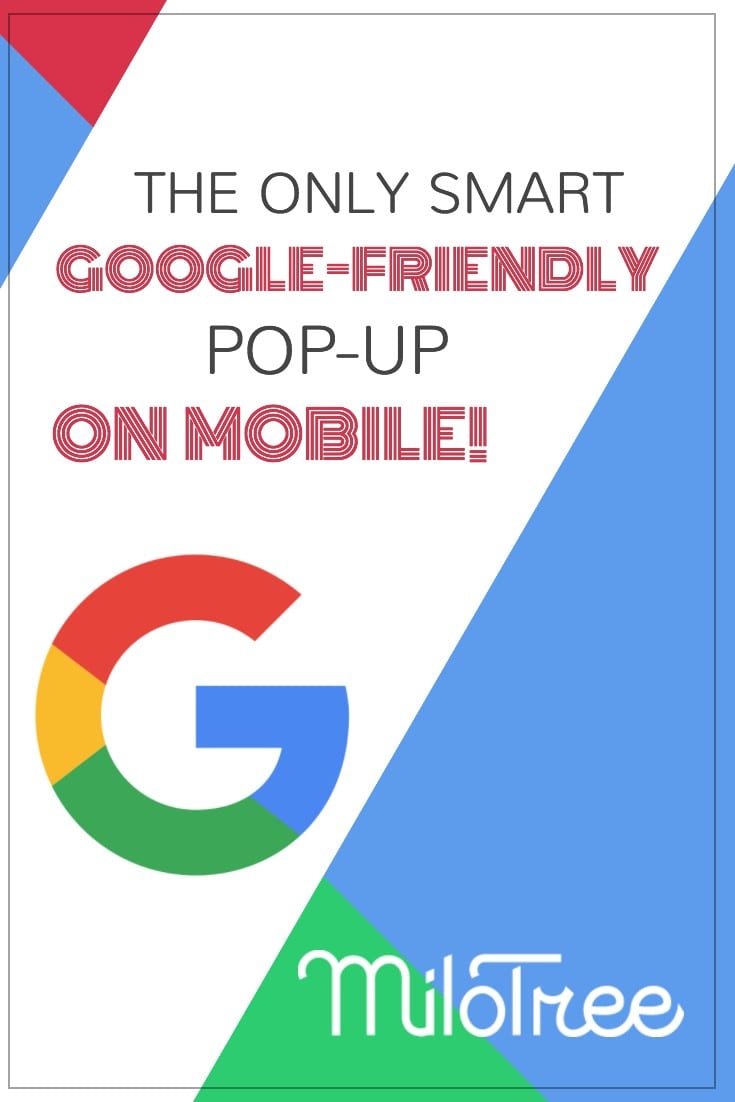How to Sell Digital Products The Easy Way
Looking to sell digital products the easy way in 2024? We’ve got the best solution.
Table of Contents
What is a Digital Product?
A digital product is any file you can purchase and download without a physical copy.
Examples of digital products:
- Guides
- Ebooks
- Planners
- Templates
- Printables
- Digital art
- Reports
- Online courses
- SaaS products
- Audiobooks
- Podcasts
- Music
- Photos
- Videos
- Graphics
- Themes and templates
- Video games
What You’ll Need to Create and Sell Digital Products:
- An easy solution to collect payments: MiloTreeCart
- A tool to design your digital download: Canva
- Google Drive or Dropbox to deliver your digital download
- An email service provider (like Mailchimp, MailerLite, ConvertKit, etc.) to send the buyer a link to your digital download
Step-by- Step Instructions to Creating and Selling Digital Products
Step 1: SET UP HOW YOU WILL GET PAID
- Log in or Register your account in MiloTreeCart
- Create a product by selecting “Digital Download”
- Name and price your product
- Create your sales page using the FREE MiloTreeCart sales page templates
VIDEO OR SCREENSHOTS HERE
Step 2: CREATING THE DIGITAL P PRODUCT
- Log in or Register your account in Canva
- Design your product quick and easy using their templates
- Download your product
VIDEO OR SCREENSHOTS HERE
Step 3: SETTING UP HOW YOU WILL SHARE YOUR DIGITAL PRODUCT
- Upload your PDF to Google Drive or Dropbox
- Select the file and click SHARE
- Under “General access” click the down arrow and choose ANYONE WITH THE LINK. Select VIEWER
- Click “COPY LINK”
VIDEO OR SCREENSHOTS HERE
Step 4: SETTING UP HOW YOU WILL DELIVER YOUR DIGITAL PRODUCT
- In your email service provider, create a new TAG with the name of your Digital Download
- Create an email saying: “Thank you for your purchase. Here’s the link to your download: (paste the link you got from Google Drive here)“
- Set this email to be triggered when someone is added to the TAG you created before.
- Head back to your MiloTreeCart account and connect to your email service provider
VIDEO OR SCREENSHOTS HERE
Step 5: PROMOTE YOUR DIGITAL PRODUCT
- Click COPY PAGE LINK in your product page on MiloTreeCart
- Promote sharing that link everywhere: reach out to your biggest fans, share on social media, promote via emails, talk about it where your people hang out!
VIDEO OR SCREENSHOTS HERE
That’s it! Start building your digital product empire now!
With MiloTreeCart, you can also sell paid workshops or coaching or consulting services with ease.