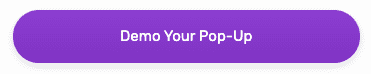#166: Get More Traffic in 2021 with these SEO Tips
Check out to this new episode of The Blogger Genius Podcast to find out how to get more traffic in 2021 with these SEO tips.
Jillian is interviewing SEO expert, Jeff Hawley this week. In the episode, they discuss:
- How to do SEO today with purpose
- What Google is looking for
- The new Google User Experience update coming in May
- How to add structured data to your blog posts
- Why you want to republish old content
- And more!
This is a great episode if you want to dig deeper into SEO in 2021 to explode your traffic and your business!

Table of Contents
Show Notes
- MiloTree
- Catch My Party
- HashtagJeff
- The Blogger Genius Podcast on iTunes
- Become a Blogger Genius Facebook Group
- Yoast Breadcrumbs
- WP Recipe Maker
- Keyword Finder
- KeywordTool.io
Subscribe to The Blogger Genius Podcast:
Intro 0:04
Welcome to The Blogger Genius Podcast brought to you by MiloTree. Here’s your host, Jillian Leslie.
Jillian Leslie 0:11
Hello, my friends. Welcome back to the show. I’m your host, Jillian Leslie. I’m founder of Catch My Party, the MiloTree app. I’m a business coach. And as I like to call myself a business translator.
I take what is working right now in online business, and I break it down so you can use these strategies yourself.
Review of the MiloTree Pinterest Pop-Up
Before I get started, I wanted to share a review of the MiloTree Pinterest pop-up that Brianne Huntsman sent to me.
She’s the blogger behind The Huntwoman blog, and she wrote, “I have seen an incredible increase in my Pinterest followers. Thanks to MiloTree. I joined in September of 2020. And I’ve seen about 100 new Pinterest followers a month.
Before MiloTree, I’d been getting maybe 10 to 20 a month. I started with 730 Pinterest followers, and today, February 17, 2021, I have eleven hundred and fifty-nine. I do recommend using the MiloTree pop-up to grow your Pinterest followers.”
Well thank you, Brianne, for sharing that and sharing that data. And we all know Pinterest followers help get your pins found on Pinterest and drive more traffic to your blog.
So, head to MiloTree sign up for your account, you get your first 30 days free, you can cancel it at any time. So, why not try it. Today, I have Jeff Hawley back on the show otherwise known as HashtagJeff. This is his second appearance. Listen to his first SEO episode here.
He is an SEO expert. What is most interesting about this episode is we really talk about how SEO is much more of an art form than a science. There is nuance to creating blog posts that get found.
Also, we talk about the algorithm update that Google is planning in May, and what that might mean for you. You might want to grab a piece of paper and a pen. There are probably some good takeaways for you in this episode.
So, without further delay, here is my interview with Jeff Hawley. Jeff, welcome back to the show.
Jeff Hawley 2:31
Thank you. It’s been a while. Lot has happened in the world since I was on last time.
Jillian Leslie 2:37
Exactly. And yes, and it was nice having just a couple moments just to catch up with you. Because I haven’t seen you in a while. And also, it’s funny, we were just talking about how, SEO really should be part of everything that you’re doing.
Doing SEO With Purpose
And that’s kind of what we were going to focus on. So, you had emailed me and you said that you wanted to talk about doing SEO with purpose. And I want to know what you really mean by that.
Jeff Hawley 3:09
So, it’s harder, because I feel like over the years, people have been looking for these rules and these checklists around SEO. And I feel like that’s kind of become ingrained.
It’s like, okay, I’ve got my blogging, I’ve got my social media, and then I’ve got SEO over here. Whereas, I feel like it’s just another task, or it has become and so, it’s kind of multifaceted, as far as why I’ve been focusing so heavily on this.
My main thing is one, and I think you said this right before we got on was like incorporating SEO just into all of what we do. It’s not just this other activity. And to be totally honest, SEO is not standalone.
SEO does not exist without social media. It does not exists without content creation. It doesn’t exist without users and readers and things like that. SEO can’t ever be just its own thing. SEO is just an idea.
These are signals that Google’s looking at, and they’re going to be changing. So, it’s not its own thing. It’s not like social media marketing, where it’s its own thing. It involves all this other stuff.
And so, the reason that I’ve been focusing so heavily on doing SEO with purpose and what I mean by that, it’s just, let’s have another reason besides, I’m doing this for SEO. There’s a reason behind it.
Google doesn’t just come up with these rules to say, okay, we set the rules this is how it’s going to be. It’s kind of like me, as a parent, sometimes my kid asked me, “Why can’t I do this?” And then I just like, “Shut up! Because I said so.”
Google Creates It’s SEO Algorithm for the User Experience
Google’s not creating these rules like that, there’s an underlying purpose. There’s a reason. And so, that’s what I like to focus on. And if you’ve heard me speak on other things, this is something I’ve been preaching for quite a while.
Now, I’m just focusing on it very specifically is all. And then just an extension on that. It’s also knowing when to break the rules. I have a lot of people they’re just like, “These are the SEO rules.” And I’m like, “Why are you doing this?”
And there’re like, “I don’t know, I’ve just been doing it for so many years, it was recommended to me.” Question these rules, know when to break them. It’s like, okay, yes, this is a rule.
For instance, site speed, we need to get our site speed up. And so, maybe my rule is that I have less than three or four images. But let’s say that I have a post like a “how to,” or a recipe or whatever it might be, where I’m just like, this is complicated.
And I need 15 images, break that rule. Yes, that’s going to compromise some site speed. But would you rather compromise some site speed or lack, having an experience on the site. Or being able to help your user or reader accomplish what they came here to accomplish?
Jillian Leslie 5:53
I was going to say that the advice today that I give to most bloggers is niche down, know your niche.
However, if, for example, you want to write a post that’s outside of your niche, because it’s meaningful to you. Because it fleshes you out and maybe shows you in a different light. Who knows why? I say go write that post.
Now, should that be every single post? Or should you every day, wake up and blog about something different? No, but does niching down mean, I can never write about, say, my children or my vacation or something I baked.
Or that has nothing to do with me being like an early childhood educator or whatever. Like, you know, when to break the rules, have guidelines, but they’re just guidelines.
Blogging is About Traffic and Audience Building
Jeff Hawley 6:49
To your point, blogging isn’t just about organic traffic, it’s also about audience building. And if audience building is going to be enhanced by you sharing a personal experience, or connecting with your audience.
That’s only going to bring that connection that you have with your audience closer. So yes, it doesn’t have a direct tie to SEO, but at the same time, it’s building your authority and your audience, which is going to help SEO and just overall marketing in general.
Jillian Leslie 7:17
So, if we were to talk about Google, and very much like you saying to your child, just because Google does have a basic fundamental reason for what they’re doing.
If your site is slow, if your images don’t load quickly, if your content is all over the place, or it’s not a full answer to a question somebody might have, Google’s not going to like it, because the searcher is not going to like it.
And Google’s job is they want to be the place you go to when you’ve got a question.
Jillian Leslie
Look at Your Content Through Google’s Eyes
So, it’s like when all of a sudden you put that hat on, and you see it through Google’s eyes. It isn’t Google being arbitrary and being like, I don’t like you, Jeff, or Jillian, I just want to punish you.
It’s, if you could serve up the best answer to a question. I like you, because my user likes you. And it’s a good experience.
And I think again, for me how you want to have purpose driven SEO, I too, am all about connecting the dots. So, things don’t live on islands.
Jeff Hawley 8:39
Correct. And to extend on that. You’re 100%, right. Like, Google has this underlying purpose. And in almost every instance, it has to do with that user experience.
I would say one of the other reasons for these, SEO rules is sometimes for Google or bot comprehension. And so, basically, since it’s a robot in a human’s world, they can only go so far.
And so, some of these SEO rules we do for Google, but it’s mostly for comprehension context, helping them understand what these things aren’t. Sometimes that’s where structured data comes in and some other things.
But like you said, in almost every instance, if there’s an underlying user experience reason, if not, then we’re doing it to help Google better understand content structure, those things.

What is Structured Data?
Jillian Leslie 9:31
And that keeps coming up, structured data. When I first started learning about it, it was things like when recipe cards for food bloggers came out.
And recipe cards as people know are those blocks, perfect example in a food bloggers post where it says like print to get the recipe, is really the recipe card. And it’s like the self-contained recipe within your blog post.
Because before, we used to just put a recipe all over the place in our blog post. And it’s a way to, again, structure the post, so you know where the recipe is. And by filling in those fields, you’re telling Google. Google can read the recipe card.
So, when it says ingredients, Google understands, oh, those are the ingredients, or cook time, Google understands, when you fill in the field that says cook time, Google knows what that means.
So, recipe card was really the first example that I remember of using structured data, understanding that it was like a pipeline directly to Google saying, you want to know, the ingredients, boom, you want to know the directions, boom, you want to know this.
And it’s almost like I’m feeding it, spoon feeding it to Google. And now, I feel like structured data has expanded for the normal blogger.
So, if you’re doing say, DIY posts, you might want to use like a recipe plugin, or like the Yoast has those kind of blocks where you can now start to tell Google, what is going on. So, am I my right and can you elaborate on that?
Jeff Hawley 11:12
So, to just put it as simply as possible. Google has gotten really good at what they do. In a lot of cases, they’ll just look at a page and identify.
Google could probably identify, like, if you have a recipe on a page, they probably are smart enough to identify ingredients time, things like that. Think of it as they’re maximizing their confidence rate in what they’re actually displaying.
So, yes, they can interpret things on their own, but there’s still going to be a degree of error there. Whereas, us implementing structured data that’s clarifying this and saying, hey, Google, or just search engines, this is a recipe for food.
And here’s ingredients time, like all these things, image video, all these. So, that they can utilize them so that when somebody is searching for that, with a higher degree of confidence, now they can interpret it.
The other part of that is also search results have always been kind of this pack. And in the SEO world options should come like a 10-pack. Things like that, where it’s like on page one, if I type in a question on Google, I may get some options.
When in a normal search, we switch that over to voice search, or Google homes or things like that, we only get one result. So, Google has to have a higher degree of confidence in answering those questions.
And this is where structured data also comes into play is like, they have one shot now. And otherwise, I think it’s going to be a bad experience. Whereas there’s a degree of margin for error that they can have with a 10-pack.
Because if they get one or two, that’s not exactly right. Or if they want to give a variety, they can and they can take a little more chance. But when they have one result that they can share, you can’t really do that as easily.
So, again, this is where it’s in your best interest, you don’t have to do it, but it’s in your best interest to learn the structured data and apply it whenever necessary. Recipe cards is one of the must haves.
If you’re a food blogger, you will not survive with SEO without a recipe card, unstructured data there. Other industries, it’s not quite as hard and fast in most other spaces. DIY and ‘how to’, I think will get a little bit more of that.
But for the most part, it’s to enhance these search results and give Google more information. So, that they can enhance the search results and make it stand out a little bit more.
Jillian Leslie 13:42
But let’s talk about then some other use cases and how let’s say I’m at a craft blog, and I come up with crafts. What do you recommend I do to give Google some structured data?
And then let’s say I’m a just a parenting blog and I have advice, how can I start to feed Google my content in a more structured format?
Jeff Hawley 14:08
Yeah, so some of the general structured data items are going to be just an article, structured data. And if you’re on WordPress, I’d use Yoast. Yoast will help you implement that.
Very simply, you just basically input your logo and things then just in the settings. Another one would be Breadcrumbs. Yoast can also help with this. The ‘how to’ stuff so if you’re DIY. If you’re like, how to tie a shoe.
What Are Breadcrumbs When it Come to SEO?
Jillian Leslie 14:32
What do you mean by breadcrumbs?
Jeff Hawley 14:34
Oh, sorry. So, breadcrumbs those things at the top of your page store, it shows you category and shows you topic to give you context as to like what. So, these breadcrumbs are a hierarchy thing that help with site structure.
Jillian Leslie 14:48
So, we’ll have like a larger topic and then like almost like an arrow and it’ll kind of go down to like the next category.
Jeff Hawley 14:59
On Ecommerce stores too. Like, if I’m on a shoe, I may see women’s shoes. And then–.
Jillian Leslie 15:04
Sandals.
Jeff Hawley 15:05
Yes, things like that. So, then you’ll see this hierarchy or flow. And you can display breadcrumbs. And those are just the links, you can display breadcrumbs with or without structure data even. So, they’re kind of separate.
You can even have structured data for breadcrumbs without displaying the breadcrumbs visibly, I don’t necessarily recommend that. But there are cases where that is the case. But in search results, you’ll also see it.
So, next time you’re searching, when you are searching for something, sometimes you’ll see the breadcrumbs there next to the URL, you’ll see almost topics and you can even click on those in search results.
So, Google is providing context for them, but also to the user. So, if I’m searching something, and I see some sort of like Nike brand. I may see under it, like women’s shoe or men’s shoe or basketball or something like that.
That’s going to give me context as to what topic that fits in.
Jillian Leslie 16:04
And how do I set those up on my blog?
Jeff Hawley 16:07
So, Yoast is another one. Yoast has some documentation on how to do it. If you just go Google search, Yoast breadcrumbs, top article most likely that and it’ll show you how to implement breadcrumbs with Yoast.
There is some technical so, if you have like a dev or tech person, I do probably recommend doing that. Because the other part of it is just making them look nice.
Sometimes out of the box, they just kind of look blocky and chunky and makes your site feel a little bit dated because it may not be, but you can stylize them and stuff. So, there’s a DIY guide.
So, Yoast has that. I think Genesis. If you’re on a Genesis theme, sometimes they have things already built in. Those are the two most popular routes.
And when in doubt, a lot of times, for finding documentation. I’ll type in “breadcrumbs Google structured data.” And I’ll go look at Google’s documentation because it’s really just code on the back end.
That is just this language. Yoast just makes it easier to do.
Jillian Leslie 17:14
Got it and Yoast has some Gutenberg blocks, they have a ‘how to’ block and would you recommend if I’m doing any sort of ‘how to’, to use that block to put my information in?
Jeff Hawley 17:26
Yes. So, the two routes that I would go are either Yoast with the Gutenberg blocks. That being said, WP Recipe Maker, which is one of the top recipe card plugins it’s been a little bit more effective in being more customizable and other things like that.
Whereas, Yoast has sometimes been a little bit behind on updating all the features there. So, we’ve actually preferred WP recipe maker over Yoast.
Because when it comes to recipe cards, recipe cards, or recipe structured data actually has an element of ‘how to’ structure data like there’s some overlap there. Which makes it really easy for them to solve that problem.
Jillian Leslie 18:08
Yes, that that is great. And I think there will be more blur, ultimately between recipe cards and DIY cards and things that have instructions like ‘how to’s’.
And so, other things that you can do for structured data would be like frequently asked questions, or using your headings. Isn’t that right? Like Google will read your headings and go, Oh, this is a heading, this must be like a top kind of category.
And then underneath it, it will probably give more information about what that heading is. And so, would you say that’s structured data?
Jeff Hawley 18:46
I wouldn’t say it’s structured data that would just be more like HTML elements and things. So, that’s where like the h1, h2, h3, so that would just be best practices in HTML and things like that. I wouldn’t consider that structured data.
Google does understand that. And they’ll interpret that, but there’s not really like a structured data type. For that would just be more of an HTML element, I think the appropriate term to call it but it wouldn’t be a structured data element.
Reviews are Structured Data
The other element of structured data, kind of beyond what we’ve already talked about would be like reviews. So, we see this a lot in like recipe and food blogs, but as people leave comments, they’ll also rate the recipe.
So, that’d be more of an aggregate user review. If you’re doing a review, as a writer or as an author on something like going back to the shoe example. Like if I was reviewing a certain type of shoe, I could do a critic review.
And so again, there’re plugins for that, I don’t know them off the top of my head. But yeah, there’s a few plugins that do that.
I wouldn’t say that there’s one that just blows everybody out of the water like Yoast or WPS maker does, but there are various ones that do it. For some of those other ones, those are probably the more popular ones.
At least in the blogging and publishing world, there’re others outside, like local businesses and a bunch of others. So, it depends.
The best way to identify whether or not you should be implementing more structured data, is if you’re doing searches for topics and terms that you’re trying to rank for.
And if you see features and things like that, then it should just come into like, okay, let’s question that. And is that done by structured data or is Google just doing that?
And so, you’ll see the recipe cards and the boxes and things like that, that’s structured data. The reviews, if you see the yellow star counts, those are the review structured data.
So, that’s the best way to identify, okay, do I need structured data and things like that, like, the parenting one you recommended? There’s general ones with the breadcrumbs and things, but overall, there’s not a whole lot that you really need there.
Jillian Leslie 21:01
And are you saying, when I search for, let’s say, I search for something that I want to write about. Are you saying that I can see the structured data in the search results, or, ultimately, when I click through to that blog?
Jeff Hawley 21:17
So, structured data, Google interprets if you see Rich Snippets, or anything beyond.
Jillian Leslie 21:22
So, in the search results?
Jeff Hawley 21:24
Yes. In the search result, if you see something visual, that’s different, that’s usually done through structured data. There are some exceptions, but a lot of times it’s structured data.

What is the Google Page Experience Update Coming in May?
Jillian Leslie 21:34
Okay. We’ve talked about this. There’s an update coming in May. And it’s called, let’s see, it’s called the Google like user experience, update or something like that. And you and I were talking about it beforehand.
And we were saying that a lot of what’s potentially in that update is just best practices for SEO. So, can you just share, what you know, or what Google has said about this?
And how not to freak out about it, but how to do kind of best practices for your blogs so, that when this happens, it won’t be a big shock for anybody?
Jeff Hawley 22:20
So, user experience. The core another name that people might like, here’s like core web vitals. That’s another term that this page experience, these are all things that are being used for this.
The hard part I have right now. And one of the reasons I haven’t really come out and said, Okay, this is what you need to do is, for a couple reasons, we just talked about this, just before we hopped on and start recording.
One, it’s, I don’t want to overplay or under play, what this means. I don’t want to come out and say, “Don’t worry.” And then it be a little bit more than expected. I also don’t want to, freak anybody out and cause panic?
Because, truthfully, I really don’t think there is anything to panic about. Again, focusing on site speed, focusing on user experience, where do you sit. Quit focusing on just the metrics that just like, Okay, this tech person said, I need to get above this score.
Sometimes the scores are not always representative, its tools trying to recreate this. And so, we look at those. We also want to pay attention to what they mean.
Utimately Google is going to try to make sure, they don’t want to just cut our legs out from underneath us, they’re going to do everything. And that’s why I don’t think that this is an end of the world sort of update.
I really think that they’re going to try to do their best, again, what are we focusing on? It’s user experience? Does your site load fast after it starts to load? Is there a lot of things moving around?
A lot of times we see that as ads load, as a pop-up loads, as images above the fold load. What is the perceived user experience on the site like? And so, focus on these things.
Focus on your email opt-ins. I’ve even talked to some developers and some custom fonts actually affect this. And so, find out like comment and ask questions, because I don’t have a list of fonts just yet. I’m going to get some kind of response.
How to Customize Your Site for Mobile
Jillian Leslie 24:25
David, we set up people’s WordPress blogs. And there’s always this tension between people who want their blogs to look beautiful, and making sure your blog loads really quickly.
And a lot right now. A lot of our experiences are on mobile. So, people get really hung up on what their theme looks like in hiring, let’s say, some designer to personalize our theme.
And David and I go, “No, no, you don’t need to do that. You need to focus on the mobile user experience.” But a lot of your theme doesn’t really look like anything on mobile, it just needs to be accessible.
And it needs to put your content up front and have people be able to interact with your content really easily. But let all the other stuff fall to the background, like your fonts. People get, like, I don’t know, 17 different fonts.
And David’s like you need one to two fonts, and you’re good to go. Nobody has ever I’m sure gone to your blog and said, “You have such simple fonts. I don’t think I could stay here on this site. Or oh, my God you have the most beautiful font, I love this.”
It has no relevance to my life. But I’m going to read this every day because your fonts are so beautiful. If you think about it, from a user point of view, I don’t even notice people’s fonts.
Jeff Hawley 25:57
It also depends on what niche you might be in. I think for the most part things that I’m assuming based on your audience and my audience.
I think for the most part, I would agree there’s probably some, especially in the designer world where yes, and this is where we talked about like know when to break the rules. It’s just like, when it matters, yes, okay, that actually matters.
If I’m a blog about typography, and design and things like that, I may want to just compromise that because I’m like, you know what, I have a bunch of typography snobs in here. And so, it does matter.
And so, you’re exactly right. We need to look at this, but if it doesn’t matter, that’s where I’m going to opt to go with the more common font, more simple font.
Yes, I may not have as much of a wow. Or things like that. But that might actually be a good thing.
Jillian Leslie 26:50
Yeah. So, just think about your audience because you were talking about you want to build authority, you want to build a community, what are people saying to you? Are they commenting on your fonts?
Are they commenting on the beauty of your theme? Or are they really commenting on the content you’re putting out? And therefore, that would be one of those things where we would say, honestly, you do not have to worry.
We were talking today, David and I about a logo. And David said, “I think people care too much about their logos.” And if you could do a simple logo, that’s just potentially text, you’re 9/10th of the way there.
The difference between hiring somebody to design something really beautiful, that might be not easy to read, but looks really good versus something that’s easy to read potentially memorable. Really think about the decisions that you’re making.
Is there a way to make a faster decision, maybe, one that isn’t as beautiful, but could move you along in this process quicker, that could get people to get into your content faster. Those kinds of things. Really think about where to prioritize.
Jillian Leslie
Imagine a world where growing your social media followers and email list was easy…

Advertisement 28:03
I wanted to take a quick break to ask you one question. Have you signed up for MiloTree yet? If the answer is no, please pause the episode, head to Milotree.com. Sign up for your account, install it on your blog in two minutes.
And then come on back and listen to the end of the episode. So, here we go. Pause. And now we’re back. Here is part two of the episode.
What to Focus on with Google Page Experience
Jeff Hawley 28:37
And going back to the main reason for this topic, like the Google page experience, I would focus on two things. One; is speed in general, like performance, like how does it feel?
Everyone is going to have their design preferences. But I think that you’ll always have options, I would just opt-in, if your font is one of those that’s kind of slowing things down. Maybe look at something else, you still have options.
But like speed and performance, how things load and things like that. But also, as things are loading. What happens after the fact and this is where we call it the Cumulative Layout Shift? So CLS.
Any shift that happens after it’s starting to load, a lot of times this is visual, you can go on to your site, go view your site as if you’re a user. And you’ll notice it, it’s this perceived shift that happens.
How annoying is it when you start to load and you start to go click something and a video load right there? Or as you’re starting to go do something like it shifts and it’s just like I clicked on that ad on accident.
These are the things that Google’s trying to accomplish so again, instead of focusing just on the scores, it’s like this is what we’re trying to focus on the real experience that’s going on?
Jillian Leslie 29:50
I always recommend tell me what you think about this. Whenever you post something, whenever you publish a blog post, typically we work on go look at that post immediately on mobile.
Personally, I fall for this trap. I work on this enormous Mac. So, my view of the world is very different. But in terms of content creation, when I consume content on my phone, and always going to your phone and going, what does this even look like?
How does it feel on my phone because it feels really different on my desktop? And I think getting into that habit is really beneficial.
And especially, because a lot of these changes. And look, Google is saying I think is based on mobile, because that’s where we are consuming most of our content.
See What Your Content Looks Like on Mobile
Jeff Hawley 30:45
Oh, 100%. I hundred percent agree with that. I think that’s one thing I think a lot of times we overlook as creators, because like you said, we’re on our desktop creating this, or on a laptop creating this.
We’re not creating this on mobile, in most cases, I don’t think. At least we probably shouldn’t be. But once we have that published, I do think that we need to do more of just let’s go look at our site as if we’re a user, what’s going on? what’s happening?
The big thing I see is a lot of times, an ad will show up, and they’ll break the content, whereas it’s not your ad networks fault. A lot of times, it’s just a simple fix where you can put an extra space or something like that.
But that’s how you’re going to know whether there’s really an effect or not, or if this post is different. And you’re like, oh, like these types of ads don’t work.
So, your ad network will work with you to where, okay, maybe we disable this size, or this layout of ad or something like that. But you won’t know unless you’re in there looking at it.
What Does Authority Mean to Google?
Jillian Leslie 31:51
So, can we talk about authority? What does authority in Google’s eyes mean? And how do I think about building my authority?
Jeff Hawley 32:03
Yes. So, think of expertise as your resume. This is okay. This is what you have these are your qualifications, even things like what you’re saying about yourself.
That’s you showing your expertise, your authority is built by what others are saying and what others are doing are the effects. And the analogy that I’ve been, I need to put together a video or something like that, because I keep sharing this.
Just imagine, I’m just tossing a pebble in a still body of water. And it’s just like, okay, I throw this little pebble. The pebble is what we do, but it’s these ripples that Google’s paying attention to.
And so, we need to figure out how to affect those ripples more so that we have bigger ripples, they go out farther, so they’re more frequent. And, a lot of times, that’s where this authority is derived.
And so, authority can be derived from, this is where backlinks come in. So, people linking to our site, authority can be driven. And it’s not all about backlinks. I know, SEO is kind of connected to building backlinks.
But social drives a lot of this authority, especially like food and DIY, and things like that. Google knows that.
Okay, I don’t really care what others are saying about you because where the real value is, where people go when they’re looking for recipes, or ‘how to’ or things like that. Just like Pinterest, Facebook, Instagram.
And so, it’s just like, okay, what are the signals that have been created here, and things like that. Also, things that we don’t often think about, are like, Google owns browsers, they owns email.
These are things that they can pay attention to still they have a lot of data. So like, how good are we at email marketing? How good are we at creating resources that people are bookmarking in their browsers? These are all authority signals.
Obviously, the things that we can see are like backlinks and other things, but it’s these ripples that we’re creating out on the web.
How Email Marketing Affect SEO
Jillian Leslie 34:08
So, explain that, if you would, how email marketing because you’re right, I use Gmail for everything. And so, Google’s paying attention to that.
Jeff Hawley 34:20
It’s hard to confirm, but a lot of times when I do like, SEO. I’m not even SEO, it’s like marketing in general. I’m like, okay, what would be the benefit of having a strong email?
Or like, whatever campaign, it’s like, okay, one, if I get people to share these things, where it’s like, people are forwarding emails. I know, that’s kind of an archaic thing nowadays. But people still do it.
Even me and my wife, we do 40 emails all the time. So, it still occurs. I think that these are, signals that Google can obviously see. The other thing is even if they’re not looking at that specifically, you’re giving your content more of a chance.
If I see something in an email, even if I go and share it on Pinterest, the more visibility you have on your content, the more chances and opportunities that it’s going to get shared. And again, these are these ripples.
And so, the more that you can affect these ripples. Again, it’s not just you moving the water and creating these ripples every single time.
If you can create these toward these ripples. They become kind of an ocean towards okay, now, just the rotation and all this stuff, are creating these waves, that’s what we want.
And that’s going to be created by our users, our followers, our audience, other peers, things like that. This is where this authority is kind of driven from.
Jillian Leslie 35:39
Does it make you believe in karma?
Jeff Hawley 35:43
I do. I believe in karma to an extent, but I’m like a make your own luck sort of thing.
Jillian Leslie 35:51
Do you think, though, that you’re not trying to say, cheat the system? You really want to help your users, and you put out good information and kindness, and honesty and integrity.
And people can smell that, and they are more apt to go, Hey, I trust Jeff, I want to share this because Jeff is my guy. And, I know, like and trust you. And, therefore, you make me look good. If I share your stuff, and all of that.
And so, I believe as an online entrepreneur, karma is real, just because you’re living in these kind of universes, and you might know people who are in your space.
And I think the more authentic and the more helpful you are, the more that comes back to you. That’s just my belief in the world.
Help Your Audience Solve Problems
Jeff Hawley 36:52
I think you can look at it as karma, you can also look at it as, again, like you said, being helpful. If you’re solving a problem, and helping, people naturally want to share that.
So, if you have good quality content, whether it be entertainment, or solving a problem, whatever that might be its value. And if you can create that value, that value is going to get shared.
And so, that’s where covering your bases, you’re not going to be good at everything. But you can get better at certain things. And if you’re not good at it, that’s where you can start to build on it. But these are the things that build this authority.
And so, you want to give your content as much of a chance as possible. And the more visibility you get on that the more chances you’re going to get at.
Getting that content shared, because you’ve solved some of these problems, or karma or however you want to look at it.
Why You Want to Republish Your Older Content
Jillian Leslie 37:40
Yes, well, I have to say that one way that you impacted my life as a blogger was, I was at a conference and you were teaching SEO, and you really opened my eyes, to republishing older content.
Going in and making that content better, that was one of those brain exploding moments, you changed our strategy completely. So, Catch My Party, we were doing all this new content.
And now we go back and we revisit posts that are doing well for us, but maybe need a boost. And all of that was because of you. And I continue to preach that, that you’re kind of like a library of content.
And you want to take the books out, dust them off, maybe buy the newest edition and put them back in your library. And it isn’t just this race to make new content. It’s really to just make better content.
And can you speak to that? I remember calling my assistant that night and staying up late that night with the wheels turning and going oh, my God, this changes everything. So, will you speak to that.
Jeff Hawley 38:57
It’s just a holistic effort. I think that a lot of times this stems from blogging being the original social media to where it’s like, Okay.
Jillian Leslie 39:07
It’s Tuesday.
Jeff Hawley 39:09
It’s Tuesday. It’s a journal entry. Blogging is not that. Blogging was like, you have an online journal or being an influencer, that shifted to social media. So, we really need to put that away, and that’s what we do.
That’s where we’re on Facebook, that’s what stories are for Instagram, all this stuff. Our site is now a resource. And so, like I said, it’s this library, we need to make sure that we maintain our library as best as possible.
It’s not going to be perfect, like everyone saw, we’re going to find cobwebs over in the corner. But as best as possible, and when we’re looking at publishing content.
And I use food as an example in a lot of things, mostly just because it’s easier for me to connect to food because everybody—.
Jillian Leslie 39:52
—loves food.
Jeff Hawley 39:55
It’s not because I love food bloggers more or anything like that. I’m simple-minded and so I can connect to it easily. I think a lot of times my audience wants new, new new.
If I have a really good chocolate cake recipe, they’re not going to be pissed off at me for sharing that again, like, “Oh, you just shared this two and a half years ago”
Jillian Leslie 40:18
We know. We’re on to you?
Jeff Hawley 40:20
Right. We already do this in social. Nobody has a problem, at least the influencers and bloggers I’ve talked to, we already do it on Pinterest, we’re repining. We’re resharing, on all these social networks, how is our site any different?
Really the value there is we’re surfacing it. We’re reminding people, “Hey, this is here, this is relevant.” And so, if your timing is good, you’re just like, okay, when is chocolate cake relevant.
I think right now it’s relevant. And we’re coming up on Valentine’s Day. Like, it’s just when are these things relevant? Let’s surface it. Again, even though I may have known that your chocolate cake.
You being an influencer, like influencing my life, or like me being the expert, it’s just oh, yeah, and now you’ve solved the problem without even me having to search for it. That’s really good, as far as on the social, the influence and things like that.
But that’s going to amplify all of those signals that we just talked about, like those ripples that we just talked about. So, that’s where republishing, don’t let your content be forgotten. Don’t let it stagnate.
You can improve it and things like that, you may not always have to update it. But refreshing and just making sure that it’s current, but even republishing without a lot of update.
If it does need it is very beneficial, because it’s surfacing that to the top of your site, you’re also remarketing it and pushing it through your marketing channels.
Jillian Leslie 41:39
So, that’s interesting. What I hear you say, is, you don’t have to take that chocolate cake from two and a half years ago, open up that post and like rejigger everything, you don’t need to go rewrite a ton of new content, or remake it.
So, you have new photos that you’re saying you can just kind of clean it up a little bit and republish it, and then use social to push it to your different channels.
Jeff Hawley 42:09
Absolutely. So, in most cases, it’s okay. I probably need to add a little bit more content, because for most people nowadays, it’s just like, two, three years ago, it was like, I have things that I can improve. So, like things like that.
But there is a scenario where let’s say that we’re just like, Okay, today. And then fast forward two or three years, let’s say that I’m writing my posts as they should, like, I’m writing really good content, in two or three years.
I may not have changed like that. It’s just like, okay, it’s good. Maybe I need a new photo or something like that, depending on styles and things but for the most part, I don’t want to say that, like give people an excuse not to update it.
Because you absolutely should, if there’s an opportunity to update, you absolutely should. But in a perfect scenario to where like, let’s say that it is perfect.
There is a scenario to where it’s just like, I don’t have anything to change on this, I’m just going to republish it, and push it through my channels.
Jillian Leslie 43:02
I love that. And maybe it’s I make a video, and add a video like that.
You Might Want to Republish Old Posts
Jeff Hawley 43:08
But just for SEO, though, this kind of goes back to our original point was like, there’s a bigger picture here. And so, it’s just like, Okay, well the rules say like, No, no, you’re not republishing for SEO, yes, SEO can be a benefit.
But you’re republishing because you know what, you have a chocolate cake recipe and you’re just like, this is what my audience wants. And so, you’re publishing for your audience.
And yes. Another benefit is that it’s going to amplify signals, so that hopefully you’re ranking better and getting more traffic, but also when somebody searches because you know, it’s going to be relevant, and somebody searches for it.
And if they see that it’s current, and things like that, when it surfaces in search results. That’s another point in your corner, saying, okay, click, they’ve just updated this or it’s refreshed.
So, there’s these bigger pictures, rather than just saying, I’m doing this for Google. I’m doing this for SEO, I’m doing this for rankings
Jillian Leslie 43:56
I think that’s really powerful. Okay. Just quickly, if we were to think about Google Analytics, Google Search Console, what is my use case for each?
Google Analytics vs. Google Search Console
What do you go to Google Analytics predominantly to learn? What do you go to Search Console predominantly to learn about your blog?
Jeff Hawley 44:19
So, analytics, you can think of it as analytics. But it’s metrics on your site, like you’re, assessing, getting performance, things like that. You’re seeing traffic and where it’s coming from, where it’s going.
I think it’s bigger, like as far as purpose and things like that. Think of search console in two ways. One, it being a communication tool for Google with you.
So, if there are issues, they can communicate that and they’ll likely communicate that through Google Search Console.
The other thing, Google Search Console, because there is some overlap with analytics where you can see like performance, impressions and clicks and all that stuff. But the other main reason I would say look at Search Console is like finding issues.
Like technical or other things like that. Again, that goes back to its communication tool, there is an aspect of analytics. But that’s really where it lies. I would say that I don’t know that I can say I use one more than the other. They’re very different.
A lot of times when I’m trying to figure out something like an issue, I go to search console. If I’m looking at how things perform or not perform, which can also be an issue then I go to analytics.
So, either way, those are, I don’t want to say you have to be proficient, but you should be confident enough. It’s like my mom computers, and it’s just like, at some point, even if it’s just email and to do FaceTime with your kids or whatever like that.
It comes a point of at least learning, you don’t have to be a computer whiz, same thing, Google Search Console analytics, it’s in your best interest. So at least learn the basics.
Jillian Leslie 46:00
And make sure you have Search Console set up. Usually people have Google Analytics, if you don’t, you can reach out to us. And we can help you to make sure that you have Search Console.
So, if you have a post with broken links, for example, Google will let you know, in Search Console, which is really important to know. And also Search Console will show you keywords that you’re ranking for, which I find really interesting.
There will be a keyword that we’re ranking for that we don’t even have content around. And what that says to me is ding ding, ding go make that content, because you’re already ranking for this.
So, you can increase your rank for that keyword. If you actually have a post around it. It’s a great way, I think, to find the holes in your content.
Jeff Hawley 46:51
Correct. Yes. And that was one area I didn’t cover in that. And that’s where, the analytics come into play is you’ll be able to see clicks impressions. But yeah, keywords, like you said, to see, low hanging opportunities.
You might find keywords that you are ranking for the you didn’t realize or vice versa, keywords that you said you’re surfacing for, but maybe you’re not as relevant for and so now you need to create content that maybe is a little bit more specific to that.
What Are the Best Keyword Research Tools?
Jillian Leslie 47:18
Absolutely. Okay, so your favorite keyword research tool.
Jeff Hawley 47:25
I’ve learned that I have to separate this out. If you’re a bigger site, either based on URLs or whatever, and you’ve been around a while, I’d recommend something like Semrush or Ahrefs. It’s a bigger tool. It has a lot more features than just keyword research.
If you are a smaller site whether it be newer, or you’ve only been around like a couple years, and things that don’t have a ton of content, just a straightforward keyword research tool is probably all you need.
And that’s where Keyword Finder, or KeywordTool.IO are two that I probably recommend. But yeah, those would be what I’d recommend as far as basic SEO tools.
Jillian Leslie 48:04
Okay, that’s interesting, because sometimes I feel like Semrush or SEMrush is almost overwhelming. It’s too much. I’ve signed up for it cancelled signed up for it, cancelled just because I’m not necessarily using it.
But it is incredibly powerful. I feel like David, my husband and partner likes it a lot more than I do. I do like top level stuff.
Jeff Hawley 48:28
Market like it really is. I used to say SEMrush too.
Jillian Leslie 48:35
Oh, tell me.
Jeff Hawley 48:36
Technically, the right way to do it. But for marketing purposes, they came out and clarified that they’re going towards Semrush. And I think that’s just because it flows off the tongue better.
Jillian Leslie 48:44
Interesting, okay.
Jeff Hawley 48:45
Among SEOs, it’s still an argument.
Jillian Leslie 48:48
I like that. I love it.
Jeff Hawley 48:51
So, I have a lot of trainings and things like that. And like courses and like other things, that I have. Really, what I try to tell people is just put blinders on when you’re in there.
If you’re not like a marketer, or a technical person just put blinders on there. There are like three areas that you just need to focus on. And that’s what I focus on, in the course and stuff.
It’s just keyword research. So, they have a keyword magic tool. It’s organic, research, seeing what your site ranks for, or other sites. So those are the two main ones. And then the third one would be just rank tracking.
So, that you can track keyword rankings and stuff. Other than that, honestly, I don’t use anything else in that. There’s a lot of bells and whistles and shiny objects. But if I’m being honest, I really don’t use anything else.
Jillian Leslie 49:34
That makes me feel much better about myself, because I was feeling very inadequate, that there was all of this power in this tool, and I wasn’t using it. So, woo.
Jeff Hawley 49:44
Power is not for features they have other things.
Jillian Leslie 49:47
That’s really good to know.
Jeff Hawley 49:48
They even have other features that they market heavily. And I just haven’t gotten totally behind yet. But those are the three and I just put blinders on. That’s all. I’m constantly just navigating those I very rarely ever go outside of that.
Jillian Leslie 50:03
Oh, I think that’s great. Okay, Jeff, this was so delightful. I like your SEO energy, because you’re so chill about it, you’re kind of like, go make smart choices, and you’ll be okay.
And I really appreciate that, because I think there can be a lot of emotion around Google, and around all algorithms, when people go, I have the Facebook algorithm has changed, or all these things.
And I think it is about at its most basic, serving your audience, serving your audience serving your audience.
Jeff Hawley 50:43
Yes, I honestly, feel like SEO, just Google in general. We may swear Google and curse its name and all this other stuff. But it’s not like the other platforms. Facebook, has self- indulgent.
And they can do that without being like penalised, or without having repercussions. Google has to follow a general, I don’t want to say like, integrity. But if they start to have a poor user experience.
Again, they may not serve publishers quite as frequent, but they’re always going to serve the user. And if they’d stop serving the user, people are going to go elsewhere.
And the reason that Google has held such a stronghold on that market, is because they’ve always focused on that user. And so, that’s the one thing I love about Google, and even as frustrating as it is, like, it’s not going to just change overnight.
Sometimes we think the Google updates, it’s not going to change overnight, like Facebook and things in a blink of an eye.
You can lose all of Facebook or Pinterest, and things like that. And you may not ever recover, at least with Google, you understand what you need to do to recover. And if you don’t, reach out.
Jillian Leslie 51:58
So, Jeff, if people want to reach out have questions, want to take your SEMrush course, how can they do that?
Jeff Hawley 52:07
Just remember, HashtagJeff, spelled out not with the hashtag symbol. You can either reach out to us via email hello at hashtagjeff.com. Go to our site. I’m on social media on all of those same handle HashtagJeff.
I do have a course I highly recommend. In December, we actually moved to a new platform. And it’s less of a course and more of a community now, we’re straddling it. But the thing that we’ve loved is we’re also off of Facebook now.
And honestly for my own personal health, mental health, whatever. It’s much better. We have a community that people can rely on and we control and things like that. And it’s now a lot more open.
So, it’s more discussion. We have the trainings, but it’s a lot more discussion in there.
Jillian Leslie 52:58
Awesome. Well, Jeff, thank you so much for coming back on the show.
Jeff Hawley 53:03
Absolutely. Thanks for having me.
Jillian Leslie 53:04
I hope you guys liked this episode. Did you take notes? For me, my biggest takeaway is knowing when to follow the rules and knowing when to break the rules. Also, to not be afraid of the new Google algorithm change.
Before I go, I have a favor to ask. If you are enjoying the podcast, please head to iTunes. Give it five stars and write a really short review. This helps get it found and I can continue to get great guests and I will see you here again next week.
Other Blogger Genius Podcast episodes on SEO you might like:
- #160: Get More Traffic with These Cutting Edge SEO Strategies + New Google Update with Casey Markee
- #155: New SEO Advice for Bloggers to Explode Their Traffic with Marieke van de Rakt
- #073: How to Up Your SEO Game to Get Even More Traffic with Camille Whiting
- #068: Explode Your Traffic Using Simple SEO Tips with Jeff Hawley
- #038: How to Gain Mega Free Traffic with the SEO Skyscraper Technique with Deepak Shukla
- 013: What Bloggers Need to Know to WIN at SEO with David Christopher
Imagine a world where growing your social media followers and email list was easy…
If you are looking for ways to grow your community whether that be email whether that be social media, right now head to Milotree.com install the MiloTree app on your blog and it will do the work for you. Let it do the heavy lifting for you.
Let it pop up in front of your visitors and ask them to follow you on Instagram Pinterest, YouTube, Facebook, join your list, check out the exit intent but really get your community growing. And we’d love to help you with MiloTree. And I will see you here again next week.