Get More Followers on Instagram – The Ultimate Guide for Bloggers and Creative Entrepreneurs
Hey, Bloggers and Creative Entrepreneurs!
Instagram has never been more useful for growing your brand or business. The way to do that is to find successful strategies to get more followers on Instagram. That’s what this ultimate guide is all about!
The larger your audience grows, the more opportunities you have to engage with your audiences so they get to know, like, and trust you.
Sure, there are ways you can try to game the system, by buying followers or using bots.
But, I promise, that’s not going to pay off in the long run. Not only do you want to grow your followers, but you want to grow a highly engaged community from your page.

Before we get into the meat of this, I want to tell you a little about me, Jillian Leslie.
With my husband David, we founded our first blog, Catch My Party, in 2009 and have grown it into the largest party ideas site on the web.
In 2016, we built a pop-up app for ourselves to grow our social media followers and rolled it out as a separate company called MiloTree, to help other bloggers and online entrepreneurs grow their real followers on Instagram, Pinterest, Facebook, YouTube, and their email lists.
In 2018, I started my podcast, The Blogger Genius Podcast, where I interview other successful bloggers, online entrepreneurs, and industry experts to break down what’s working now in online business. I’d love it if you subscribed!
Table of Contents
Introduction
For bloggers and creative entrepreneurs, the best thing about Instagram is you can grow an audience of followers who care about your business.
You just need to know how to do it.
This Ultimate Guide for Bloggers and Creative Entrepreneurs will show you step-by-step, how to get more followers on Instagram. And it will show you how to grow your engagement.
There’s never been a better platform for growing your brand or business than on Instagram!
Let’s get started…
Table of Contents
- WHAT ARE THE DIFFERENT WAYS TO POST CONTENT ON INSTAGRAM?
- GET STARTED BY OPTIMIZING YOUR INSTAGRAM ACCOUNT
- HOW CONSISTENTLY DO YOU NEED TO POST ON INSTAGRAM?
- WHAT TYPE OF CONTENT TO CREATE FOR INSTAGRAM?
- HOW TO USE HASHTAGS
- HOW DOES ENGAGEMENT WORK ON INSTAGRAM?
- TIPS FOR INSTAGRAM STORIES AND HIGHLIGHTS
- WHAT TO DO WITH IGTV?
- WHAT ARE INSTAGRAM PODS
- SHOUTOUT FOR SHOUTOUT ON INSTAGRAM #S4S
- GIVEAWAYS ON INSTAGRAM
- OTHER SUCCESSFUL STRATEGIES TO GROW YOUR INSTAGRAM ACCOUNT
- USE THE MILOTREE POP-UP TO GAIN NEW INSTAGRAM FOLLOWERS
- SHOPPING TOOLS ON INSTAGRAM
- CROSS PROMOTE YOUR INSTAGRAM ACCOUNT
- FOLLOW OTHER ACCOUNTS
- INSTAGRAM FOLLOW/UNFOLLOW STRATEGY
- PAY TO GROW YOUR INSTAGRAM FOLLOWERS
- USING INSTAGRAM INSIGHTS (ANALYTICS)
- CONCLUSION AND HAVING THE RIGHT INSTAGRAM MINDSET
WHAT ARE THE DIFFERENT WAYS TO POST CONTENT ON INSTAGRAM?
- Your feed — curated photos & video
- Stories — more casual and playful photos & video
- Highlights — featured content from stories
- Instagram Live — a great way to engage in real time with your audience
- IGTV — new standalone app for longer form video
- Reels — Short clips you can put together with music and special effects. This is Instagram’s version of TikTok
Here I break down the different types of content you can share on Instagram
- Photos: You can easily edit photos and add filters to them. However, photos get lesser engagement than video-based posts.
- Quote cards: These are text-based posts that your followers can both share to stories and save which is best for the Instagram algorithm. They can be made easily made with apps like Canva but require research and understanding of the market and its requirements.
- Videos: Videos on Instagram have a higher reach and engagement than photos. They are easy to share in stories and post on feed in different formats. However, they may require more time and effort.
- Carousel Posts: You can share up to ten images or videos in a slider carousel post. They work wonders on the algorithm but require a lot of time and effort to create. The auto-publish feature while using Later cannot be used with these posts.
- Instagram Reels: This up to 30 seconds video feature of Instagram has been introduced only recently. There are multiple editing options available on reels including effects, text, and music. These are amazing for organic engagement but require time, effort, and understanding of the feature.
- IGTV: This is a long-form video format wherein you can post up to 60 minutes of video content. It works best for reoccurring content or series. A 50-second preview of IGTV videos can also be shared on feed. The downside of IGTV is that it requires a lot of hard work and time and yet does not have search functionality.
Choose the content format that you can consistently keep posting.
It is not important to post every day but choose a number and stick to it. Consistency is key hence choose your content type accordingly.
GET STARTED BY OPTIMIZING YOUR INSTAGRAM ACCOUNT
Create a Clear Instagram Strategy
The first thing you want to think about is what is your Instagram strategy? What are your goals for your Instagram account? And what is your “why” for building your account.
- Here are some possibilities:
- I want to sell e-commerce products
- I want to engage with my community to learn more about them
- I want to become an influencer
- I want to sell affiliate products
- I want to grow my email list
- I want to attract brands for sponsored content
If you are struggling to grow your Instagram followers, check out this post to see if you’re doing any of these.
Have a Consistent Style for Your Feed
Your next goal is to figure out what you’d like your feed to look like. Spend time finding an identifiable aesthetic that represents your brand.
Let’s look at the A Color Story Instagram feed to see what they’re doing right! Notice how cohesive their photos are. The photos have similar themes, colors, and overall style.

Here are some ways to achieve this for yourself:
- Get style ideas from other popular feeds and figure out what makes them special.
- Figure out what your niche is and post a lot of images relating to your niche (food, fashion, travel, etc.).
- Pick a favorite color and use it a lot.
- Pick a one or two filters on Instagram or VSCO, and use it on all your photos.
- Use the same level of brightness, saturation, contract, etc. on all of your photos.
Use your Bio Effectively
Focus your bio less on you, and more on your target audience. You want to communicate how your Instagram profile will help or inspire them.
Here’s the bio for A Color Story. It’s all about how using A Color Story will help their audience create “fresh, colorful photos.”

Also, create a hashtag for your business, put it in your bio, and encourage other people to use it. A Color Story uses the hashtag #AColorStory and encourages others to use it to possibly get features on their account.
Use emojis in your bio, but sparingly, like how A Color Story does.
Use your one bio link strategically. Link it to your website or blog, to a specific post, or use a service where you can highlight different pieces of your content at once. We’ll get into this more below.
Also, don’t be afraid to change up your bio from time to time to keep it fresh.
We Recommend a Business Account on Instagram
There are three types of accounts on Instagram:
- Personal
- Business
- Creator
The default account is a personal account which is meant for non-businesses, hence, it does not provide analytics on content and promotion.
Instagram recommends a business account for retailers, local businesses, brands, organizations, online entrepreneurs, and service providers.
There’s been a lot of controversy over whether to turn your account into a business profile, or keep it a personal account. People wondered if their engagement would drop. There were some instances where that has proven to be true.
However, we believe the benefits of a business profile outweigh the costs. The benefits are:
- Access to Instagram Insights, where you can see how well your posts and Stories perform. You’ll receive data on engagement, impressions, audience demographics, and more.
- You can run Instagram ads. Businesses of all kinds are finding tremendous success doing this
- You can promote a posts, which is a lot like boosting a post on Facebook
- You get a “contact button” so people can easily get in touch with you on the platform. With the contact button, you can include directions to your business, a phone number, and/or and email address. Today, when people want to get in touch with a brand, they tend to head to social media first.
- If you have 10k or more followers, you can add the swipe up feature to your Instagram stories.
- If you are an influencer and not a business, we still recommend you have a business account. The additional tools and insights are invaluable if you work with brands.
The creator account was introduced for public figures, content producers, artists, and influencers.
Creator account has the same growth tools as that of a business account, in addition to the facility to create taggable and shoppable posts.
However, on the downside, there is no auto-publish feature when publishing with an Instagram scheduler.
Here’s how to switch from a personal account to a business account on Instagram.
Install our MiloTree Instagram Pop-Up on your Blog or Site
The MiloTree is a pop-up app you embed on your site or blog.
It pops up, on desktop or mobile, and asks your site visitors to follow you on Instagram.
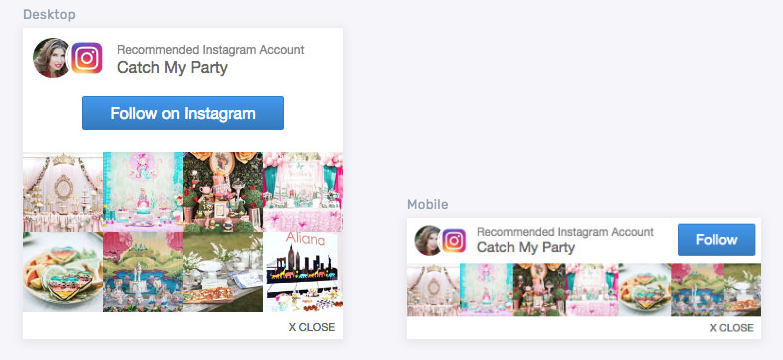
The pop-up itself is populated with your most recent Instagram posts, so people get a sense of your Instagram account before they follow you.
It works 24/7 growing your followers.
There is a WordPress plugin or simple line of code for easy installation in under 2 minutes.
Your MiloTree followers will be your highest quality Instagram followers since they are being converted from your site and already like you and your content.
From your one MiloTree subscription, you can also grow your followers on Pinterest, Facebook, YouTube and you can grow your email list.
If you sign up now, you get your first 30 days free. Then it’s $9/month after that, and you cancel at anytime. Give the MiloTree pop-up app a try! No risk!
Request that Your Account be Verified

Account verification used to be a rare occurrence, getting that blue verification check mark on your account was only reserved for celebrities and big brands. But now Instagram has opened up the verification process.
Why request verification? Because verification adds credibility to your account, it says you are who you say you are!
Once you request verification, Instagram will evaluate your account for “authenticity, uniqueness, completeness and notability.” You must meet these criteria in addition to abiding by Instagram’s terms of service.
Here are instructions on how to request Instagram verification on Instagram.
What Instagram means by “uniqueness” is that it will only approve one account per business or individual, except in cases of “language-specific accounts.” Also, Instagram won’t verify general interest accounts (example: @puppymemes).
HOW CONSISTENTLY DO YOU NEED TO POST ON INSTAGRAM?
Maximum Engagement Posting
Let’s assume you’ve come up with your Instagram strategy, an aesthetic for your feed, and an awesome bio. Now the work begins. How often should you be posting on Instagram?
Our recommendation is to post consistently! Instagram and your audience like and reward it.
Posting to Your Instagram Feed:
We recommend you find your most engaged times, and post to your feed consistently. You can find this by experimenting with different times and looking at your engagement analytics.
Studies show the more times a day you post, the more engagement you get. Just post at consistent times daily.
Experiment with photos and videos and see what your audience responds to. Instagram videos are limited to 60 seconds in your standard feed.
Consider using a paid scheduler like the Tailwind App (affiliate) to schedule your posts. This will save you time and help you create a cohesive narrative. Plus Tailwind gives you even more powerful analytics, suggests trending content, and times to post.
Here are the tools I use to manage our Instagram account for Catch My Party with over 153k followers.
Posting to Your Instagram Stories:
We recommend you add at least one Story per day. Here are some tips to make your Stories success:
- Let yourself have more fun in your stories.
- Show your personality and even your mistakes. Things don’t have to be perfect.
- Show the behind-the-scenes of your business.
- Experiment with both photos and videos (videos can be up to 15 seconds each).
- Use hashtags and geotags in your stories. This will help your content show up in the Explore tab.
- Keep your stories interesting.
- Make sure your stories are relevant to your business and not just stuff your mom would want to see.
- Remember, your stories disappear in 24 hours, so experiment a lot!
WHAT TYPE OF CONTENT TO CREATE FOR INSTAGRAM?
Make Sure Your Posts Encourage, Inspire, Entertain, and/or Inform
Remember, your posts need to be geared toward your audience and making their lives better.
Even if you are an influencer, and you’re showing off your life to your followers, make sure there’s something in it for them. This can be something to make them happy, or just something for them to say, “Wow”!
Choose a content type from the ones previously discussed. Let’s start with a post to your feed. Here are tips on creating the text:
- Headline: Think of an interesting and exciting heading that makes your followers curious. Instagram shows only the first two lines of the caption in the feed, so choose it accordingly.
- Set-up: Give the context of your post here telling the followers why they should continue reading
- Share: Share the actual message here and use as many words as you need to
- Bridge: Write a short bridge sentence which should reiterate why your followers should care about your post and what is in it for them
- Call-to-action: Give your followers any call-to-action which could be either to comment, like, subscribe, or share the post.
Bonus Tip: After posting click on the paper airplane icon and share the post in your story for more visibility.
Don’t be Afraid to Write Long Post Descriptions
Instagram can be just like a mini blog platform, so experiment with the length of your posts.
I know food bloggers who put the whole recipe in their Instagram post descriptions.
I know other influencers who use Instagram just like they’d use a blog and write incredibly long descriptions.
Check out what Sofia Amoruso, founder of Nasty Girl, does here:

See what feels right to you. Pay attention to your engagement, likes, and follower growth. See how your audience responds to the length of your posts.
Keep Your Feed Posts Highly Curated
Be very intentional about what you post in your feed. Don’t just put anything up because you need to post. Ask yourself if this post is consistent with your strategy, your aesthetic, and your brand.
Repost Other People’s Content
If you are looking for new content to post, try reposting someone else’s.
But before you repost, the best practice is to request permission from the creator. Try direct messaging them, commenting on the post you want to share, or emailing them.
Always make sure to tag them in the post and give photo credit. This is a great way to start a new relationship with someone you admire.
Also, there are a variety of services like Repost for Instagram, InstaRepost, or DownloadGram, that you can use to repost on Instagram. Also you can always take a screenshot of someone else’s Instagram post and share it that way.
Just remember to tag them and give them photo credit.
Add Calls-to-Actions in Your Post Descriptions
Your goal on Instagram is to get people to interact. If you can encourage your followers to engage with your content, the Instagram algorithm will reward this.
Direct people to head to your blog, shop, sign up for your list, etc.
Some other popular CTAs on Instagram are:
- “Leave a comment”
- Double tap if you agree”
- “Tag a friend”
- “Swipe up” if you’re in an Instagram story and you’ve got over 10k followers
- “Click the link in bio”
Experiment with IGTV
Since IGTV is still a very new app (remember, it’s a standalone app that has to be downloaded onto your phone separately), there is less competition in the space.

All video is vertical or square, making it different from YouTube. Also, you can’t shoot video for it in the IGTV app. You have to upload it separately.
Verified accounts can add videos that are up to one hour in length. Everyone else can add videos of up to 10 minutes.
If you are good at video, start uploading your content to IGTV today to get a head start.
But if you’re uncertain, read our review of IGTV below.
Try Out Instagram Live
You can share a live video in real time by using Instagram Live. Going “live” on Instagram is a great way to interact with your audience because they can write comments during your broadcast.
Once your live video has ended, it’s no longer visible in the app unless you save it and share it in your story.
So when you’re done going live, tap “End.” From there, you can tap “Save” to save it to your camera roll, or share it to your Instagram story.
You can record for up to an hour in the app when going live.

Record a Few Reels
Reels allows you to record and edit short videos up to 30 seconds. You can add effects and music to your reel or use your own original audio.
You can record one or multiple clips that add up to 30 seconds.
The progress bar at the top shows how long you’ve recorded. If you share your reel to Explore, it can also be seen on the Reels section of your profile.
Instagram made a big change on the app to feature Reels, so they are pushing users to browse, create, and share Reels on the platform.
Since this is a brand new feature on Instagram, there couldn’t be a better time to jump in and get exposure before everyone else does.
Click the “Reels” to see you can see popular and trending reels, and reels from people you follow. We recommend you star there to see how people are creating on the platform.
Keep an Eye on Other Influencers and Brands
Make sure to follow and interact with people and brands you think are doing a good job on Instagram. This is useful for inspiration. Ask yourself what you like about these accounts. Then use that information in your own feeds and stories.
Also, make sure to follow and interact with people in your niche. This can help you build relationships with people and brands you might want to work with in the future.
Also, start interacting with and following the people who follow the brands and influencers you like. Chances are they’d be willing to follow your account back because they already like similar accounts!
HOW TO USE HASHTAGS ON INSTAGRAM
Yes, You Need to Use Hashtags on Instagram
Hashtags are super important on Instagram. In fact, Instagram posts with at least one hashtag get more engagement than posts with no hashtags.
Hashtags are like adding keywords to a post. Otherwise, Instagram has no idea how to show the right content to the right people.
Hashtags help your posts attract followers and reach your target audience, They also help your target audience find you, increase engagement, and help build your brand. So our recommendation is to use them!
People who find your posts through relevant hashtags are more likely to engage. Your posts are exactly what they are looking for.
Use up to 30 Hashtags in Your Posts (and the More the Better)
Instagram allows users to add up to 30 hashtags per post. Studies have shown the more hashtags you use, the better your posts perform. So our recommendation is to use close to 30 hashtags per post.
Hashtags are how Instagram categorizes it content which is why they are very important.
Type “#” and write the name of your industry or niche, and look up all posts related to that hashtag.
Also, look up other recommended and related hashtags and include them in the caption of your post.
Add Your Hashtags in the Post Description or the First Comment
The question has always been, do you put your hashtags in the post description, or in the first comment in your post.
Which will give you higher engagement?
The folks at the Agorapulse Social Media Lab ran an experiment, and it turns out posts with the hashtags in the post get 30% higher reach.
Check out the details of their experiment here.
Create Your Own Branded Hashtag
We recommend that you create a hashtag for your brand, and use it in all of your posts. Try adding it in your bio description, and ask people to use it in their posts.
This way, if you sell shoes, people might use your branded hashtag when they post photos of themselves wearing your shoes.
By searching your branded hashtags, you can see how people are using your product in the wild. Then you can reach out to them to build authentic relationships with your fans. You can also repost their photos in your own feed. People love to be recognized and appreciated!
Use Both Broad and Niche Hashtags in your Posts
Since the goal with hashtags is to attract people to your content, take both a broad and niche approach.
If you’re at a coffee shop in San Francisco, use hashtags like #coffee, #instacoffee, and #love. But also make sure to use more specific ones like #arabicacoffee, #bluebottlecoffeesf, or #coffeegeek.
Also, feel free to experiment with a few funny hashtags like #caffeineaddict.
Use Hashtags Your Competitors Are Using
One way to find relevant hashtags is to look at the ones your competitors are using, and use them, too.
Also, look at the hashtags big brands are using. See if those work for your brand too. If there’s a way to put a brand name in a hashtag, definitely try it. #gotstarbucks
Use Different Hashtags in Every Post
To avoid looking spammy, switch out your hashtags in every posts. This doesn’t mean you can’t repeat the same hashtags in your posts, but you want to look like you’ve put time and effort into your hashtags. They need to feel unique.
One easy trick for doing this is to keep different lists of hashtags in the Notes section on your phone. This way, you can copy and paste the relevant hashtags into each post. You don’t have to reinvent the wheel.
Use Geotags and Geo Hashtags Wherever Possible
One especially successful way to get your content seen by the right people is to use geotags and geo hashtags. These are location specific tags to show where you content was created. This is especially useful if you have a physical business in a specific location.
You can add geotags to your posts in your feed. You can add geotags in your Instagram stories by using the location sticker. And you can add location hashtags in your posts e.g., #sanfranciso #goldengatebridge.
One advantage to using geotags and geo hashtags is that your content is more likely to show up in the Explore tab. This is where Instagram is showing content to you that it thinks you’ll like based on your interests and location.

HOW DOES ENGAGEMENT WORK ON INSTAGRAM?
One of the best things about Instagram is the ability to engage.
Jillian Leslie
If you can show Instagram that your account gets engagement, it will show your content to a larger audience.
Use the 80/20 Rule for Engagement on Instagram
To accelerate your growth, we recommend you spend 80 percent of your time and energy engaging with other accounts and sharing your content with them, and only 20 per cent making content.
To embrace the 80/20 rule, follow this 5-3-1 method.
Click on one of the hashtags you used in your recent post, and look at other posts that are using the same hashtag. “Like” five of those posts, “comment” on three of them, and “reply” to the story of any one of them.
Replying to stories is a perfect engagement method as while doing this, you create a message thread with the other account.
DMs are how you forge relationships with other Instagram accounts who could be your possible clients. Check your DMs every day.
Engage with Everyone Who Comments on Your Posts or Sends You a DM (Direct Message)
Check your DMs daily, if not a few times a day.
If someone engages with one of your posts, your job is to engage back. It makes the person feel appreciated, and that person will be more likely to engage again in the future.
Any time someone reaches out, through a comment or DM, it opens the door to have a conversation with that person and build a relationship.
If you sell a product or service, this can be a great way to gain a new lead or fan.
Set Time Everyday to Answer Your DMs and Comment Back
Some of the most successful people on Instagram set a time every day to engage on the platform. Make sure to be timely in your responses because it shows that you care.
Like and Comment on Other People’s Posts in a Thoughtful Way
Writing interesting or thoughtful comments on other people’s posts is a great way to build relationships and grow your following.
- This can be a successful strategy to get noticed by people in your space, influencers, and brands.
- People who are also commenting on the same post will see your comment, especially the person above your comment and below your comment and if they like what you have to say, might be motivated to check you out and follow you.
Search Relevant Hashtags to Find Interesting People
Another way to find content to engage with is to search relevant hashtags for your business and engage with those posts and those influencers.
If you are location based, definitely search geotags and engage with people who are physically near you.
Encourage your Followers to Take Action in Your Posts
- Another way to build engagement in your community, is to ask your community questions, either in your feed or in your stories.
- You can use the ask-a-question sticker or use a poll in your stories for an easy way to engage.
- You can also ask people to “double tap” on a post in your feed if they like it or they agree.
- An additional strategy is to ask people to tag a friend who might like your content. This is a great way to get your followers to introduce you to their friends who are likely to follow you too.
The Do’s of Engagement on Instagram
- Think of your account as a community hangout for followers interested in your niche, and try to host conversations accordingly
- Do not hesitate to reach out to accounts who aren’t following you yet
- Encourage your followers to save and share your posts, as Instagram algorithm favors this kind of engagement
- Reply to all relevant comments
The Don’t of Engagement on Instagram
- Don’t use bots for fake likes and followers, as that just downgrade your account and do not work in your favor with the algorithm
- Don’t follow accounts and then unfollow them once they followed you. Again, the algorithm knows when you do this.
- Don’t send cold business offers or pitches to accounts without connecting with them first. This can feel spammy.
TIPS FOR INSTAGRAM STORIES & HIGHLIGHTS
Loosen Up in Your Instagram Stories
Given that you want your feed to be highly curated, show another side of yourself in your Instagram Stories. Let people see the behind-the-scenes of what you do. Think of this as a way to round out your brand and business, and give it added depth.
But keep it relevant. For example, if your brand does not include your kids, don’t include Instagram stories of your kids jumping in the pool. Make sure it’s content someone besides your mom would want to see. 🙂
Here’s a story post I did for my newest Blogger Genius Podcast episode. I tried to keep it informative, but light and fun!
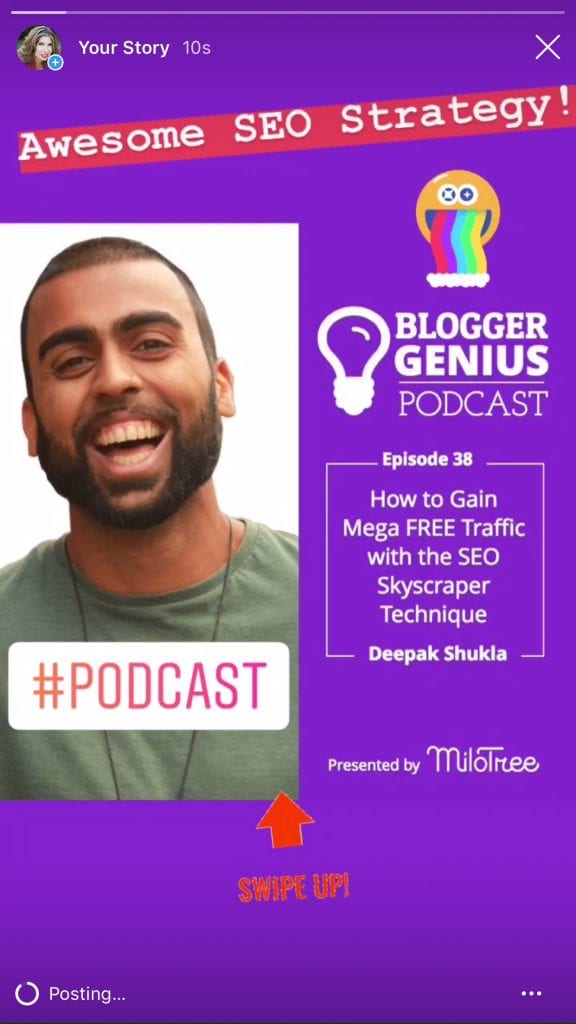
Experiment with Your Stories
Instagram has created fun tools to use to create your stories. These include:
- Stickers
- GIFs
- Emojis
- Music
- Polls
- Countdowns
- Ask a question stickers
Stories are supposed to be fun! So be willing to be a little unpolished and playful. Remember, they disappear in 24 hours.
Experiment with the Number of Stories You Post in 24 Hour
Our recommendation is to keep your clips interesting and short because you want to leave people wanting more.
Be intentional about what you show, and make sure it has something to do with your business or brand.
Also, post and learn. You can see in your analytics how long people stay watching your stories (swipe up and you’ll see them as your story is playing), and where your audience is dropping off. Use this information when you create clips going forward.
If You Have Over 10k followers, You Can Use the “Swipe Up” Option and Add a Link to Your Content
This is one of the best ways to add another link to your profile. But it only works on accounts that have more than 10k followers.
You can send people to your blog, a landing page, a store, or where ever you like, so experiment and see what people like to click on.
Make sure to add a call to action to “Swipe up.” This can be text, a sticker, or a GIF, but ask people to take action.
Optimize Your Stories to Show Up in the Explore Tab
The Explore Tab is the tab on Instagram that highlights different content to people based on their interests and locations. If you can get your content to show up in the Explore tab, you’ll get exposed to a new audience!
One way to do this, is to add relevant hashtags and geotags to your stories.
Click the “sticker” button when creating your story, and you’ll see how to add hashtags and geotags.
Be strategic in adding hashtags and geotags that you think people will be searching for in a certain location.
Use Instagram Highlights to Show Off Your Best Story Content
Because stories disappear in 24 hours, one way to save this content, is to add it to your “Highlights.” These are the little buttons that show up toward the top of your page on Instagram.
You can give each highlight a name and add a custom highlight cover.
The goal of highlights is to show off different aspects of your brand, to round out the experience, and give people a multifaceted look at what you do and who you are.
Add Your IGTV Posts to Your Instagram stories
You can now share IGTV videos to your Instagram story. Just tap the paper airplane icon and you’ll be able to open up an option to ‘Add video to your story,’ and your friends can tap the preview to go watch the entire video in IGTV.
The new feature allows users to share a preview of any IGTV video in their stories, similar to the feature that lets users instantly repost stories they’re mentioned in.
Make Custom Content and Upload it to Your Stories
You don’t have to create your stories in real time.
If you follow big brands on Instagram, you’ll see that their stories look very professional.
Create images using an app like Canva or an video editor like iMovie, and upload your images or videos to your phone. Then select them from your photo library and add them into your Instagram stories.
How to Increase Engagement with Stories
Share your feed posts to your stories after posting them right away to increase their visibility.
The Instagram algorithm assesses the engagement of your posts in your feed in the first hour after you post them, and if your post does well in that one hour timeframe, then the algorithm will show it to more of your followers and even non-followers.
Use this flow when sharing stories: context, share your info, and add a call-to-action. We recommend you don’t jump to stories without giving any context or setting things up.
Use as many stories to say what you want to say, and use Instagram’s built-in engagement stickers such as the poll, quiz, and slider, which make it easier for your followers to engage with your story.
Add a Call to Action in Your Stories
Do not forget to mention a “call to action” in your story thread which could be something like: “Reply to the story if you agree,” or “Send me a message below.”
This will create a message thread where you can cultivate relationships with your followers and answers questions if any relate to your brand, product, or service.

WHAT TO DO WITH IGTV?
First, Add Your Videos to IGTV
It’s still not clear if IGTV will be the smash hit that stories was. This is probably because you need to do additional work to add your videos to it:
Downsides to IGTV
- IGTV is a stand alone app you need to download to your phone separately from the Instagram app
- You can’t shoot video directly in the app. All video has to be uploaded separately to the platform.
- All video needs to be vertical (portrait). If you’re used to shooting for YouTube (landscape), you’ll have to crop your videos to fit on the platform.
Benefits of IGTV
- Because it’s a new platform, there’s less competition on IGTV to get your videos seen, so it could lead to more exposure.
- You can record up to ten minutes of video for a smaller page, and for larger pages, up to an hour.
- Instagram says creators will eventually be able to monetize their videos on IGTV, so you may want to get an early foothold before they turn on the monetization spigot.
Conclusion: Our Advice on IGTV
If you’ve already got a lot on your plate when it comes to Instagram, put your IGTV strategy on hold.
Give the platform time to mature so people have time to discover what the real value is.
But if you are comfortable shooting interesting long-form video, and feel limited by the 15 second Instagram story video limit, definitely try your hand at IGTV.
Follow other interesting accounts on IGTV and see how people are using it to be impactful.
MAIN TAKEAWAY: Focus on where your tribe already is on Instagram and show up for them there!
WHAT ARE INSTAGRAM PODS?
Join Instagram Pods, or Create One Yourself with Like-Minded Influencers
An Instagram pod is a private group on Instagram of 10-20 people who “like” and comment on each other’s Instagram posts to help each other rank higher in the Instagram algorithm.
Usually the people in the pod know each other, or are in the same business niche.
The goal of the pod is to get early engagement on your posts. This is like a quick dose of “social proof.”
It’s like when you see a long line outside a restaurant, and you assume the food must be good if everyone is waiting.
Similarly, when you see lots of likes and comments on a post, you and the Instagram algorithm think the post must be good.
How do Instagram Pods Work?
- Members of the pod communicate with each other through Instagram’s DM.
- Every time a member posts a new photo, that person shares it into the group message thread. Then, as soon as the pod members see they’ve gotten a message from the group, they click on the new post, like it, and leave a genuine comment, usually of at least four words.
So How do I find Instagram Pods to Join?
- If you are in Facebook groups that relate to your business, ask around in there.
- Otherwise, there are Facebook groups specifically for setting up pods, so do a search and you’ll find them.
A Couple Things to Keep in Mind About Instagram Pods
- Look for people who are in your niche and whom you trust to do the work. Pods are only successful if people are committed.
- We recommend 10-20 people per pod.
- Establish the rules upfront so everyone knows what’s expected.
- Certain people swear by pods, and believe they boost their following and engagement. Other people feel like it’s a fake way to game the system. And still other people think Instagram is aware of pods if people direct message each other on the platform about them, so they prefer to do their communication on another chat app.
- Some brands have come out and said they don’t like influencers to use them.
CONCLUSION: Our Advice on Pods
If the engagement from the pods (like the line outside the restaurant), motivates additional people to engage, then why not try them. Just make sure you’re in pods with conscientious people, because you need everyone to commit for them to work.
SHOUTOUT FOR SHOUTOUT ON INSTAGRAM #S4S
If rising tides lift all boats, then this couldn’t be more true on Instagram! If you want to grow your Instagram following, a big part of it is working with other people.
That means working with your friends (and even your competitors), to lift each other up.

How to Do an #S4S on Instagram
- First figure out who is in your niche.
- Then reach out to them and ask them to do a simple “shoutout for shoutout,” aka #S4S with you.
- This is where you each share a photo from the other person’s account and tag the person in your photo. This is a great way to get introduced to other people’s audience and vise versa.
- And if your audiences are of different sizes, you can find a way to make it an equal exchange by asking the smaller account to share more times than the bigger account.
GIVEAWAYS ON INSTAGRAM
4 Types of Giveaways on Instagram
These giveaways will increase your followers and introduce your brand to new users and customers.
- “Like” to Win
- Participant must follow your account and “like” the contest photo to enter. The purpose of a “like” to win giveaway is to gain new followers, and increase engagement (“likes”) on your post, so it’s shown to more people.
- Tag a Friend
- Participants must comment on your photo and tag one or more of their friends in the comments.
- By having your followers tag their friends, your followers are helping introduce new potential followers to your business.
- Post a Picture + Hashtag
- Participants post an original photo related to your brand, and add a custom hashtag.
- Try a selfie contest which encourages people to take a selfie using your product or at your business location.
- This type of contest increases engagement and creates buzz about your giveaway.
- Repost + Hashtag
- Participants repost the giveaway image, tag you in their post, and use the giveaway hashtag in their own post
- This type of post gets your followers to spread the word about your giveaway and your brand.
Instagram Giveaway Hashtags
Don’t forget to create an unique hashtag for your giveaway. This way, you can search the hashtag and find all of the post related to your contest and find all your participants.
You also want to use hashtags like #contest, #instacontest, and #giveaway plus hashtags that relate to your target audience. This helps you connect with people interested in contests, but also those who are interested in content like yours.
RUN A LOOP GIVEAWAY WITH INFLUENCERS IN YOUR NICHE
What is a Loop Giveaway?
A loop giveaway involved a group of Instagram influencers, usually in the same niche, who join together to create a “loop.”
A participant must “like” or “follow” each account in the form of a loop, to be entered in the giveaway.
First the influencers pool their money for a prize. Because it’s a group, the prize offered can be more expensive and enticing.
Next, each member of the loop posts the same image at the same time, announcing the loop. And each member will tag another member in the chain (set the order beforehand to make sure it works as a loop), so a participant knows what account to visit next.
Once the participant has followed each account in the loop, they will be entered in the giveaway.
Conclusion: Our Advice on Instagram Loop Giveaways
Make sure you have a strong Instagram account and that the people you work with do also.
If you don’t, people might follow you to enter the contest, but then immediately unfollow you.
This is your chance to make a good first impression in front a new audience. If your account is good, they’ll stick around.
OTHER SUCCESSFUL STRATEGIES TO GROW YOUR INSTAGRAM ACCOUNT
Find Similar Instagram Influencers and Take Over Each Other’s Accounts for a Day
- Take over each other’s feeds, but we recommend Instagram Stories takeovers work even better because they’re more casual.
- Collaborate with Brands
- Reach out to brands you love to partner.
- To get noticed by a specific brand, show off a favorite product and tag the company in the description. Chances are, they will comment back. This gives you an opportunity to strike up a conversation.
- Tag Influencers in your Posts, and Leave Meaningful Comments on their Posts
- If you leave good comments, other people who comment on the same post will see what you say and might be inspired to check out your account.
- Spend the extra minute to say something unique and helpful. It will go along way!
USE THE MILOTREE POP-UP TO GAIN NEW INSTAGRAM FOLLOWERS
What is MiloTree? And How Will it Help Me Grow my Followers?
MiloTree is a smart pop-up you embed on your site using a WordPress plugin or simple line of code. It pops up and asks your site visitors to follow you on Instagram.

The pop-up itself, is populated with your most recent Instagram posts. This way, people get a sense of your Instagram account before they click over to follow you. And this way people get to see that you are serious about your Instagram account.
MiloTree works 24/7 growing your followers.
Plus, the followers you get from MiloTree will be engaged, high-quality followers because they are being converted from your blog or site visitors who are already seeing and liking your content.
From your one MiloTree subscription, you can also grow your followers on Pinterest, Facebook, YouTube and you can grow your email list.
MiloTree can be added to sites built on:
- WordPress
- Shopify
- Squarespace
- Weebly
- BigCommerce
- Blogger/Blogspot
- Drupal
- Joomla
- Any other site where you can add a javascript snippet
It also integrates with these email service providers to grow your email list:
- Mailchimp
ConvertKit
AWeber
MailerLite
ActiveCampaign
Infusionsoft
MadMimi
FeedBlitz
Constant Contact
Ontraport
Campaign Monitor
Drip
Emma
GoDaddy
Use a Service to Schedule Your Posts
- We recommend Tailwind (affiliate) as our scheduler of choice. With Tailwind you get to plan your posts beforehand and see what they’ll look like in your feed.
- You also get analytics to help you find hashtags and best posting times for optimal engagement.
Use a Service to Show Multiple Links from Your Bio Link
- We use Link in Profile, and like that we can show different links related to each of our feed posts, but as a cheaper alternative, you can use Lnk.Bio.
SHOPPING TOOLS ON INSTAGRAM
How to Sell Products on Instagram
Since 90 million people on Instagram tap on a shopping post per month, if you sell goods, you should definitely take advantage of the Instagram shopping tools, and turn your followers into customers!
The Instagram shopping tools allows businesses that sell physical goods, to tag products they put in posts on their Instagram feed or in their stories so people can easily buy them.
For posts in your feed, you can tag up to five products per image, or up to twenty products per carousel and make them shoppable.
For posts in your stories, you can chose a photo or video, tap the sticker button, and select the “product” sticker. Then you can customize the sticker and share the story.
Instagram shoppable posts are marked with a “Tap to View Products” pop-up or small white circle with the shopping bag icon. When a user clicks on a shopping tag, they’re taken to your business’ website to make a purchase.
In order to set up your shopping tools, you need an Instagram business page, you must adhere to Instagram’s guidelines, and you must have your account associated with a Facebook catalog of products.
You can learn more about Instagram shopping tools here.
CROSS PROMOTE YOUR INSTAGRAM ACCOUNT
One of the easiest ways to grow your Instagram followers is to get your site visitors to follow you.
Embed MiloTree on Your Blog or Site
MiloTree is a great way to get your Instagram account shown to your site visitors. It pops up prepopulated with your posts and asks your visitors to follow you on Instagram. Because it shows your Instagram content in the pop-up, it signals to your site visitors that you’re serious about Instagram, and that they should take your account seriously, too.
It also works for Pinterest, Facebook, YouTube, and your email list.
Embed Your Instagram Posts Directly Into Your Blog Posts
You can embed your actual Instagram photos and videos directly into your blog. You just need to get the embed link. Here are instructions from Instagram on how to embed your posts.
The embedded posts will have the follow button, so people can easily follow you from inside your blog.
Add an Instagram Icon to Your Blog or Site
There are many tools that will add the Instagram icon to your blog in your header or footer so people can easily check you out on Instagram and follow you.
Promote your Instagram on Your Other Social Media Channels and Newsletter
Make regular posts on your other social media channels that people should follow you on Instagram.
Also, include it in your newsletter. We recommend you give people a direct call to action like “Follow me on Instagram” and always include a link to your account.
Also, promote what kind of content you post on Instagram so they know what they’ll be getting. If it’s different from the content they see in other places, it gives them more incentive to follow you.
FOLLOW OTHER ACCOUNTS
- Follow new accounts daily
- It is true that on Instagram, a certain number of people that you follow will follow you back. So it is a good idea to follow new people daily!
- Instagram allows you to follow up to 7,500 people total. If you reach that limit and want to follow more people, you’ll have to unfollow others.
- Instagram will also limit the number of people you can follow/unfollow per hour. If you stay under 100, you should be safe.
- Who You Should be Following
- Follow your competitors to watch what they are doing.
- Follow people who are following your competitors, because chances are they will like your content too, and be more apt to follow you back.
- Follow brands that you like, because they are typically creating some of the best content on Instagram.
INSTAGRAM FOLLOW/UNFOLLOW STRATEGY
Some people take issue with this method and think it’s spammy.
We say, if you do it in an intentional way, with genuine interaction, it can be a great way to give your followers a boost.
It does take work, but it does work.
Here’s How to Do the Follow/Unfollow Strategy on Instagram
- Step 1: On Instagram, find similar accounts to yours with large followings.
- Step 2: Click on their followers and start following the people that match your own audience.
- Step 3: Since you can perform under 100 actions on Instagram per hour, follow as many people as you can without hitting that limit. If you wait an hour, you can do it all over again. But don’t risk being flagged by Instagram as being too aggressive. Err on the side of being conservative.
- Step 4: After you’ve followed these new accounts, like and comment on their posts. This is an easy way to have real engagement, and ups your chances of them following you back.
- Step 5: Since you can only follow 7,500 accounts on Instagram, your next step is to unfollow the people who don’t follow you back. (Plus, if you want to look like a true influencer, you don’t want to have an account where you’re following more people than are following you.)
- Step 6: Sign up for a third party app that will show you who isn’t following you back. This makes it really easy to unfollow them.
- Step 7: Give your new followers a week to start following you. After a week, unfollow the ones that haven’t followed you.
Typically 30% of the accounts you follow will follow you back, especially if you engage with them.
So think of the “follow/unfollow” method as a more streamlined approach to finding like-minded people to engage with, follow, and hopefully gain as new followers.
PAY TO GROW YOUR INSTAGRAM FOLLOWERS
Reach out to Influencers in Your Niche and Offer to Pay Them in Cash or Product
Offer to pay relevant influencers who will promote your product or Instagram page to help you grow.
Advertise your Instagram Page on Instagram Through an Awareness Campaign
- This is similar to a boosted post on Facebook.
- These must be set up on a Facebook page using Ads Manager.
- You must have a business Instagram account to run ads.
- Learn more about ads on Instagram here.
INSTAGRAM INSIGHTS (ANALYTICS)
Keep an Eye on Your Business Account Insights
- Your insights will give you analytics on posts, stories, and your overall account.
- Stay on top of what posts and stories are performing best, and make more content like that.
- You need an Instagram Business Account to get access to your insights.
CONCLUSION: HAVING AN INSTAGRAM MINDSET

You don’t have to be everywhere to be successful on Instagram. You just need to find the areas of Instagram that work for you, and show up there.
This could be:
- Your feed
- Instagram stories
- Instagram LIVE
- IGTV
- Reels
Focus on the Parts of Instagram that Make you the Happiest
Think about where you can be present on Instagram in the most organic and authentic way.
Those are your sweet spots and they will pay off for you!
And if you don’t like video, don’t do video. If you don’t like going live, don’t go live.
There are plenty of places for you to hang out on Instagram!
Play the Instagram Long Game
It’s easy to get discouraged or overwhelmed on Instagram, but if you realize you’re in it for the long haul, you can just go step-by-step and watch your account grow.
Keep an eye on the things that are working and do more of that.
Since Instagram can be a slow build, stay consistent, active, keep learning, and have fun with it!
Blogger Genius Podcast Episodes on Instagram
#135: How to Be Successful on Pinterest and Instagram Today with Jeff Sieh
#093: How to Grow Enormous Facebook and Instagram Pages in Two Years with Andrea Scalzo Yi
#063: How to Boost Your Engagement on Instagram
#062: How to Make Serious Money as an Instagram Influencer
#032: How To Win On Instagram NOW With Sue B. Zimmerman
If you like these episodes, please subscribe to the show!
Good luck!
If you have questions or comments, please feel free to reach out to me:
Jillian Leslie
Founder, MiloTree






