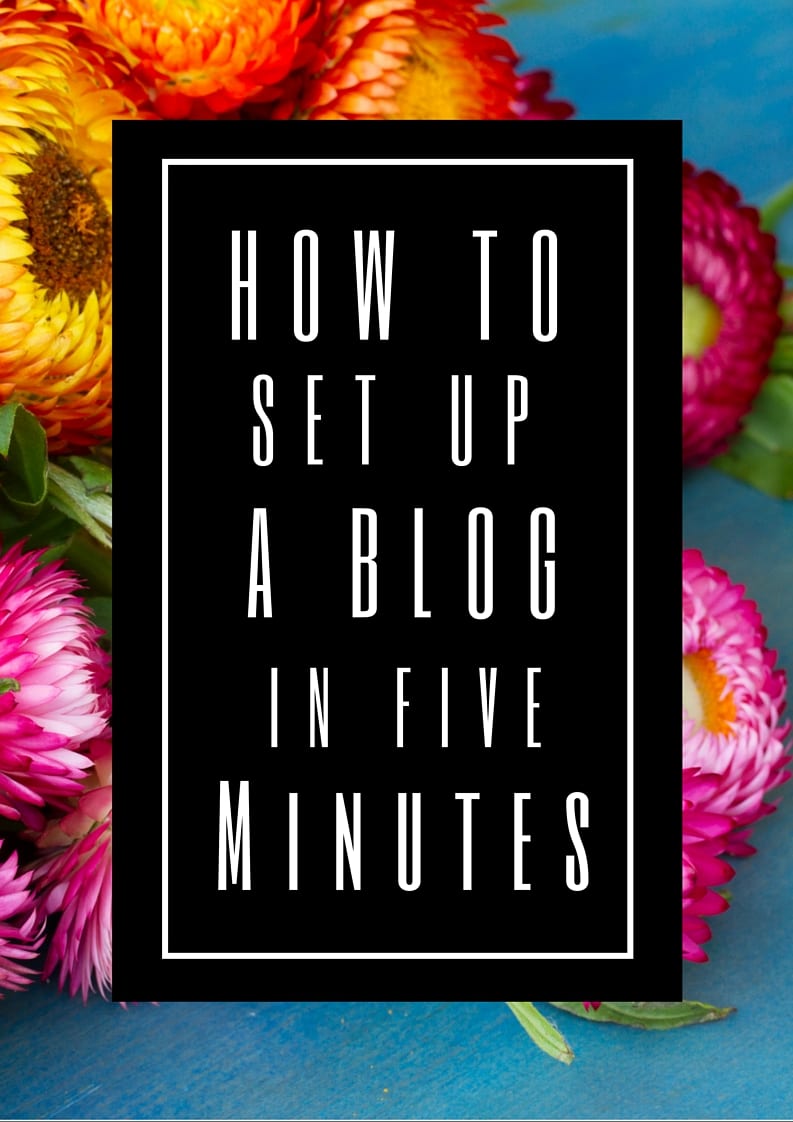How To Set Up A Blog In Five Minutes!
If you need a blog, we’re here to show you how to set up a blog in five minutes!
We are offering our Milo Tree pop-up for three months free if you set up your blog here through SiteGround. It’s win-win for both of us because we receive an affiliate fee from SiteGround and you get your pop-up for three months free (an $18 value).
And if you want us to set it up for you, please check out our MiloTree BlogStart Service.
To set up your blog in 5 minutes, it just take three easy steps:
- STEP 1 — Set up your hosting and pick a blog name
- STEP 2 — Set up WordPress software to run your blog
- STEP 3 — Make your blog look professional and awesome!
Table of Contents
STEP 1 — Set Up Your Hosting and Pick a Name
Your hosting company is where your blog lives.
We think SiteGround is a terrific service for two reasons: it’s super reliable and it provides great customer support.
To set up your blog, head to SiteGround and under “Managed WordPress Hosting,” sign up for the GrowBig Plan for $9.99 per month. It’s inexpensive and has everything you need to get started.
Next pick a domain (blog) name at Google Domains.
These domains are inexpensive and there are no upsells!
Here are my easy tips for picking a name:
- Pick a name that speaks to you and that represents your business or blog
- Pick a name that is easy to spell and not too long
- If you can’t find a “dot com” for the name you like, don’t worry about it. People are used to new suffixes. (e.g., brit.co)
- Be creative!
HINT: Give your name room to grow. Pick a name that describes what you’re hoping to do, but is not too specific that it boxes you in.
Nice job, you’ve got a hosting company and a blog name!
STEP 2 — Set up WordPress software to run your blog
WordPress is the most popular blogging software in the world with over 75 million sites using it. But it’s not just for blogging, it’s also a great platform on which to build your business. WordPress is so flexible, you can eventually add a store to it, turn it into a full-fledged website, even create a community on top of it. But don’t worry about all that now.
All you need to know is that WordPress is free to install, and easy to use.
STEP 3 — Make your blog look professional and awesome
With the click of a button you can give your blog a theme (a design) and make it beautiful. In fact, WordPress offers a host of free themes. Try them out and see if you like them.
If you want a more premium look, check out StudioPress Themes for WordPress and MyThemeShop which have themes for anything you’re looking to build with your WordPress site: a blog, a magazine, an ecommerce store, or a business website.
Some very popular themes that many bloggers use: Foodie Pro, Magazine Pro, and Divine.
Remember, a large part of your audience will be viewing your blog on mobile, so make sure the theme you choose is “responsive.” That way you guarantee that your mobile audience has a good experience.
Well, congrats on creating a blog!
To Get Your MiloTree Pop-Up For THREE MONTHS FREE…
Forward your Bluehost confirmation email to jillian@milotree.com and I’ll email you back a coupon code to get your pop-up for three months free!
If you run into any trouble with your blog, or have questions, contact Bluehost — they are your friends. Also, use Google to find answers to your questions. So many people across the world use WordPress, there are easy answers out there.
If you like getting tips like this, please subscribe to our newsletter here!
[activecampaign form=1]