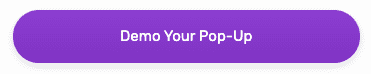#182: How to Write a Killer Blog Post with Ease + FREE Checklist
Ever wonder how to write a killer blog post with ease? What do you need to do to grow your blog?
This is why i recorded this solo episode. I wanted to go through creating a blog post step-by-step.
And I even have a free blog post checklist PDF I recommend you download and use as your guide when you are writing posts.
In this episode, I talk about what to think about before writing a word of your post. What problem are you solving with the post and what keywords do you plan to target?
I also talk about how to write to your two audience — your visitors and Google. I talk about how to make your content easy to digest for both.
I also discuss how to make your posts stand out from the competition. Can you beat the posts ranking in the first three spots on Google?
I hope this post gives you the confidence and know-how to write posts that get you noticed.
If you like this post, and want to deeper with me, sign up for my Beginner’s Guide to WordPress course. I help demystify the platform. WordPress is robust, but not always intuitive.
I share what about WordPress you should pay attention to, and what you don’t need to. I also go in more depth about writing blog posts beyond this podcast.
If you want to explode your blog, I recommend you check ou the course. It will get you off on the right foot.

Table of Contents
Show Notes:
- MiloTree
- The Blogger Genius Blog Post Checklist
- The Beginner’s Guide to WordPress Course
- MiloTree Easy Payments Beta Tester
- Cheat Sheet: The 5 Secrets Successful Bloggers Already Know
- Become a Blogger Genius Facebook Group
- My 4 Biggest Takeaways Newsletter
- All Blogger Genius Podcast Episodes
- Yoast
Subscribe to the Blogger Genius Podcast:
Intro 0:04
Welcome to the Blogger Genius Podcast brought to you by MiloTree. Here’s your host, Jillian Leslie.
Jillian Leslie 0:11
Hello, my friends. Welcome back to the Blogger Genius Podcast. For those of you who don’t know me, my name is Jillian Leslie, I am a serial entrepreneur. I’m a business coach, and a business translator.
I take what’s working in online business today and blogging, break it down. So, you can use these strategies yourself.
David, my husband, partner, previous guests on this show, and I are always looking for ways to help you build your businesses, and we’ve got something new. If you are building a subscription or membership, we’ve got a payment solution for you, that is so easy.
It’s called MiloTree Easy Payments, all you do is put a button on a page on your blog, and you can get people to sign up for your program super quick, super easy and start getting paid.
And if you’ve been thinking about creating a subscription or membership, this could really be your time, and I could be there to help you build it.
So, head to milotree.com/betatester so I can reach out to you, talk to you about what you’re building, explain easy payments, and we can get started. Again, that is milotree.com/betatester.
How to Write a Killer Blog Post with Ease
For today’s episode, this is a solo episode. And it was inspired by you I posted in my Facebook group called the Become a Blogger Genius Facebook group. If you are not a member, please join. I’m in there all the time. It is a wonderful community.
I asked, “What do you want to hear about on the podcast?” And people reached out and said, “How about a blog post checklist?”
And guess what? Today I am breaking down what elements you need to create a killer blog post. So, without further delay, here I go.
I am very excited to bring you this blog post checklist episode where I go through a list of things that I think makes for an awesome blog post. To get the blog post checklist yourself head to milotree.com/blogpostchecklist.
And you can download this but I want to go through it piece by piece so that you know what it takes. Again, you don’t have to take notes, get your copy today, print it out, put it on your desk. And when you’re writing your next blog post, make sure you use it as a reference.
Before You Start Writing Your Blog Post
So, let’s dig in. Before you create your blog post, please step back and think to yourself, what is the one problem I am solving with this blog post. Even if it’s a recipe or a craft, somebody is searching for something, they’ve got an issue, you’ve got a solution.
This is the point of your blog post by thinking about it this way, it gives you a different perspective. It becomes less about you and much more about your audience, the people you are helping.
It also set you up as an expert gets people to trust you and like you so, eventually, they will buy whatever it is you are selling.
The second thing I recommend you do before you start writing is think about the keyword or keyword phrase that you’re going to target in this post. Yes, be strategic.
In my WordPress course called The Beginner’s Guide to WordPress. You can find out about that at milotree.com/wordpress. I go into easy ways to do keyword research.
But I do recommend you spend a little bit of time seeing what your competition is posting. So, you can see how you can create an even better post targeting this specific keyword or keyword phrase.
So again, before you start writing anything, think about the problem you are solving and what is the keyword you are going after.
Jillian Leslie
Optimize Your Title and URL
And the next thing I’d love you to do is come up with your title, make sure it’s got the keyword in it. If possible, put the keyword toward the beginning of the title. Use some power words. You can google what those are.
Those are emotional words to get people to click then the next thing is look at the URL and say to yourself, does it have the keyword in it? Is it short and sweet? Is it something I would want to click on.
So, definitely keep the keyword or keyword phrase in your URL but see if you can edit it to make it even more attractive.
Let’s now talk about actually writing the post. How to think about it. First thing is that first paragraph, the first paragraph is doing a variety of things. One, it is using your keyword or keyword phrase, right there up at the top.
But two, you are using this paragraph as a marketing platform as a way to say to somebody, this post matters here is the reason why you should keep reading, keep consuming my content.
How many times have you clicked over, to oppose, looked at it and gone, I gotta get out of there? This is your way to capture your audience to say, why is this post special? How is this post better, and why you should spend your time consuming this content?

Write Your Post for Two Audiences: Google and Your Visitors
Now, in terms of writing your post, you’re writing this post for two audiences, you’ve got Google, and you’ve got your visitor and they are different. Google wants a really complete solution.
Your audience, on the other hand, want something super easy to consume, they want it skimmable, they want to be able to find exactly what they’re looking for quickly. So, on one hand, you want a complete solution.
You want to cover all your vases in terms of solving this problem. And you want to make it easy to consume by somebody who is on this blog post on their phone watching Netflix at the same time.
So, the way you do this is first thing you do is you use a lot of H2’s and H3’s headings to break up your content to give it almost like chapter section, so people can skim down and go, “Oh, here’s the piece that I am most interested in.” And they can find it easily.
Here’s the next thing you want to do. Write in fifth grade language. We are talking short sentences, easy to consume paragraphs with no more than three sentences because remember, on mobile, long paragraphs seem somewhat intimidating.
So, you want fifth grade language. You want short paragraphs, you want to use bullet points and lists whenever possible. And serve frequently asked questions put the question in a header and then underneath it, answer that question.
Anticipate the questions your audience will be having. And Google loves this. You want to try and go after the snippet, which is that search result where the question shows up on Google. This is how you do that.
Okay. If it is possible, see if you can add a table of contents to your content. At the top there are plugins that can do this. Yoast offers one, and that way people can read the table of contents and click on the part that they are most interested in and go directly to that.
Now, if you are writing a recipe or a DIY, definitely use a recipe or craft card and put it toward the end of the post. If you are a food blogger and not using a recipe plugin, you are at a serious disadvantage.
This is called structured data. And Google can read this. This will help you show up in search.
Now, you want to be reusing your keyword or keyword phrase, often in the post. But it’s a fine balance, you want to make sure it’s right there and you don’t want to keyword stuff.
Also, you want to use synonyms of what you’re talking about. This gives Google more reference to know what’s in your content and therefore show it in search.
How to Handle Photos in Your Post
In terms of photos, I recommend you have one photo toward the top of your post. And that photo be the completed project or a collage that shows the process or it’s an image that conveys what this post is about.
I also recommend throughout you maybe add three or four other images all of them different. Be very critical in terms of editing yourself, so you’re not showing a lot of redundant photos.
Make sure one of those photos is pinnable. We put the pinnable image as that first photo at the top of our posts, I think it’s an added way to let people know what this post is about.
In your images, make sure to add “alt text” to each photo. This helps you show up in Google image search. It enables people to know what’s inside the photo, what this photo is about.
And also, a way to let Google and Pinterest know what this photo is about. And the other thing is, use your keyword or keyword phrase in your photo file name.
So, before you upload them to WordPress, make sure that isn’t just some random image name, but you’re actually strategically using your keyword right there.
Here are ways to boost your post, if you can add a video, awesome. Because remember, Google’s looking at time on site, if you’ve got a video there, and especially if it’s, say a YouTube video, which by the way, is owned by Google.
Google looks upon that favorably. So, how can I make the experience in my blog, in this post even better.
How Long Should Your Post Be?
Now, in terms of post length, I get a lot of questions about that. For Google, make sure you have covered your topic completely without repeating yourself. You don’t want boring text. But you want to cover the topic.
Typically, the minimum for a post is 300 words, this is debatable. But again, make sure you have answered whatever question you’ve posted in this post. And the next thing, and this is super important. Add one call to action, a very strong call to action.
I recommend you repeat it multiple times in the post. Like you’re directing them with street signs go here, do this. But it should be one thing. People want to add tons of calls to action. I disagree with that.
Add One Main Call to Action in Your Blog Post
I think your posts should have one goal, sign up for my email list. Click on “more blog posts” on my blog so that I can make more money with ad revenue. Buy my product, click on “my affiliate link,” click on this “sponsored link,” whatever it is be super clear.
And to have everything in this blog post driving your visitor to take this call to action. Maybe it’s follow me on social media. That’s great use of your MiloTree pop-up to reinforce following you on a certain platform or joining your list.
Now, in terms of other things you might want to add. I recommend you link to any other relevant blog posts that you have written on your blog using good anchor text. So, that if in fact you have something like fleet, you have a fleet you’re doing a blueberry pie recipe.
And you’ve also in the past and done a pie crust recipe, you want to link to that post with say the anchor text flakiest pie crust. Make sure things are connected. Make sure you’re being very strategic about the words that you’re using to link stuff.
Final Steps to a Killer Post
Link relevant content within your blog. This is how you build up authority. Also, you may want to link to one external blog or website that’s relevant that adds value.
Now, have your internal links open in the same tab. Have your external links open in a separate tab that’s kind of best practices.
Now, we’re getting toward the end. Final things, use the free Yoast plugin. This is an SEO optimization plugin. You don’t have to pay for the paid version. But Yoast is like guard rails, it will help you optimize your post.
It’ll say, “Hey add the keyword more often or you’re repeating the keyword too much.” It will make sure your meta description is filled out and that your keyword and keyword phrases are right there.
It will give you insight into your title and how long it is. It’s a really good tool. I never do a blog post without making sure that I’ve run it through Yoast. Yoast has given me a score.
Here’s the thing. Yoast is guardrails, Yoast is not talking to Google, you are smarter than Yoast. So, step back and the goal is to get a green light use. Yoast gives you a green light or yellow light or red light to tell you how well you are doing.
Yes, we all want a green light but it’s not over if you have a yellow light. Step back look at your post. Is it robust? Are you solving this problem? Does it make sense? Is it engaging? Does it attract your audience right at the top?
If you are doing all of those things, and you have a yellow light, do not worry about it. It’s really just to help you optimize your post. Read over your post for typos. Then press publish.
And I have two more instructions after you have published your post. One is to make sure now you go back to the other content that’s on your blog, and link the new post to that content. Again, this helps Google understand what you are an expert in.
So, you want those links going back and forward. Also, this one, I think we all forget to do this, go to that blog post on a mobile and see what it looks like. Most people are going to consume your content on mobile, see if it’s funky, see if it reads well, see if it just feels good.

Check Your Post on Mobile
So, definitely, always check your blog on mobile. So, these are my tips for the checklist, get your own checklist, go to milotree.com/blogpostchecklist.
And then you can have this, keep it on your desk and just check off all of these items to make sure that you are setting yourself up for success. Remember, writing a blog post is a big undertaking.
If you’re going to spend the hours it takes to create this post and take the photos and write the content, maybe create a video, but really think it through like use this for best practices. So, you are setting yourself up for success.
Now reach out to me if you’d like me to do a social media checklist, because I would be happy to put that together just email me at jillian@milotree.com. Also, if you want to feel confident with WordPress, check out my WordPress course.
I talk a lot about this but I go deeper. Talking about how to use the platform, get comfortable with the platform. What you need to pay attention to. What you don’t need to pay attention to and how to use the Gutenberg editor.
So, you can learn more about that at milotree.com/wordpress. I hope you thought this episode was useful and if you have a question, comment, feedback, anything please reach out to me at jillian@milotree.com.
I love hearing from you and I will see you here again next week.
Other Blogger Genius Podcast episodes to listen to:
- Know Exactly What to Blog About by Using Your Google Analytics with Paula Rollo (Rebroadcast)
- Smart SEO Strategies To Get You More Traffic with Casey Markee (Rebroadcast)
- What I Wish Someone Had Told Me About Motherhood and Blogging with Jillian Leslie
- How to Grow Your Traffic with the New Google Update with David Leslie
Imagine a world where growing your social media followers and email list was easy…
If you are looking for ways to grow your community whether that be email whether that be social media, right now head to Milotree.com install the MiloTree app on your blog and it will do the work for you. Let it do the heavy lifting for you.
Let it pop up in front of your visitors and ask them to follow you on Instagram Pinterest, YouTube, Facebook, join your list, check out the exit intent but really get your community growing. And we’d love to help you with MiloTree. And I will see you here again next week.