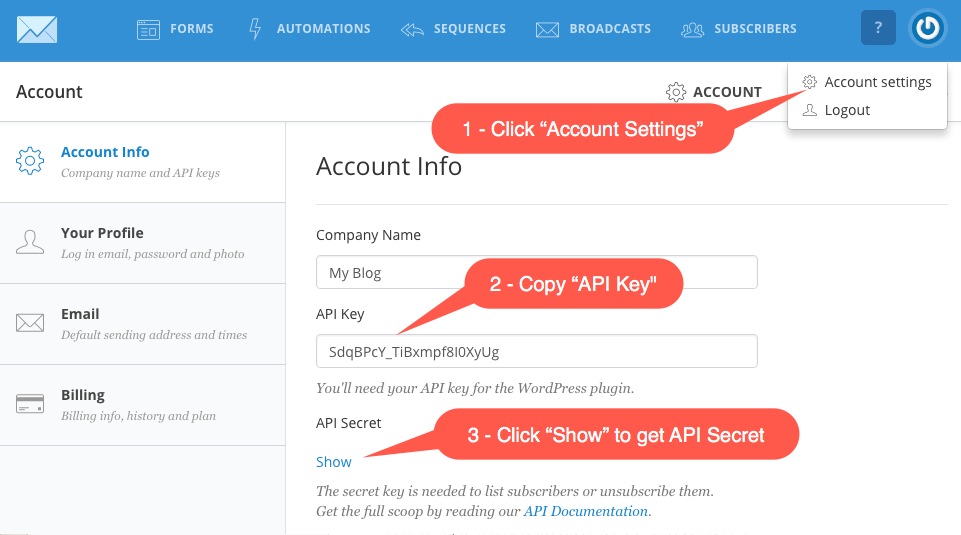To connect your MiloTree pop-up to ConvertKit, just follow these steps:
- Log into your MiloTree account
- Click Connect Email Newsletter
- Choose ConvertKit in the drop down menu
- Click Click to link your ConvertKit account
- In the pop-up window, enter your ConvertKit API key and API secret. You can get them on your ConvertKit Account Info.
- Click Connect Account
- Select the Forms or Tags you want to add to new subscribers
To find your ConvertKit API Keys: