#316: Unleashing the Power of Pinterest with AI
Table of Contents
Pinterest Today: Strategies and Consistency
I’m interviewing Missy Lund, Pinterest manager and marketing specialist, to talk about new Pinterest traffic strategies and how to use AI to speed up your workflow.
Pinterest has evolved from a simple visual search engine to a complex platform with various features like videos, story pins (now idea pins), and a focus on e-commerce. Despite these changes, my own experience with Catch My Party has taught me that sometimes, sticking to the basics, like static pins and keyword optimization, can still yield the best results. Missy echoes this sentiment, emphasizing the importance of testing and finding what works best for your unique account.
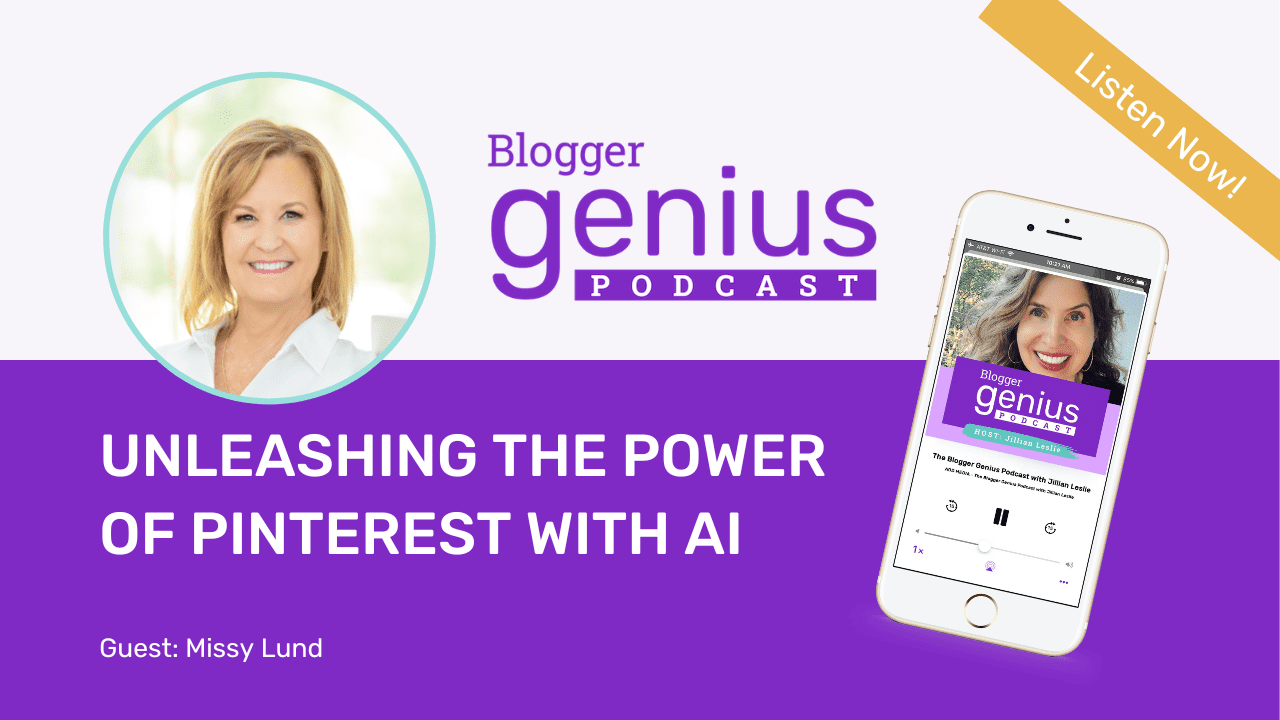
The Evolution of Monetizing Knowledge
Let’s talk about something crucial for all content creators and bloggers: monetization.
Have you ever considered selling your knowledge and expertise directly to your audience? If you’re still relying solely on ads and affiliate links, it’s time to rethink your strategy.
In today’s digital landscape, diversifying your income streams is not just smart—it’s essential. That’s why I’m excited to introduce you to MiloTreeCart, a game-changer for anyone looking to sell products and services effortlessly.
With the ability to set up memberships, digital downloads, workshops, coaching, and mini-courses in under five minutes, there’s no excuse not to start. And if you’re curious, I’m offering a free 20-minute call to blow your mind with our new AI sales pages. Visit milotree.com/meet and prepare to see your business in a whole new light.
Show Notes:
- MiloTreeCart
- Book a FREE 20-minute call with me
- Catch My Party
- MiloTree Pop-Up App
- Missy Lund
- Personality Quiz: What Digital Product Should I Create?
- Join My Blogger Genius Email List
- Become a Blogger Genius Facebook Group
- All Blogger Genius Podcast Episodes
Subscribe to the Blogger Genius Podcast:
Leveraging AI and Tools for Pinterest Success
We delve into the use of AI tools like ChatGPT and Canva Magic to generate pin titles, descriptions, and even blog post ideas. Scheduling tools like Tailwind and Pinterest’s native scheduler are also crucial for maintaining a consistent presence on the platform. Missy and I discuss the strategy of creating multiple pins for the same URL and spreading them out over time to maximize reach.
The Art of Pin Creation
Missy shares her process for creating visually appealing pins using Canva and the collage feature on Pinterest’s mobile app. She highlights the importance of pin size and ratio for mobile visibility and discusses the effectiveness of combining paid and organic pins, especially for e-commerce.
Video content is also on the rise, and patience is key to seeing results on Pinterest.
Conclusion: Embracing Change and AI in Pinterest Marketing
The importance of consistency and quality content on Pinterest cannot be overstated. The potential of AI to enhance our Pinterest strategies is something I’m particularly excited about, and I look forward to having Missy back to discuss new trends.
For those eager to connect with Missy Lund and tap into her expertise, she’s just an email away. And for my listeners, I invite you to experience the transformative power of AI firsthand. Book a call with me, and let’s explore how we can elevate your Pinterest game together.
Remember, the key to success is adaptability, consistency, and the willingness to embrace new tools and technologies.
Other Related Blogger Genius Podcast episodes You’ll Enjoy:
- AI-Driven Content and the Future of SEO with Steve Wiideman
- The Truth About Blogging Success: Hard Work and Risks with Faith Mariah
- How to Thrive in a Post-Cookie World: 5 Strategies Bloggers Need to Embrace Now
MiloTreeCart, the Best Tool for Non-Techies to Sell Digital Products
I also want to introduce you to the MiloTreeCart, a tool designed for non-techies to sell digital products easily. It comes with features like fill-in-the-blank sales pages, check-out pages, a sales dashboard, upsells, and customer support. MiloTreeCart is currently available for a lifetime deal of $349 or three easy installments of $116.33.

Transcript: #316: Unleashing the Power of Pinterest with AI
Jillian Leslie (00:00:01) – Hi, I’m Jillian, welcome to a brand new episode of The Blogger Genius Podcast. But before I launch in, I have a question for you. Have you started selling your knowledge and expertise directly to your audience, or are you still relying on putting ads on your blog and affiliate links to monetize? Because in today’s world, that is a risky strategy. You need multiple income streams. And this is where my literary cart comes in. Imagine setting up unlimited memberships, digital downloads, workshops, coaching, and mini courses in less than five minutes. I used to say ten minutes. We just rolled out. I created sales pages. They are magic. There is no excuse for you now not to be selling your own products and services. Get on a free 20 minute call with me so I can blow your mind. Go to Military.com slash meet. Get ready to think about your business in a whole new, exciting way.
Announcer (00:01:10) – Welcome to the Blogger Genius podcast, brought to you by Milo Tree. Here’s your host, Jillian Leslie.
Jillian Leslie (00:01:16) – Hey, guys. Welcome back to the show. I have an episode today you’re not going to want to miss because it is all about Pinterest. I am interviewing my friend Missy Lund, who’s a Pinterest manager and marketing specialist. This means everything from coming up with her clients, Pinterest strategies to creating pins, pinning those pins with the right keywords, keeping an eye on the account and traffic. And I’m asking her those basic questions like, does Pinterest still drive traffic? And if so, where should you be focusing your efforts? What does consistency mean on the platform? How long would it take to actually see results? Where do keywords fit in, and how can you use AI to accelerate your pinning? If you are new to Pinterest, if you have abandoned the platform, or if you want new strategies, new ideas on how to approach it, this is the episode for you. So without further delay, here is my interview with Missy Lund. Missy. Welcome to the Blogger Genius podcast.
Missy Lund (00:02:32) – Thank you so much.
Missy Lund (00:02:33) – It’s a pleasure to be here.
Jillian Leslie (00:02:35) – We got on a call because you approached me about selling digital products. You told me that you are a Pinterest marketer and I was like, ding ding ding! And you were using AI to manage Pinterest accounts. And I was like, ding ding ding, I need to have you on the show. So would you briefly just share your background, how you got interested in Pinterest and where you are today and what you do today?
Missy Lund (00:03:06) – Yes, absolutely. I’d love to do that. So my background is I’ve had many, many years in IT and project management in corporate America and many, many years followed by that in academics working for a business school, uh, for the dean of a business school, providing executive level support. And about 2020, I decided that I wanted to do something different. I thought, I’ve been in corporate America, I’ve been in academics, and now I would like to be more entrepreneurial and do something for myself. That’s something that I always desired.
Missy Lund (00:03:48) – So I started searching to see what my current skill sets would, um, be well suited for. And I landed on Pinterest and Pinterest. I just love Pinterest, um, mostly because it allows for the skill set that I already have to be used. But then I started to explore what I might be able to do creatively, because I’m very much a visual learner, and I just love the way Pinterest works. As far as, um, you know, being a visual platform. And that’s what really drew me to the platform.
Jillian Leslie (00:04:22) – Okay, so you start learning. So my hunch is you were using Pinterest just personally like, hey, these are cool shoes, or this is a great recipe. And like, me too, I love Pinterest. Uh, we did our kitchen a couple of years ago, and I lived on Pinterest for that. Like, it was so much easier to use Pinterest for kitchen planning than Google, for example. Or Instagram.
Missy Lund (00:04:52) – Absolutely. That’s exactly how I got into it.
Missy Lund (00:04:55) – I started using it. I planned my daughter’s wedding for that. I, um, planned birthday parties. And what’s nice about those two examples is that you can collaborate with others. You know, I recently actually did some professional, um, branding, personal branding, and I created a board on Pinterest when I was working with my photographer so she could get a sense for, you know, what I was about and what I was wanting. And so that’s how I got into it. And I just started searching on the internet about different, different things that I could do in Pinterest, kept coming up over and over again, and I started reading articles about people and how they got involved in Pinterest. And the stories were so interesting because they were so diverse. Um, and I really like the fact that, you know, if, if you wanted to build a career using Pinterest or managing Pinterest accounts, you could do that outside of your 9 to 5 job, which is how I started, because you weren’t necessarily tied to being available during the day.
Missy Lund (00:05:59) – You can you could do it when you wanted to do it, so that those were some things that were very appealing.
Jillian Leslie (00:06:03) – So let’s talk about how you think about Pinterest today. Pinterest, I believe, like it was super simple at the beginning because it was just a visual search engine. And then I feel like Pinterest, they went public, they needed to make money and they started trying. A whole host of things started with videos. Then they went into story pins, and then I feel like they they leaned into e-commerce. Now we use Pinterest for Catch My party. It still is our number one traffic driver. And to be honest with you, our strategy has not changed very much from day one. We are pinning predominantly static pins. We are not doing fancy stuff we are using like we’ve thought through what boards we have. We use lots and lots of keywords. Like for us it’s pretty. And by the way, every single time I freak out and think, God, we need to pivot to doing all these other things.
Jillian Leslie (00:07:09) – However, when we’ve experimented with them, we never got the results that we wanted. So for us it was like, keep our head down and stay the course. Tell me your thoughts on that.
Missy Lund (00:07:21) – I think that’s really very interesting. And I think that the way I would answer that is no two accounts are the same. I think that you could be in the same niche, in the same business and try to replicate a very successful Pinterest account, and it may not work for you. I think that you should test. I’m very much an advocate of testing and finding out what works best for you, and that may be just static pins. I know some Pinterest managers that that’s all that they will do. They will not do video. Um, I think it’s just a matter of finding out what works best for you. And that may be video. It may be a combination of video and static pins, or it may be just static pins. I think that so I’m hesitant to say there’s a one, you know, one size fits all.
Missy Lund (00:08:14) – There’s definitely not. I think that with Pinterest and with video, you know, video started out with Pinterest, started out their video with story pins, and then the story pins turned to idea pins. Oh, right. Yeah. And that was just pretty much a renaming of the story pin. Um, and then idea pins became video pins.
Jillian Leslie (00:08:40) – Wait, I just want to stop you there for one second because I think it was static pins, then video, then story pins, which became idea pins. And now I think it’s moving back to video. So I think video got introduced pretty early, but then they decided to pivot into like having a whole other thing. Um, so now our, our idea pins still a thing.
Missy Lund (00:09:07) – Idea pins are now video pins. So now there is an idea pin for campaigns, and I really need to dive a little bit deeper into that to see if they’re the same idea pins that existed previously, but. As far as story pins becoming idea pins, they’re back to video pins, so maybe it’s just a full circular.
Missy Lund (00:09:31) – We’re back to where we started from. Which goes back to your comment about you have used static pins for quite some time. They’ve been very successful for Catch My Party. And I think that that’s your strategy right there. Stick with it. It’s very successful. And I’ve seen Catch my Party’s account. It’s huge. It’s huge. And I think that you’ve built momentum over the years I would suspect, and I think that that’s a really important thing to remember with Pinterest is to be consistent. And even when it feels like you’re not having any success, you really are, because you’re creating that foundation and you’re building on that foundation. And and it’s a platform that just takes time. Okay, so.
Jillian Leslie (00:10:18) – For Catch My Party, I haven’t checked in like a month or so, but I think we’re up to like 1.6 million followers, which we grew organically using our Milo Tree pop up on our site. If you go to catch my party right now, you’ll see it. So somebody comes to our site and a pop up shows up and says, follow us on Pinterest and it really works.
Jillian Leslie (00:10:39) – And that is how like, we were not one of those early accounts where the Pinterest gods shine the light, and those accounts grew really quickly. We’ve never done like, literally, we’ve never paid to grow our followers. It’s just been a lot of times people find us on Pinterest. So if you come from Pinterest, you come and it clicks over to catch my party, and then a pop up shows up and says, follow us on Pinterest. We’ve already proven that we’ve got great party ideas, so why wouldn’t you follow us on Pinterest? And I think those signals have said to Pinterest, like, we are a very solid account, high quality tons of pins. Like we understand the platform, we understand how to feed it. We feed it every day with new, uh, static pins. I think you’re right. This strategy has worked for us. So we’re not going to pivot away from it.
Missy Lund (00:11:28) – Absolutely, absolutely. And I love military. The military pop up. I have that on my account as well.
Missy Lund (00:11:34) – And I think that’s just a fabulous way to get people to your Pinterest account. And it’s an it’s an easy way to totally find me at Missy island.com. Well, you know, my my Milo pop up is going to be there. And and I think that’s a fabulous, fabulous way to get traffic to your account.
Jillian Leslie (00:11:55) – Well thank you. And again, you know, play super well with Google. Well with, uh, ad networks like you can feel very confident that it won’t slow your site down all of that stuff. And we do that on purpose because again, we eat our own dog food. We’re using our pop up app on Catch My Party, which you know, is a big revenue driver for us. So that’s kind of how that that story work. But let’s talk about the fact, like if I say to you, hey, just Pinterest really still drive traffic because I feel like we all leaned into Pinterest when it was easy traffic, all you had to do was put up a pin and you could get traffic or ready for it.
Jillian Leslie (00:12:33) – You could just repin a pin, or just then it became put a bunch of pins, like just kind of use, you know, some tool, make a ton of pins and just keep re pinning using a scheduler and boom, you are going to get a lot of easy traffic. And then that traffic started to go away. Not that it still isn’t a great traffic driver, but not in it wasn’t as easy. In fact, back to our Catch My party story. We were getting a ton of traffic from Facebook back in the day, and then that traffic started drying up and we looked at our analytics and we go, wow, we’re getting traffic from Pinterest without even trying. So at the beginning it was, I’m going to call it like free traffic. It you didn’t have to work that hard to get it. And then it got harder and harder. And I feel like Pinterest fell out of favor and people started going, I’m going to lean into Google SEO. I’m going to focus on low competition keywords and really understanding the Google kind of algorithm and in a weird way, helping like kind of doing what Google wants.
Jillian Leslie (00:13:47) – And I and I can’t do Pinterest at the same time. And now I feel like people have rediscovered Pinterest as Google is changing and continue and will continue to change, I feel like there is has been no better time to get back to Pinterest than today. And talking to experts like you and other people, that’s what I’m hearing. So talk to me about Pinterest when I doesn’t really drive traffic. When could I see that start to happen?
Missy Lund (00:14:18) – Well, yes, I think that Pinterest really does still drive traffic. And I’d go back to the consistency. And I think it’s just, you know, I do wonder and I do think that many people abandoned Pinterest for some quick wins that they got by going to Instagram or Facebook or maybe more social media type platforms. I think that, you know, I don’t think, but I know that Pinterest requires some time, and you really need to have the commitment to to be on the platform and to be there for a while. And it it can get very frustrating when you don’t see immediate results or you don’t feel like you’re seeing results at all.
Missy Lund (00:15:02) – What I have observed on some of the accounts that I manage is that, you know, even if you’re looking at, say, video pins versus static pins, video pins have a tendency to just they take off quicker than a standard pin does. So they get a lot more immediate impressions, which translates in some cases to immediate gratification. But the standard pins will build up momentum over time, and I think that that is one reason why there are some Pinterest managers that just stick with the static pins. Or it could be. Going back to your point, this is what works for me. So this is what I’m sticking with.
Jillian Leslie (00:15:43) – So let’s start at the beginning. I’m a craft blogger, I blog, let’s say I either update or create a new post once a week. Talk to me about how you would approach this account.
Missy Lund (00:15:57) – Well, the first thing that I would do is say, let’s go back to basics and make sure that we’ve got everything set up properly and that we’ve got our setup optimised, maximised to the best potential possible.
Missy Lund (00:16:14) – And by that I mean if if you need to set up a business account, you’re a crafter, that you’ve got a product that you’re going to be offering or that you’ve monetize your, your your blog posts or website, let’s make sure that you’ve got your business account set up. First off, let’s make sure that we have done keyword research for your niche that you’re in for your craft to make sure that we’ve got a. Keyword databank set up, and by that I would use Pinterest to identify those keywords for your niche. Go in to the search bar and look for keywords that best suit your niche, and look for the little bubble keywords to get the long tail keywords identified. I would also and do also use the Pinterest Trends tool to go in to find keywords. I actually use something called Airtable and for each client that I have, I’ll have a bank of keywords that I create. And then I’ll have a scheduling tool, a scheduling calendar that I have built into my Airtable accounts so that we would want to make sure that we have keywords for your niche.
Missy Lund (00:17:29) – And then we want to make sure that your keywords are used for your profile, that it’s an optimized profile and that your bio is optimized, you know, setting up your boards and your, um, pins and making sure that you’re using those keywords in your Pin titles and your Pin descriptions.
Jillian Leslie (00:17:50) – Let’s say, um, I do crafting for toddlers.
Missy Lund (00:17:54) – Go to the content that you have on your website and look at some of your blog posts and take that information and start looking for keywords on Pinterest that might match those blog posts and do some search there. I would also look at your website and how your website is set up, because many times if you’re talking about setting up boards, it makes sense to set up your boards using optimized keywords to correlate to how you have your website. So I would look at that first, and I would look of course, if you’ve already got an account set up to see what you have that you’re using, and look at the analytics. On that. And then I would start doing research on keywords, and I would go back to the Pinterest Trends tool that we were talking about to start searching on some of those keywords.
Jillian Leslie (00:18:46) – So when you go to Pinterest trends, what are you looking for? So let’s say again, I do crafts for toddlers. What would you be doing? You go there.
Missy Lund (00:18:55) – So if you go to Pinterest Trends, there’s a section where you can key in a keyword and you can say crafts for toddlers. And it will tell you what the percentage increase is over a period of time that you can select for that keyword. So you can get an idea as to whether or not those are the keywords that are strong keywords that you might want to use. So I use that. And I also use, as I said, the Pinterest search bar. And you know, one of the things that we’ve been talking about and we’re going to get to talking about with AI is I don’t depend on AI for keywords for keyword development. However, I would go to AI and get some suggestions for keywords if I just had no idea whatsoever, and I would start looking to see if those keywords that I suggests are good keywords for Pinterest.
Jillian Leslie (00:19:51) – One thing I see is when people start selling digital products, they make a fair number of mistakes. Get my freebie where I show you how to avoid the ten biggest mistakes I see people make. Go to Military.com slash mistakes, military.com/mistakes to get your copy because my goal is to get you to success faster. And now back to the show. The word that keeps coming up is keywords. You’re putting them in your bio. You’re putting them in your Pinterest board names, board descriptions and then your pins. So let’s say I’ve got then a blog post and it’s a toddler painting finger painting craft. But let’s say it’s also it could be like a winter craft. And it could be, let’s say you could make like, uh, gifts from this craft, right? That you, your toddler, could give. So if I do, I look at this blog post. Right. And do I think about it from the the somebody’s searching like somebody might be searching for this because they want a toddler craft. They might want a toddler craft that involves painting.
Jillian Leslie (00:21:08) – They may want a gift that a toddler can give. And then do I make sure to have that in the post, let’s say where you say, hey, how could you use this? You could use this for a variety of occasions, and then do I make sure to have those specific boards? And do I take this post and make, say, three different pins to then pin the same blog post, pin into these different boards with these different use cases? Like how do you I don’t mean to put like this is just how I think about it, but I want to make sure sounds like a great strategy.
Missy Lund (00:21:43) – That’s what I would that is working for you. And that’s absolutely correct. And that goes back to, you know, you can have one URL with a blog post on Pinterest and you can create multiple pins for it, which in fact, we we do. That’s nothing unusual. But you’re exactly right. You can target those different boards and target those different functions, um, keywords with multiple pins leading back to the same URL.
Missy Lund (00:22:17) – You just want to be careful not to, you know, do it all at the same time and space it out over a period of time. But yes, you’re exactly right. You want to incorporate those keywords everywhere you want to incorporate them in the board title, you can use multiple boards. There’s no limit on the number of boards that you can have on Pinterest. So as many boards as there are that make sense, you can go ahead and pin that blog post to that board. I also go in and I checked we’re talking about boards. I’ll go in to check to see what other boards are already in place for other clients if I’m working on a new account. So okay, well, is, you know, painting for toddlers, a popular board. Or, you know, winter winter activities for toddlers or popular board. You know, maybe it’s because I’m a Pinterest manager, I don’t know, but I will go to people’s boards directly. I will go to people’s profiles and search and look.
Missy Lund (00:23:12) – And that’s another way that we get information and just get ideas from successful accounts and what they may be doing and what they may not be doing. But I mean, ultimately in its in its simplest form and in a very basic form, it’s important to incorporate those keywords everywhere. And what you said is exactly right. You’ve got it in your blog post, and then you’ve got it in your Pin title, your Pin description, and then you would post that that pin URL combination to an appropriate board. And what you want to do, of course, is pin it to the most relevant board first. You can pin that that blog post to multiple boards.
Jillian Leslie (00:23:55) – Now here’s the thing. So if I’ve got these three different use cases right, how would you think about it? Do I want to pin right. So let’s say predominantly it’s painting for toddlers is like the most popular, you know, way people will probably get to this pin. So that’s where I would pin it first. And uh, then let’s say I pin that on day one.
Jillian Leslie (00:24:19) – When am I pinning the next pin? That is this is a winter craft. And when am I pinning the third pin? That is, this is also a gift. This can be turned into a gift. How do you spread those out? How similar do those pins look and how different or similar are the descriptions?
Missy Lund (00:24:40) – Well, so I would pin them out at least seven days apart. Okay. Uh, anytime you have a different graphic or different text on the pin, it’s considered fresh as far as Pinterest’s definition. So it’s it’s considered a new pin. So when I schedule, I schedule multiple pins. 7 or 8 days apart and then across boards, seven days across boards as well. So that’s just something. And I think that’s something that is worth testing because some people, you know, years ago we were seeing people advocating 25, 30 pins a day that you’re posting. And now it’s, well, five pins, seven pins, one pin. It’s what works best for your account. And it may be one pin, it may be ten pins is generally not 25 or 50 pins.
Missy Lund (00:25:39) – Right.
Jillian Leslie (00:25:39) – Well, I would say again, I don’t know this, but I would say the more if you could do 25 pins a day that are all unique, that are all very smart and going to different boards, you probably will grow faster than doing one pin a day. It just depends on what you can do, what fits like you might not have the content. So therefore I would say quality over quantity, but if you could do both, go for it. I don’t think Pinterest is going to say you’re a spammy account, if in fact the quality of your pins is good, that there is real value there, that people are coming to Pinterest seeing your content and getting satisfied and happy from what what you know what, what your Pin does and that your Pin directly relates to real content.
Missy Lund (00:26:23) – Right. And I think you’re exactly right. It depends on what kind of content you have and how much content that you do have available. And as that grows over time, there likely is a correlation between your content growing over time and being consistent with Pinterest and your Pinterest account itself growing over time.
Jillian Leslie (00:26:40) – So okay, back in the day, you would take that one pin and you would pin it into multiple boards. Then Pinterest came out and said, no, no, no, just pin it into one board. What is your strategy? I’ve got these three pins. Am I just pinning each one into one board, or am I pinning that exact same pin into multiple boards? What’s the thinking today?
Missy Lund (00:27:03) – So it’s interesting if you use an application like tailwind for scheduling, which some of the accounts that I manage do use tailwind. And that’s still a very popular tool you can pin across. You can pin one URL multiple boards. I think that is still acceptable to do. I don’t think you want to do it across many, many boards. What I see, though, over time is that the first board receives the most.
Jillian Leslie (00:27:35) – Juice.
Missy Lund (00:27:36) – Impressions, juice, whatever you want to see and you’ll see the other boards over time gaining some traction. But it’s much slower than you see the first board, so there’s that.
Jillian Leslie (00:27:48) – So it doesn’t seem like a bad strategy, but to kind of spam all your boards with one pin probably is not what you would recommend.
Missy Lund (00:27:57) – Maybe not needed it may. It may not be as efficient as as it could be, or it may be a better way to say it is that, you know, it may or may not be worth the investment of the additional time to do that, when you can pin it to just one board. The other thing that I’ve noticed, I use the Pinterest native scheduler quite a bit, and the way the Pinterest native scheduler is designed now, you really can’t easily pin to multiple boards. So in my mind, if Pinterest is setting up their scheduler to work that way, there may not be a whole lot of advantage to pinning to multiple boards. So I look at things that way as well. Whether that’s true or not, I don’t know. But my my thought has always been, well, you know, Pinterest, it’s Pinterest platform. Let’s do it.
Missy Lund (00:28:46) – Pinterest is making available to use.
Jillian Leslie (00:28:50) – Of the two. Which do you prefer just as a scheduler, as a person who’s in it every day?
Missy Lund (00:28:56) – I really like the Pinterest native scheduler. I it’s just something that I like now. It’s slower, it takes a little more time. Um, I have been playing with the Pinterest tagging functionality. I have one client that I’m working with that I use the Pinterest native scheduler for, and I’m very focused on the pin tagging, the Pinterest tag portion of it. Um, and I think that helps the Pinterest algorithm decide what to do with the pin, and it seems to be very successful for that client. You basically have to find a tag that your content fits into, but I do believe that that helps Pinterest know. Where to send your pin to or who depend on tailwind.
Jillian Leslie (00:29:47) – Is there a way to add those texts?
Missy Lund (00:29:50) – Not that I’m aware of. That’s why I’ve I’ve watching. That’s where I go back to say, okay, well, let’s test how Pinterest, how the Pinterest native scheduler works versus the tailwind scheduler for you.
Missy Lund (00:30:02) – And.
Jillian Leslie (00:30:03) – Okay. That’s interesting. You like.
Missy Lund (00:30:05) – And for this in this particular case, for this particular client, I don’t think I would suggest using tailwind because we’re having such success using Pinterest.
Jillian Leslie (00:30:14) – For most of your clients. How many pins a day are you pinning?
Missy Lund (00:30:19) – Um, we’re pinning about five.
Jillian Leslie (00:30:20) – Five pins a day. How different do those pins look? Can you have a pin that looks pretty similar, but you’re just changing the text overlay? Or does Pinterest really reward you for very different images?
Missy Lund (00:30:35) – You know the way I’d answer that for for the way I’m managing things is we’re actually pitting different pens to different URLs per day, as opposed to multiple graphics to one URL, right?
Jillian Leslie (00:30:46) – But what about those those, let’s say those three pins that are going to go to one URL that you’re going to schedule out a week at a time, like a you’re going to wait seven days before the next one goes out. Can those pins look similar with just different text overlay, or do those pins need to look totally different?
Missy Lund (00:31:06) – They can look similar with different text overlay because it’s considered a different pin.
Jillian Leslie (00:31:11) – Okay. Okay. So you can then make your pins faster if you know you’re going to use it in these three boards for three different use cases. You make your Pin, you change, you change it up a little bit and change some text overlay. And you’ve got three pins.
Missy Lund (00:31:27) – Yes, exactly.
Jillian Leslie (00:31:28) – So two things I want to talk about how you’re using AI and then how you’re creating images quickly.
Missy Lund (00:31:35) – Yes.
Jillian Leslie (00:31:37) – So let’s talk. I. Where does it come into your workflow?
Missy Lund (00:31:43) – So I’m using AI for, uh, pin titles, pin descriptions. I go back even before the Pinterest management. I also use it for blog ideas and for getting an outline of blog posts, so I’m using it pretty much throughout all of the activities that I do with Pinterest. I’m using it for I’m not. As I said earlier, I’m not really using it to determine keywords. I’m using it to get an idea of where to start looking for keywords, and more dependent upon Pinterest for telling me what keywords exist then smart.
Jillian Leslie (00:32:18) – Okay.
Missy Lund (00:32:18) – Or any other. So I use uh, three. I use ChatGPT right now, I use tailwinds ghostwriter, and I use Canvas Magic. Right. So those are the three things that I’m using. I will tell you what I love to do. I just love to do this with Canva. Magic right, is create a pen and then do the, uh, there’s a, a functionality that will actually take that pen, and it’ll create a blog post folio based on the title that it sees in the pen itself. Now it’s a real short blog post, and I really what I’ll then do is take that and go, oh, this is some great ideas. And that’s something that I will use for me personally to develop my own blog posts.
Jillian Leslie (00:33:04) – Wow. So wait, you’re starting with a pen?
Missy Lund (00:33:07) – I’m starting with the graphic.
Jillian Leslie (00:33:09) – Graphic? That’s what I mean. Okay, so give me can you walk through a real concrete example of this?
Missy Lund (00:33:16) – Yes. Um, let me actually. Oh, okay.
Missy Lund (00:33:23) – Here’s one. Um, I created a graphic the other day for reasons why we love Pinterest. You know, is Pinterest is a productivity platform. I mean, excuse me, it’s the positivity platform, and there’s an emphasis on positivity. So I just kind of wanted to write a little light about that. So what I did is I created a pin and it was, you know, four reasons why we like Pinterest. And then I did the, um, magic. Right. And it wrote up a little article about all of the fun reasons why we like Pinterest. And I took that then and created a blog post from it.
Jillian Leslie (00:33:58) – Wow. So you didn’t even use ChatGPT for that? You use Pinterest. I mean, you use Canva.
Missy Lund (00:34:03) – I use Canva for it, and actually I use a little bit of Canva and I use a little bit of ChatGPT I don’t depend on, well, two things I don’t depend on ChatGPT solely and completely, or any kind of artificial intelligence. I think anybody that you’ve talked to has told you that, you know, it’s used as a resource.
Missy Lund (00:34:23) – Don’t expect it to do your work for you in its entirety. So, you know, I get ideas, I get I could when I got out of Canva, could have been posted as a nice little blog post. That’s great, but I wanted to add some more information to it. So I kind of got some ideas from ChatGPT and from Tailwind Ghostwriter as well. So wow.
Jillian Leslie (00:34:43) – So when you’re doing though your Pinterest pin descriptions, how long are they?
Missy Lund (00:34:49) – Uh, they have to be 500 characters or less. Okay? 500 characters or less. Okay. So in another way that I will use say for example, pin description. Um, for a blog post is I’ll use ChatGPT and I’ll basically just copy the whole blog post and go into ChatGPT and say, please write a keyword and pin title and description for Pinterest using these keywords. Wow! Pen description needs to be less than 500 characters and it’ll respond with a summary. And typically, you know, I get I get a lot of content, but it’s a rewritten blog post.
Missy Lund (00:35:31) – But typically the first paragraph is my pen description. That’s amazing. Using that quite frequently. That’s amazing. So yeah, it is. It’s and it’s been a very good tool. It’s been a very good tool, and it’s just kind of, um. In a creative way, I think, to get some new words on some existing content.
Jillian Leslie (00:35:55) – Hmm. Okay, here’s my next question. When? What are you using to create pins that look really good, but you can make them quickly.
Missy Lund (00:36:05) – I’m still using Canva.
Jillian Leslie (00:36:08) – And do you have a process like what is your process to create your image? Are you using collages? What are you seeing? Also, in terms of trends on Pinterest?
Missy Lund (00:36:21) – I don’t know that I would call it a trend and I would, but but I have been playing with Pinterest’s collage feature, if that’s what you’re talking about, which is available on mobile. And what I realized is that if you create a pin collage and what I’m doing is I’ve created a pin collage of my own posts, my own Pinterest pins.
Missy Lund (00:36:42) – So I’ve actually gone to a board and I’ve picked out some blog posts that I’ve done that have been pin pinned to my Pinterest account, and I have created a collage from that created pin description and a pin title pin description. But if you click on the graphic in the collage, it actually links you back to that article on Pinterest. So I think.
Jillian Leslie (00:37:08) – You lost me. Start again. Start again with what you’re doing with the you’re going to the Pinterest app on your phone.
Missy Lund (00:37:14) – So yeah. So you go to the Pinterest app and then there’s a little plus button at the bottom of the page. And then you have an option to create a collage. Okay. And and then when I do that let me see I’m going to go ahead and get in here really quickly.
Jillian Leslie (00:37:27) – Yeah.
Missy Lund (00:37:29) – So that I can walk along. Yeah. So then you click on create a collage and then you have a choice of adding. In different collages and you can pull from people’s posts elsewhere, or you can pull from your own posts.
Missy Lund (00:37:48) – So I pull from my own post. So wait.
Jillian Leslie (00:37:50) – So you’re uploading these photos or you’re putting in a URL?
Missy Lund (00:37:55) – No, I’m just going to my boards because it gives you a choice. It says cut outs for you, your boards, and that says recent posts. So then I just click on my where it says your boards. Yeah. I don’t know if you can see this. You probably can’t.
Jillian Leslie (00:38:11) – Okay.
Missy Lund (00:38:11) – You can’t. Well then I say for example click on Pinterest Marketing and Management. Then I will go and I will select all of the pins I have blue set up on my. Okay, um, I will pick pins from that board that are my blog posts, and I will put them on a collage. And when I post that collage, if somebody picks, you know, just touches the the article, it takes them to that article.
Jillian Leslie (00:38:39) – Wow. To the individual. If you’ve got like different pins in the collage and you click on one of the little images within it, it will send them to that specific URL.
Missy Lund (00:38:52) – It’ll send you. It will send them to that particular Pinterest post, which will then allow them to go to the URL. Wow, that was pretty clever. I thought that was a really good way to, uh, to do roundup.
Jillian Leslie (00:39:04) – Um, wow. Yes. Of your own content through Pinterest.
Missy Lund (00:39:09) – Your own content. Mhm.
Jillian Leslie (00:39:11) – Oh, Missy.
Missy Lund (00:39:12) – That’s with that. Okay. It was a lot of fun. So I don’t know if that’s the way you meant the word collage, but.
Jillian Leslie (00:39:19) – Right. Okay.
Missy Lund (00:39:19) – Well that’s cool.
Jillian Leslie (00:39:21) – But in terms of when you are creating a pen for a client for yourself, is it usually just one image and then you’ve got text over it? Or are you predominantly making a collage image with text over it? What do you think does performs better or what are the pros and cons?
Missy Lund (00:39:41) – Well as far as processes. What I do is I have a monthly bank of pins, templates, if you will, that I’ve created for each client, and I will.
Missy Lund (00:39:52) – For example, I’ve got January 2024 pins for a client and I will go in and use all of the templates that I have in that file in Canva, and that will be the pins for that month. And then I’ll save it for the following month, and I’ll go ahead and I’ll use the same templates, maybe add a few more if there’s something specific that they want, or if I see something that I want to do for their account that’s a little bit different than what I have got set up already.
Jillian Leslie (00:40:22) – And what is the size using? Sorry. Is it like one by one? Like what is the ratio? Is it just the basic three two by three? Got it. Okay. And by the way, one thing we continue to test is that size. Yes. And making them bigger because on mobile they typically will show up bigger.
Missy Lund (00:40:44) – Yes. And I think that that the bigger pins.
Jillian Leslie (00:40:48) – Yeah. A more real estate.
Missy Lund (00:40:50) – Yes, yes. So you can see them easier too. Yes.
Jillian Leslie (00:40:54) – Okay. So now, um, if in fact, like any trends you’re seeing in terms of what pins what people are doing that you’re like, whoa, that’s a good idea, or are they traditionally looking like they’ve looked for the last eight, ten years?
Missy Lund (00:41:17) – Well, I think that the trends, you know, using a I think. I would answer that by saying, you know, going back to finding out what works best for you. But I think that a combination of paid and organic pins is working well for people. You had mentioned about e-commerce earlier in our conversation, and there’s a huge focus on e-commerce on Pinterest. I think that everybody knows that there’s just some spectacular things that are being done in that area. There’s also promoted pins, of course, where you can promote your product or promote your blog. But I think with that emphasis, organic traffic, I think creates your foundation. And I think that the paid traffic or creating a campaign to promote your Pin is just kind of another layer of.
Missy Lund (00:42:12) – Of support that you can have for getting your. Your your Pinterest account seen. Right. So I think right. And I’ll go back to. You know, finding out what’s the best ratio of organic versus paid. And some people choose to just do organic. I believe that there are some people that are just doing paid traffic too. So, you know, that is working well. And I think exploring how that works well for your business is very important. But I think that, you know, whether it’s a 20% paid promoted pins versus 80% organic or, you know, 30% paid, 70% organic or no paid. And so I really think that that that is working well for people, a combination of the two. Um, I think video is working well for people, for some people.
Jillian Leslie (00:43:09) – Okay. So now when you’re running, this is the this is like the question, how long do I need to wait and be consistent before I really start seeing results?
Missy Lund (00:43:23) – I would say, you know, it used to be three months.
Missy Lund (00:43:25) – I would say six, eight months. Wow. I have a I guess it’s a while. I mean, it’s a commitment.
Jillian Leslie (00:43:32) – And it’s kind of like, and I think.
Missy Lund (00:43:35) – You can supplement that with your paid if you want to pay for it. But my observation to there is that, you know, if you can you can pay to promote to increase. But it can be temporary too. I’m not saying it’s not a good thing to do. I think it’s great to get eyes on your content. Mhm. Um, I think that it just needs to be, um. Something that’s that’s that you measure and that you watch and that you, you build into your strategy.
Jillian Leslie (00:44:07) – Wow. Well, missy. This has been so good and so enlightening. And really what my takeaway is that it is about being consistent. The fundamentals have not changed. It’s about having faith. It is about putting out good content and then pins that enable people to find that good content.
Missy Lund (00:44:32) – Absolutely. Absolutely.
Jillian Leslie (00:44:34) – So if people have questions for you or people want to reach out to you, where should they go?
Missy Lund (00:44:42) – I am at Missy Lundy.
Missy Lund (00:44:44) – Com, and that’s Missy Lundy. Com.
Jillian Leslie (00:44:49) – Well, I would love to have you back in a couple of months to be talking about new Pinterest trends. Trends, especially as we continue to move into this world of AI.
Missy Lund (00:44:59) – I love it. I love it. Thank you so much for having me today.
Jillian Leslie (00:45:03) – I hope you guys like this episode. For me, what is reassuring is that Pinterest is kind of gone back to the Pinterest of old. Missy’s advice is super straightforward. It is all about putting the right pin in the right board so that it is served up to somebody who is looking to solve that problem. Using AI can get you moving faster at. My biggest takeaway is consistency, even when it looks like it’s not working. Try doing an experiment for, say, three months and see if you can start getting the platform to pay off and definitely batch your Pinterest content. In wrapping this up, I want to say I got on a call today with a woman who wants to do online life coaching, and I put in the name of her product what she’s offering, and boom, her sales page just immediately was created.
Jillian Leslie (00:46:03) – And she looked at me and she said, I am buying military cart right now. And then she said, how did it know me so well? As we were reading the I created bio. If you want to see this with your very own eyes, book a call with me. Go to Military.com slash meet because I’d love to meet you. I’d love to show this to you. And for the rest of you, I will see you here again next week.

