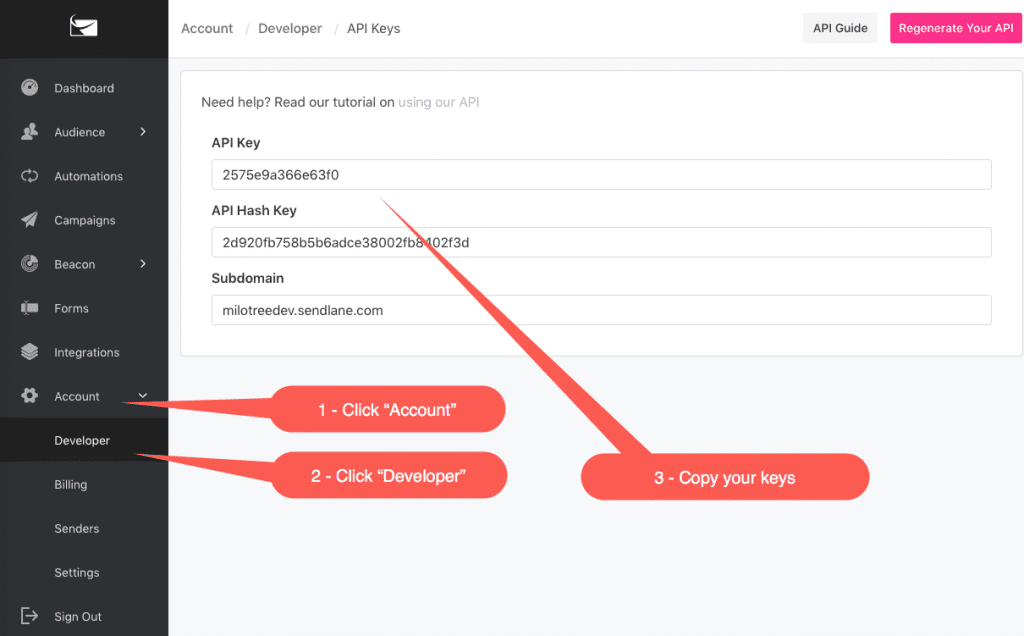To connect your MiloTree pop-up to Sendlane, just follow these steps:
- Log into your MiloTree account
- Click Connect Email Newsletter
- Choose Sendlane in the drop down menu
To find the keys for you Sendlane account:
- Log into your Sendlane account
- Click Account Settings
- Under Security Credentials you will see the keys you need to add to your MiloTree account