Skip to content- Log into Squarespace
- In the menu on the left side click SETTINGS
- In the updated menu on the left side click Advanced
- In the updated menu on the left side click Code Injection
- Copy and paste your script tag below into the FOOTER box
- Click SAVE in the top left
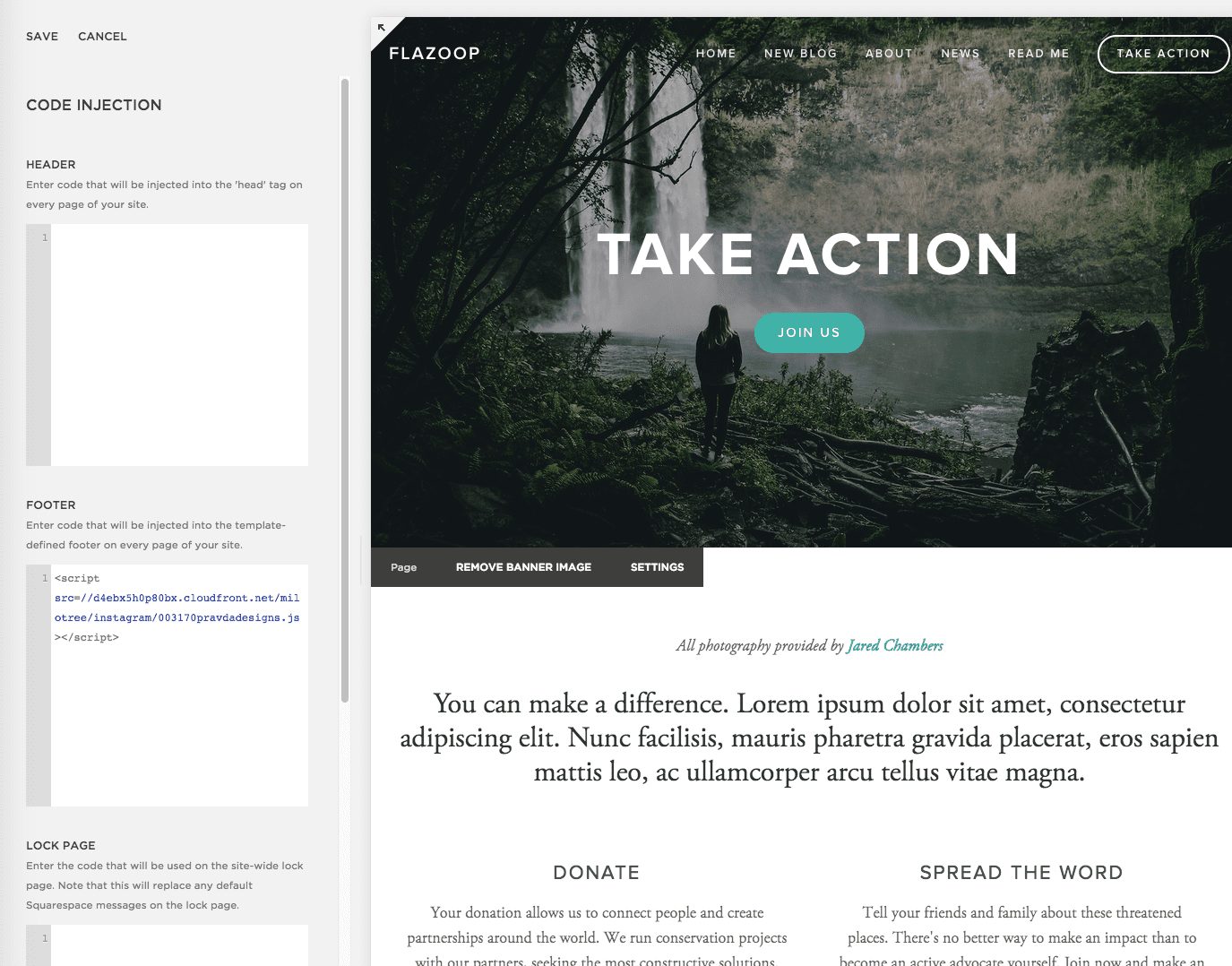
Scroll Up