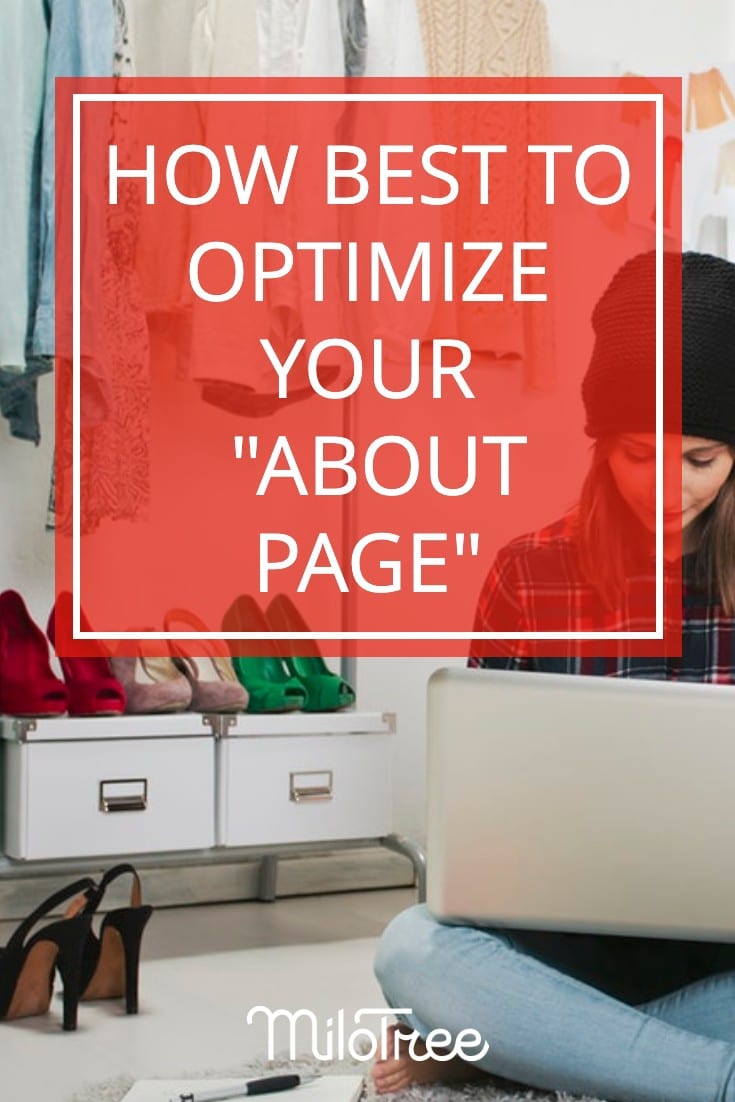#085: How to Best Optimize Your Blog’s About Page
Today I have my good friend (and Community Manager at MiloTree), Paula Rollo, back on the podcast to talk about how to best optimize your blog’s About Page.
If you are a blogger, you already know how important your About Page is. Your About Page tells the story of your own personal journey, including struggles and successes.
Table of Contents
Why Do I Need an About Page?
Your About Page sets you up as the expert in your niche which helps to build the know, like, and trust factor with your audience.
It is also typically one of the most-visited pages on your site, so you want it to be full of links and other information that will keep the visitor clicking around your site.
We’ll go over what About Pages are, who they are for, and how you should think about them.
Your About Page sets the tone for how you are positioning yourself on your site. This is important for 2 reasons:
- It helps your readers understand what the value is of your site or blog.
- It allows brands to find out about you, understand what you do, and understand who your audience is.
Your about page is one of the first pages you ever create when starting out, and it can be excruciating to get it perfect… and then often we never look at it again.
As your business grows, it’s good practice to look back at your About Page and see what’s missing, and what you can edit or tweak to make it a strong page on your site.
What Should Be On My About Page
There are a few things that are absolutely basic that you should always have on your About page:
- Your name — If you are doing this casually, feel free to just use your first name. If you are using this as a business, definitely use both first and last.
- Your contact information — A lot of professional bloggers have special “Contact” Pages and that’s great, but you want to give the reader a way to contact you directly from the About Page. This could just be a button that takes them to the Contact Page. Have it at the top of your page so that you are providing access to a relationship with the reader.
- Your content — Share what you create and why.
- Extras0 — Share little quirks about yourself that people may not know from reading your posts.
Two types of people come to your About Page:
- The raving fan who has already read a bunch on your website and wants to know more about you
- The brand new reader who has only seen one post on your site and wants to decide whether to follow or not
The focus of your About Page needs to be on your audience or the brands that are visiting and what value you can give to them.
Read your own About Page and see if you are putting the value of what you are doing right in front of your readers.
Statistics for Brands
Brand managers are looking for bloggers in specific niches.
We recommend directing these brands to a different Contact Page with more of your statistics and data. You can share who you’re interested in working with, whether or not you do giveaways, etc.
On your page with all your statistics, you can use logos from the brands you’ve worked with to give you more credibility. Logos are immediately recognizable so those are a great way to catch the eye of a brand manager.
Make Your About Page Interesting
Your About Page is like anything on your site – it needs to be skimmable.
Have your fun facts in bullet points. You want the reader to be able to quickly scroll through and see what you are about without having to read every single word you wrote.
Make your page fun. You want to make it an interesting page for your reader to visit.
You want your reader to have an, “Oh, me, too!” reaction while reading your about page. Above all, you want your reader to be able to relate to you.
If you have tougher things that you want to share, they can be linked to a blog post or even an Instagram post about that topic. You don’t have to share all the intimate details on the About Page and we recommend not putting a lot of difficult topics in a bulleted list.
Add Your Most Popular Posts in your About Page
Some people link to their most popular blog posts on their About Page.
We highly recommend doing this, because it’s a great way to grab the visitor who is checking out your About Page to decide whether or not they want to follow you.
Highlighting your most popular content, whether that’s your favorite posts or your readers’ favorites, creates a good sampler platter of what your site offers.
On your “Work with Me” page, you can share links to posts from previous sponsored content you have done.
Checking Your About Page for Mistakes
Make sure that all of your links work.
Go over both your About Me and Work With Me pages and make sure that all your links go where they should. So many times I click on links and they are broken. That doesn’t make me want to stick around.
When links are broken, it makes the reader feel like you don’t care about them. That’s frustrating for them. You want to be serving your audience well.
You don’t want typos on your pages.
You also want it to be mobile-friendly. Once you finish typing it up on your laptop or desktop, go look at it on your phone and make sure it’s also skimmable on your phone.
Think about your audience skimming your page in line at Target. Or the brand manager on his phone in a cubicle looking for influencers quickly. Make it a good and easy experience for them.
About Page Images
It’s a great idea to have a nice, professional headshot on your About Page so that your audience can see you.
Many bloggers like to add several other images on their About Page which is fine, but always check your site speed if you decide to add more images.
Few things drive new readers away faster than a blog that loads so slowly they can’t see it within a few seconds.
If you’re trying to attract brands, make sure that your images are as professional as possible. If your blog is more casual, you don’t have to spend a ton of money on photos.
Share Your Credentials in Your About Page
At the very top of your page, right after your name, you need to share what your credentials are and how you can serve your reader or a brand.
If you have credentials that are relevant to your content, you want to share that immediately because it gives the reader that extra comfort and belief in who you are and what you’re sharing.
If your credentials are relevant, but you still feel weird sharing them, you can soften the blow by sharing what your passion is immediately afterward.
This shows that you aren’t going to lord anything over them or make the reader feel bad about themselves.
Add a Call to Action
One of the most important elements of your About Page is a “call to action.”
If you share that you live in Virginia, you can link to your Instagram where they can find more about where you live. Or if you talk about loving to cook, link to your Pinterest where you have more recipes.
The ultimate call to action is asking them to sign up for your email list.
Tell the reader what you want them to do. You always want to be clear about what you want from your audience.
Don’t throw a ton of choices at the reader. Give them one call to action and they are more likely to follow it.
Conclusion for How to Best Optimize Your Blog’s About Page
Well, wow. After this conversation with Paula, I am reinspired to go back and take another look at my own About Page and see what I need to edit.
I encourage you to take some time this week to really look at your own About Page. Pretend you’re a first-time visitor to your blog and give your About Page a thorough once-over.
Or ask a friend who doesn’t read your blog to visit your About Page and tell you what they notice or anything that confuses them.
What Type of Online Entrepreneur is MiloTree Right For?
Are you serious about growing your online business (advanced beginner and above)? Have you got some traffic but you know you need more?
Let your MiloTree pop-ups help you get to that next level by turn your visitors into email subscribers and social media followers on Instagram, Pinterest, Facebook and YouTube.
Sign up today!
Install your MiloTree pop-ups on your site in under two minutes.
Sign up for MiloTree now and get your first 30 DAYS FREE!
Timestamp
- Intro
- 0:50 Why Do I Need an About Page?
- 2:22 What Should Be on My About Page
- 9:45 Statistics for Brands
- 17:42 Make Your Page Interesting
- 21:58 Most Popular Posts
- 24:12 Checking Your Page for Mistakes
- 27:00 About Page Images
- 29:45 Share Your Credentials
- 33:15 Call to Action
Read the podcast transcript for “How to Best Optimize Your Blog’s About Page”
TOP 4 TAKEAWAYS FROM THE EPISODE
- If your About Page hasn’t been changed since you began blogging, revisit it. Edit, adjust and tweak it to make it fit your business as it is now.
- The focus of your About Page should be on the reader or the brand you want to work with. What problems can you solve for the reader? How can the brand’s product solve your reader’s problem?
- Use bullet points and short paragraphs to make the About Page skimmable, especially on mobile.
- Add a call to action. Ask the reader to do one specific task like sign up for your email list.