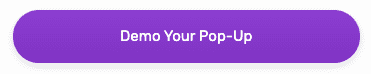#143: How to Easily Design Pinterest Pins to Get More Traffic
In today’s episode of The Blogger Genius Podcast, we’re digging into how to easily design Pinterest pins to get more traffic.
Face it, there’s no better way to get traffic to your blog than Pinterest.
And now that Pinterest has come out and said it wants “new content,” it behooves you to create lots of new pins for the platform.
But how do you do that without burning out?
I’ve got my friend and graphic designer, Clara Gerlach from 5tips.co, on the podcast to share her strategies for creating effective pins easily and quickly using Pinterest templates.
Clara also shares her five tips for effective pin design, and the five photo types she recommends you capture to use in your Pinterest pins.
If you are not a designer, you can still create eye-catching pins that “stop the scroll.”
You need to know a few design rules that Clara outlines, and have a plan in place before you start creating your next pins. It’s totally doable!

Table of Contents
Show Notes:
- MiloTree Pop-Up App
- Blogger Genius 4 Biggest Takeaways Email
- MiloTree Six-Week Entrepreneur Group
- 5Tips.co
- Clara’s Pinterest Templates
- Canva
- Catch My Party
Subscribe to The Blogger Genius Podcast:
Intro 0:04
Welcome to The Blogger Genius Podcast brought to you by MiloTree. Here’s your host, Jillian Leslie.
Jillian Leslie 0:11
Hello friends. It’s me, Jillian, serial entrepreneur, founder of Catch My Party, founder of MiloTree, business coach and really, business translator. I take what is working right now in online entrepreneurship.
And I break it down so that you have tactics that you can go and take into your own business. If you would like to get a weekly newsletter from me, where I take my most recent podcast episode.
And I share my four biggest take aways with you kind of like Cliff Notes, please head to bloggergenius.com and sign up. I would love you to be part of my community so that I can get to know you.
Today, I’ve got my friend and graphic designer, Clara Gerlach, on the show. And we are talking about creating compelling Pins for Pinterest.
We talked about what the elements are, that you need to keep in mind to get people to stop scrolling when they see your content. The truth is, it’s not as complicated as it might seem. I’m always a little bit intimidated by design.
But Clara always puts me at ease. Remember, Pinterest wants new content, they want you adding new Pins. Therefore, it behooves you to create a bunch of Pins. However, that does take time.
So, we talk a lot about using templates to create Pins and what to be looking for if you’re not a designer, like I am not a designer and you’re kind of winging it.
What I like about this episode is there are not that many design concepts that you need to keep in mind. We talked about pairing fonts, we talked about colors, we talked about images.
But the truth is, it is an easier science than I would have thought so without further delay. Here is my interview with Clara Gerlach.
Clara, welcome to the show.
Clara Gerlach 2:18
Thank you very much, Jillian, I’m so happy to be here.
Jillian Leslie 2:23
So, Clara, you’re a designer, and you’re based in Lima, Peru, which I think is really exotic. Will you share how you got into design?
Clara Gerlach 2:34
Okay, so I’m an industrial designer. That means my degree is in product design. So, I’m a mixture between an artistic side, an engineering side and a marketing side. I started off as a surfboard artist, I painted surfboards.
And then I moved into working in the sneaker factory. So there, I learned a lot about design and processes and machines and building products. And then I launched my own business, my graphic design and website business.
So, that’s when marketing came in. I started working, well I still have my design agency now. It’s been like 13 years; I don’t know something like that. Yeah. 13 or 14. Oh my God, time flies.
So, there I have my team. And we serve this big retail companies and banks, and we provide all their visual content, their advertising, videos, packaging. I am the designer behind a lot of those party supplies that you see in Amazon.
I work with some party suppliers and there I get to be super creative, and I designed all these characters and I have so much fun doing that. I work for Catch My Party.
Jillian Leslie 4:02
Well actually, that’s how I found you. So, you do design work for both Catch My Party and MiloTree and The Blogger Genius Podcast, you are my go to designer.
Clara Gerlach 4:14
And I love working in those different businesses. I get to explore and I get to be creative. And recently, I launched my online business which I am very excited to talk about. It’s called 5tips.co. And it’s all about simplifying design for non-designers.
So, I serve bloggers and other online business entrepreneurs. And I provide tools and resources and templates and tips and tricks to polish your DIY design skills. And basically, to feel more confident and look professional.
Do You Need Real Design Skills to Be Successful on the Internet?
Jillian Leslie 5:01
Here’s a question. So, if I’m not a designer, can I pretend to be a designer on the internet? Are there enough tools and stuff that could make me almost fake my way to looking like a designer, in terms of the images that I create?
Clara Gerlach 5:21
Yes. Well, this is what I think, of course, I believe, yes. I believe that if you have the correct resources and the correct tools, and you have a clear plan of what your purposes with your graphics.
I do believe that with a little bit of guidance, you can create beautiful images, even if you have zero design skills.
Jillian Leslie 5:46
I feel like, for me, it’s about confidence. I look at something and I go, I don’t know, does this look good? Or doesn’t it look good? Or things like that. So, the reason why I really wanted to talk to you was because I wanted to talk about Pinterest.
In your eyes, what makes a good Pin? So, I’m a non-designer, and I want like, steps or checklist of things that I need to think about to create a good Pin. So, in your mind, what does that entail?
Clara Gerlach 6:19
Okay. So, the most important part is that we want to create something that catches the eye. And the next step would be something that is clickable, that makes people want to click, so the whole point is to drive traffic to your website.
5 Tips to Good Design of a Pinterest Pin
- High quality, evocative photos
- Optimized headlines with keywords
- Clear fonts – 3 at most
- A direct call to action on the pin to tell people what to do to learn more
- Brand consistency across all your pins
So, I would focus on five main items, for a good Pin and stick to those. It’s kind of a checklist. So, I would start with the imagery, it has to be something that resonates with the theme you are wanting to pin there.
So, choose good high-quality photos, you can go to an image bank, there are tons of free out there, images really great, or you can upload your own images.
The second item has to be with a headline. And being specific and using your keywords in your headline, going to something simple enough, but catchy, and really straightforward.
When people are searching in Pinterest, they come there with a problem and they want a solution. So, they’d go for something straightforward and direct and specific to them. So, headline would be the second item, then I’d go.
And this has to do with a headline, I choose very clear fonts. And I recommend not using more than two to three at a maximum type of fonts. And here, you can go with the same font and use it in a light version or in a bold version.
To highlight two or three keywords, you want to enhance there.
Item number four would be the call to action. And this is very important in Pins. You want to tell your reader or the person that’s looking at your Pin what to do next.
And it doesn’t have to always be like click here, you can have a little bit of fun, like give me the freebie or learn more, or whatever. You can think about something a little bit more creative.
And then the fifth item would be brand consistency. And what I mean by brand consistency is always make sure you have your logo or your colors or your URL, you want to keep it consistent throughout all your Pins.
So, if it were a non-designer, and here’s what I would recommend is have that five-step checklist before you Pin.

Add a Call to Action to Your Pins
Jillian Leslie 9:10
I’m amazed how many Pins on Pinterest do not have a call to action. And in fact, I’m going to admit that for Catch My Party. We get tons of traffic from Pinterest and only recently have we said see more photos, click to see more that kind of thing.
It’s just small thing. But it’s such a powerful thing because we talk a lot about this. You want your Pin to stop somebody from scrolling. You’re on mobile, you’re on Pinterest or on your phone. You’re busy and distracted.
And what is going to stop your thumb from scrolling. And it might be colors, it might be a really pretty visual or eye catching something. But to tell people, we weirdly do want to be told what to do.
Because then it helps me not have to think. Like if you tell me to click here, I’m going to click there. Versus I have to think to myself, oh, wait, if I want this recipe now, I need to click. Just tell me to click. And chances are I’ll click.
And I think that that is such a basic element, but yet something that we overlook. So, even if it’s a recipe, notice how many recipe Pins have no call to action.
Clara Gerlach 10:22
Yes. So, it’s very basic. And it could be something very simple. But it doesn’t hurt anyone to add it there. And I assure you, it helps. It helps people to click. Yes, it does.
Jillian Leslie 10:39
Here’s my question. I look at certain verticals. And the Pins for those verticals can look similar. And my question to you is, do I want to stay in that style? Or do I want to do something totally different?
I don’t know, that breaks the rules of say, like DIY bloggers, or beauty bloggers or something like that. What is your thought about that?
Always Test Your Pins on Pinterest
Clara Gerlach 11:05
So, okay. My thought about that. First of all, I think that being creative is all about not being afraid. And I think that Pinterest allows you to test.
And that is so powerful, because, of course, if you research something, you will find patterns associated to the different niches. And that occurs for some reason, of course, because the images resonate with that theme or whatever.
But it doesn’t hurt anyone to try. And here’s my thought, design, for me is not about something that’s pretty or something that’s ugly, because that’s too subjective. What’s pretty for you might not be pretty for me, and so on.
So, for me design either works, or it doesn’t. And what do I mean by that? If you have the chance to do something disruptive and different from the rest of the Pins that are out there, and that are about to a theme, try it out?
Because maybe it works, maybe it doesn’t, and maybe you think it’s ugly, but maybe another person doesn’t. And so, that’s my thought on breaking the rules. I would break them. I would try. You never know. So that’s, that’s my thought.
Jillian Leslie 12:36
I love that. Again, as you know, I talk about this all the time, which is we have this hypothesis of what’s going to work. But we have to hold that lightly. Because many times, I look at let’s say, our Pinterest analytics.
And some ugly Pins that are doing phenomenally well. And again, when you’re thinking in your own business of trying a product and you think, oh, this one will definitely work. This one will never work. Test them all, because you might be wrong.
And you don’t know. I’ll look at a Pin that’s ugly. That’s getting us a lot of traffic. And I’ll think to myself, why is this Pin working so well? And honestly, I don’t know the answer. But I might be more apt to try that design again.
And see, maybe it’s lightning in a bottle. And this is just a one-off situation. But maybe there’s something there. And maybe I won’t ever understand why it’s working. But I’m going to definitely try repeating that to see if I can repeat that magic.
“Design is a plan for arranging elements in such a way as best to accomplish a particular purpose.”
Charles Eames
Clara Gerlach 13:35
Yeah. I always remind myself of this quote, “Design is a plan for arranging elements in such a way as best to accomplish a particular purpose.” And that is a quote, by a famous designer, 20th century designer.
Charles Eames, you’ve probably seen his iconic chair everywhere.
Jillian Leslie 14:01
Of course, I’ve been to the Eames House in Pacific Palisades.
Clara Gerlach 14:06
I have to go there. So, I always remind myself of that. And if you break it down the purpose, the particular purpose is the most important part.
So, if your purpose is to really stop this scroll of someone, and you managed to do it in a way that you didn’t know, it worked, but it does. Okay. So, that’s it. It works. So, keep doing it, and maybe test other stuff.
So, that’s my point of view on testing and trying different things and breaking a bit the rules.
Jillian Leslie 14:45
I love that. Now let’s talk about templates, like the nuts and bolts of how templates work. So, you design templates. I buy your product. So, I go to 5tips.co and I buy one of your packets of templates.
Clara Gerlach 14:59
Yes.
Why Templates Help You Create Beautiful Pins Quickly
Jillian Leslie 14:59
Walk me through and explain the different types of templates that you sell? And then walk me through how I would use one and how I could build up a system to create Pins quickly. As a non-designer.
Clara Gerlach 15:14
Okay. So, if you’re a non-designer, templates and if you’re a designer as well, because I use them myself. Templates are your best friend. Yes. So, the point behind templates is that they are planned for you.
You’ve got everything thought there. So, as I told you, the five items for a good Pinterest Pin, when I designed the templates that I sell, I totally think about that every specific item.
And the benefit of having a template is that you don’t have to start from scratch, you are halfway there. And let me assure you staring at a blank canvas is even hard for us designers.
So, starting midway is like, great, because you have the framework there you have the layout, you just have to tweak some colors, some wording, maybe add an image, add your logo, and boom, you’re done.
You can get to speed up your creation process a lot. You get to look professional, because if they’re well designed templates, they’ve got this eye for design behind, and you get to save money, because you don’t have to depend on a designer.
So, I think templates bring a lot of benefits for us online businesses that have too much to do. And content creation is overwhelming. And design is intimidating. So, that’s my recommendation.
Jillian Leslie 16:54
Okay. So, I buy one of your template packs, how many templates let’s say do I get? And these are Canva templates?
Clara Gerlach 17:00
Yes, I try to work with Canva. I think it’s super friendly. It’s easy, it’s cheap. I like the interface as well. I think it’s like easy to use once you get used to it.
Jillian Leslie 17:17
Can I use just the free version of Canva with your templates?
Clara Gerlach 17:20
Absolutely. Everything is designed for free version.
Jillian Leslie 17:24
So, I buy your templates, and then I upload them to Canva?
Clara Gerlach 17:29
My set of templates come in sets of 12. So, it’s a good amount to batch create your content. That’s the whole purpose. Like you spend one or two hours and you’ve got a lot of Pins there.
So, you buy the setup templates, and you get a PDF with a link. And it gets you directly to your templates.
Jillian Leslie 17:52
Those on Canva?
Clara Gerlach 17:54
On Canva directly and you can start there. You can change the images, you can change the text, you add some colors, and you download and that’s about it.
Jillian Leslie 18:07
Wow.
Clara Gerlach 18:08
Okay, easy to use.
With the MiloTree Pop-Up App You Can Get More Pinterest Followers and Pinterest Traffic

Advertisement 18:10
I had to take a break right now because since this episode is all about Pinterest, I wanted to ask you if you have the MiloTtree Pinterest pop-up on your blog?
I recommend that if you don’t you pause the episode, head over to MiloTree and sign up for your account. That way your Pinterest pop-up will be growing your Pinterest followers.
And if you look at your account right now Pinterest is putting your follower number right there front and center. That means followers matter on Pinterest its signals to the algorithm that your account is important.
So, if you want to grow your traffic, definitely be growing your Pinterest followers, head to MiloTree, sign up for your account in under two minutes.
Jillian Leslie 18:54
And now back to the show.
How to Use Fonts Successfully in Image Creation
Do I keep your fonts? Do I change the fonts? What is your recommendation?
Clara Gerlach 19:02
So, you can you can choose.
Jillian Leslie 19:04
I have to say that I almost feel like if I have too many crayons in my Crayola box, I kind of go crazy and it all turns into mush. So, I need just a few crayons in my crayon box.
Clara Gerlach 19:18
Yes. And I agree with that. So, the templates that I designed and I am the designer behind all of the templates. I really design thinking about fonts and font pairing. I know about font pairing; I know what works and what’s clear.
So, if you want to change them, of course you can, but you will see that the font pairs that I choose, look good. They look clear. So, you want to try them. I try to always use a font that highlights one or two words, like give it a bit of more emphasis.
So, for your keywords, you might want to choose that. But of course, you can change and use the font you want.
Jillian Leslie 20:09
Got it. And do you like serif fonts or sans serif fonts? Those are the ones; can you explain the difference and how to even think about pairing them?
Clara Gerlach 20:18
Yes. So, serif fonts are the ones that have like the little tails on the end, and Sans Serif are the ones that are more modern kind of minimalistic style, they are cleaner. And it depends, they work really good together.
You can combine. It depends on the mood and the message you want to communicate, maybe you want to go with a serif font, if you are trying something more classic, or traditional or elegant.
And maybe you want to communicate something cleaner, or something more like sleek and clear and minimal, you would go with a sans serif font. Then you’ve got I don’t know if you want to do something like more childish.
Then you can choose like those little rounded fonts or something like that. Or maybe you want to choose like a script font, like manuscript font, something more informal, to give it a closer feel, approachable feel.
Playing around with fonts. The most important part is that it’s readable. So, if you don’t know what works, stick to one font and use it in light and bold. That’s it.
Jillian Leslie 21:36
Really.
Clara Gerlach 21:37
Yeah.
Jillian Leslie 21:38
Okay, because that’s where I get in trouble is I start changing up the fonts. And then I don’t know, and then I go, does that look good? I don’t know. That’s where I’m like, “Clara, help!”
Clara Gerlach 21:48
When in doubt, just stick to one font that you know is really readable and simple, like less is more. keep it really simple and choose that font and work with it.
Jillian Leslie 21:59
Okay. So, let’s say I bought your pack of 12. Okay, let’s say I’m a food blogger, and I need to take photographs for these templates. I’m doing my shoot for my recipe, what kinds of photos do you recommend I have that will look good?
Because remember, Pinterest wants new content, new Pins. So, I need to show let’s say my recipe in a variety of different ways. What kinds of photos should I make sure that I have when doing a blog post and then making Pins?

The 5 Types of Photos You Should Create for Each Blog Post
- Flat lay with lots of white space
- Action shot of you doing something
- Front view
- Close up
- Contextual shot
Clara Gerlach 22:37
Okay. So, you want to have a variety of photos, because they allow you to create different types of graphics. So, for instance, if you have a flat lay with lots of whitespace, it will be easy to add a headline there.
Or if you have a close up, you could use that as a texture and create a mood for that particular Pin. So, for instance, like taking your example of the food blogger, let’s say it’s someone who has a recipe of a cheesecake.
A cheesecake with berries, for instance. And I would recommend to take at least five pictures and let me tell you, which are those five pictures.
So first, I would go with a flatly. You could place all your ingredients and take on a real top view picture.
Then I would choose a photograph of something going on like an action type of picture. Maybe a hand mixing something in a bowl or something like that, like something is going on about the cooking there.
Jillian Leslie 23:41
Like something’s being poured on that kind of for example?
Clara Gerlach 23:44
Yes, definitely. Something like trying to show the recipe being done. Then another type of picture is like the more basic frontal view of your dish. It could be the cake standing like the cake on a stand and very simple like the finished product there.
Then we’ve got the close up. As I told you, it could be like a close up of the berries or a close up of the texture, the creamy texture of the cheese or something like that. Something that creates like mood, that type of picture.
And then I would also include like a wider view where you include maybe the background, the backsplash of your kitchen, or you could take your cake outside. And I don’t know show your table setting something like that.
So, there you have like five really different types of photographs. And you can create really different types of Pins using one set of templates. So yes, that’s one example.
Jillian Leslie 24:43
I like that okay. So, we’ve got the flatley. We’ve got the action shot, the close up, the finished product and then the contextual seeing it in the world.
Clara Gerlach 25:12
Exactly.
Jillian Leslie 25:13
I like that.
Clara Gerlach 25:13
I think that’s varied enough.
Jillian Leslie 25:15
I think that’s great, especially when I’m making a blog posts just to even keep that in mind. Like these are then the most interesting ways to show what I’m doing. And really capture the entirety of the whole experience.
Because a lot of times back in the day, I had a really hard time editing my photos, meaning, I would have like four photos, almost exactly the same. But I’d like them all. So, I put them all in the post.
And now over time I’ve been calling them but I’ve wished that I’ve had say the action shot, but I never thought at the time to make sure oh, I’ve got the action shot like the pour or the adding whipped cream or something like that, where it feels really alive.
So, I like having those five different kinds of photos to be keeping in the back of my mind, when shooting food photography, or any kind of photography to make a blog post. I think that’s really great.
Should You Be Creating Video Pins for Pinterest
Let’s talk about animated Pins.
Clara Gerlach 26:12
Okay.
Jillian Leslie 26:13
And what are your thoughts on animated Pins? And say on making animated Pins on Canva? And do you have templates for animated Pins?
Clara Gerlach 26:23
Okay. Pinterest is pushing forward a lot of video and animated Pins. They are the ones that appear on the top lately. And they are the ones that are having the most impressions. I’ve proven that myself.
I’ll give you an example in a minute. I use Canva and I use Photoshop for more complex animations. But if you’re a beginner, I would stick to Canva. And I will give you three very, very simple ways of creating animated Pins in camera.
So, number one is practically done automatically for you. You’ve got this animate feature in the top left corner. It says animate, you just click there, it will open a couple of options there, you play around.
And that just animates the text and how the elements come in. So, you just click that, and download as an mp4 file, and you’ve got an animated Pin. So, as easy as that.
The other thing you could animate are the doodles and the arrows and the little elements. So, that’s super easy, there are done for you.
You just have to filter on the elements part, just put animated, and it will filter and give you like a couple of doodles and stickers and fun things that move around.
And that I recommend, for instance, if you want to highlight a call to action, you could put these arrows that move there, or you could put like a stroke that appears. That’s all done for you.
So, it’s like a very simple animation. And it will give you more impressions just by adding that.
And the third tip I’m going to give you is easy, easy, easy is just replacing, instead of using images, you’re going to use a video. And it could be your video, you could upload your video.
Let’s say you’re cooking and you want to make a video of when you’re mixing the bowl with a mixture there. That’s a simple video. And also, Canva has a lot of videos there.
Pinterest Trick: Replace your Image with a Short Video
So, if you go to the left menu, you could filter there, instead of putting images you go to video, and just replace the image for a video. So, for example, I made this Pin. And here’s my example, about how videos are appearing much more on Pinterest.
So, I made this Pin where the picture was the hands of designer or a girl with her hands on her laptop. And if you were typing, but it was a static picture. And I created that Pin and the second pin was exactly the same.
But instead of using that image, I used a video of her fingers moving and typing. And that video had much more impressions than the same image. But static. So that’s very easy.
Jillian Leslie 29:38
So, you’re only animating or the only thing that’s animating is the video you’re not on top of that adding animated elements.
Clara Gerlach 29:47
No. You could but it’s more complex or it’s like more heavy. But this is a very very very simple way of making animated video Pins, just use a video Instead of an image.
Jillian Leslie 30:01
And then you’ve got your static text and wow. It would be just as quick as uploading a photo.
Clara Gerlach 30:10
Yes, exactly.
Jillian Leslie 30:12
I think that’s so brilliant.
Clara Gerlach 30:14
And you can even do it like duplicate it. In one place an image, a static image, and then the other one takes a video and try it out.
Jillian Leslie 30:22
And test it.
Clara Gerlach 30:23
Yes.
Jillian Leslie 30:24
And test it. So, where are you seeing the most success in terms of the Pins that you’re creating or in terms of the templates that are selling? What would you say is very stylish right now on Pinterest?
Clara Gerlach 30:43
I’d say there is a slight. Well, it depends on the niche. I think. So, lifestyle bloggers are using this peachy, pinkish kind of pastel colors now. But I think that’s a trend like blush colors now.
But in terms of what’s working, I think it has to do with very straightforward and clear images. Where there’s no fuss around. And there’s no extra elements, like keeping it simple.
I think that’s what’s working, we are too bombarded with graphics all the time. And I think keeping it simple, is like very straightforward now and getting to the point.
Jillian Leslie 31:36
Would you say, ready, here we go. Less is more.
Clara Gerlach 31:42
Yes.
Jillian Leslie 31:43
Isn’t that like designer talk?
Clara Gerlach 31:46
Yes, it is.
Jillian Leslie 31:48
Okay, and again, especially if people are on mobile, and they’re busy, and whatever. And you just want that quick solution that bombarding people with lots of complicated stuff is just overwhelm.
And that they’re simpler. And that people are looking for solutions to their problem. And if you can just show up with that simple solution. I don’t know, it just makes people more inclined to say, up here we go. This is, problem solution. Done.
People Go To Pinterest Because They Have a Problem and Want a Solution
Clara Gerlach 32:18
Exactly. Yes. Yes. And that’s the difference between Pinterest where people go with a problem and want to find a solution. And maybe Instagram, which is different. It’s a different kind of platform.
So, if you’re thinking in terms of Pinterest, I would go straight for a clean, simple. Like, that’s it?
Jillian Leslie 32:39
And do you like big font? That’s where I struggle is always in terms of fonts and the size of my font and the readability of my font. As a designer, how do you think about that versus say, the image like the image of the cheesecake?
Clara Gerlach 32:58
Okay. There are different design rules, my recommendation, you don’t need to go into technicalities or very complex stuff. So, I’m going to give you a trick that I myself use, and it’s very simple.
So, when I started designing a Pin, first of all, I plan it, I plan it out first. So, I say, okay, this is the photograph that I’m going to use, this is for a background, or maybe I want a blank plain colored background.
This is the text I’m going to use the headline I’m going to use this is the call to action I’m going to use and this is my logo or my colors. So, you have that toolkit in place. And then you want to think about what’s the purpose of that Pin.
So, the overall purpose is obviously to get someone to click there. But what is the theme or the mood you want to create, you want to convey. You want to show something that has to do with something more rustic or do you want to look more techie?
That depends on the theme you’re working. So, I would stick to this trick. Once you design your Pin, you know what is the most important part. So, that most important part should stand out. And you have your image there.
Pin Design Trick: Squint Your Eyes and See if the Pin Clearly Communicates Your Message
And here’s what I do, you kind of close your eyes a bit, kind of blurry there. And you want to analyze there. What’s the first thing you see? Is it well balanced?
Is something too heavy, I don’t know on the bottom of the Pin or something like that. And that’s the way you teach yourself to look at a graphic and understand if it is getting your message out there.
So, if the most important part is there and it stands out. Okay, that’s good.
And then the second part, okay, you can read it. And that’s very important. You want to make sure everything is really readable. If not, it doesn’t work. So those are the rules, I would follow, like what is the hierarchy of your information?
What’s the most important part? What’s the least important part that has to be there? Then the contrast, like, is it readable or not? If not, it doesn’t work. And, again, keeping it simple, less is more.
Jillian Leslie 35:39
I love the squint test. I think that’s brilliant. I’m going to use that. Now in terms of workflows. So, let’s say like you said, time is really pressing. I don’t have a lot of time. I’ve got your 12 templates.
And I know that I’ve got my five photos. I’ve got my five different photos; I’ve got your templates. How do you think about workflow so that I can make a ton of new Pins?
How to Create a Pin Design Workflow
Because remember, Pinterest rewards new content, my goal is to knock out a lot of Pins. What is your thought about that?
Clara Gerlach 36:16
Okay. So, if you’ve got your templates there, and you’ve got your images, your photographs. Next step, write your headlines. And I would say choose two or three headlines for your wording.
And choose what are the keywords, you want to highlight there, and just go to your templates, and start by replacing the images, the photographs, or videos, if you want to create those animated Pins, then change the text.
And then adjust any colors if you want. Or you can keep the colors of the templates. And that’s basically it.
So, I’d start with the headlines, the photographs, and the colors, those are the three items I would take. Because if you work with templates, as I told you, things are already thought for you.
You’ve got that framework, it’s just a matter of filling in the blanks. Something like that.
Jillian Leslie 37:21
And the other thing, also on your blog, one thing that you do really well is you walk people through how to create different designs.
So, everybody, I recommend you go to 5tips.co because you have some really cool tutorials on things I would never think about. Like using, say, a texture and enlarging it and creating a Pin based on that.
So, I think that, you get very granular in terms of like, do this, and then do this. And then here’s your interesting Pin.
Clara Gerlach 38:00
I’ve got a couple of blog posts about that. And, as I told you, it’s all about making it really, really simple. Design can be really intimidating. And we’ve got so much to do as online business entrepreneurs.
And we have to create content and it’s overwhelming and everything. So, I personally tried to stick with my own method, and I am sharing that method. It works. It has been working for me for the past 15 years, literally.
Tip: Plan Your Pins Out Before You Create Them
And it all comes to starting with a plan, planning it out, like what’s the goal of the graphic I’m going to create. In this case, it could be a Pinterest Pin, or a social media post or packaging, or whatever.
But it all starts with a goal like an overview, what’s the format? What’s the message? What’s the look and feel you want to convey with that image you want to create?
And then you define the elements you choose your content, okay, this photograph, this headline, these doodles and this call to action. And then you place them inside your layout.
And here’s where templates come in so handy because they have the layout set out for you.
Jillian Leslie 39:15
When we teach, David and I we say the exact same thing, which is step back and think about what is the goal of this blog post. And so, I love that you’re saying the exact same thing in terms of Pinterest Pins, rather than just I need to make pins.
I need to do the thinking up front so that I know what this Pin is about. And I know what I’m trying to achieve with this Pin.
Clara Gerlach 39:41
Yes. So, for instance, if you want to create animated pins or video pins, those won’t probably give you clicks because they’re not clickable yet on Pinterest. But they could give you brand awareness and maybe push your brand forward and appear first.
So, you want to maybe mix it up and have some of your video Pins, some static Pins. And as we were saying it’s a matter of testing. But it’s really easy to test when you have these systems easily worked out for you with your templates.
So, once you get used to that, you can quickly and easily get a bunch of images done for testing.
What’s It Like in the MiloTree Six Week Entrepreneur Coaching Group?
Jillian Leslie 40:27
Okay, I have to ask this one question. So, Clara, you’ve been working with David and me. You’ve done our six-week entrepreneur group, you’re in our membership. What’s it like?
Clara Gerlach 40:37
Well, for me, I must say it was a game changer. I absolutely love being part of the community.
It is so important for us solopreneurs, to have a support group, to have a place where you can ask for anything and have a bunch of opinions and help with technical stuff. And David is great with technical stuff as well.
So, if anyone out there, doubting about joining the group, please come it’s great. And blogging and being an online entrepreneur can sometimes be lonely.
And this helps us push forward, when you don’t feel motivated, or you don’t feel like you want to do this anymore. The group helps us keep accountable and keep going and keep pushing forward.
So yeah, that’s my thought. I love being part of the group.
Jillian Leslie 41:40
Oh, thank you. That’s so sweet. Okay, Clara, if people want to reach out to you, how can they do that? If they have design questions. If they want to see your templates, if they want to read your blog posts where you give design tips, what should they do?
Clara Gerlach 41:56
Well, you can go to my website, that’s 5tips. co. It’s the number 5tips.co. You can find me on Instagram under the same name @5tips.co. You can find me on Pinterest as well Blog5tips.
And it’s all about that. About making design simple. Design made simple is basically what I try to communicate. Actionable tips, actionable tricks, breaking down the parts.
Really useful tips for non-designers and to help you create content fast and feel confident and of course look professional. And please reach out if you need anything. I’m happy to help.
I am very passionate about design. I love it. I love helping bloggers and online entrepreneurs with their graphics.
Jillian Leslie 43:00
Oh, I love that. Well, Clara, thank you so much for coming on the show.
Clara Gerlach 43:05
Well, thank you for having me, Jillian. I’m so happy.
Jillian Leslie 43:08
I hope this podcast episode gave you more confidence creating Pins. I know it has for me it says if I follow some basic rules, if I think strategically and intentionally about what I’m creating, and if I use templates.
I can create Pins quickly and without a lot of uncertainty. So please, if you have not joined my newsletter, head to bloggergenius.com and sign up.
And I will send you weekly newsletter breaking down my four biggest takeaways from my most current episode. Again, it’s like a cheat sheet so that you can stay up on what is happening.
What are the trends, what’s really working in online entrepreneurship and blogging today?
So, again, go to bloggergenius.com. Please sign up.
I’d love to get to know you and I will see you here again next week.
Imagine a world where growing your social media followers and email list was easy…
If you are looking for ways to grow your community whether that be email whether that be social media, right now head to Milotree.com install the MiloTree app on your blog and it will do the work for you. Let it do the heavy lifting for you.
Let it pop up in front of your visitors and ask them to follow you on Instagram Pinterest, YouTube, Facebook, join your list, check out the exit intent but really get your community growing. And we’d love to help you with MiloTree. And I will see you here again next week.