Turn Your Expertise Into Income
Sell digital products, memberships, coaching, and workshops — with AI-powered sales pages that write themselves.
See how it worksJoin 20,000+ creators selling on MiloTree
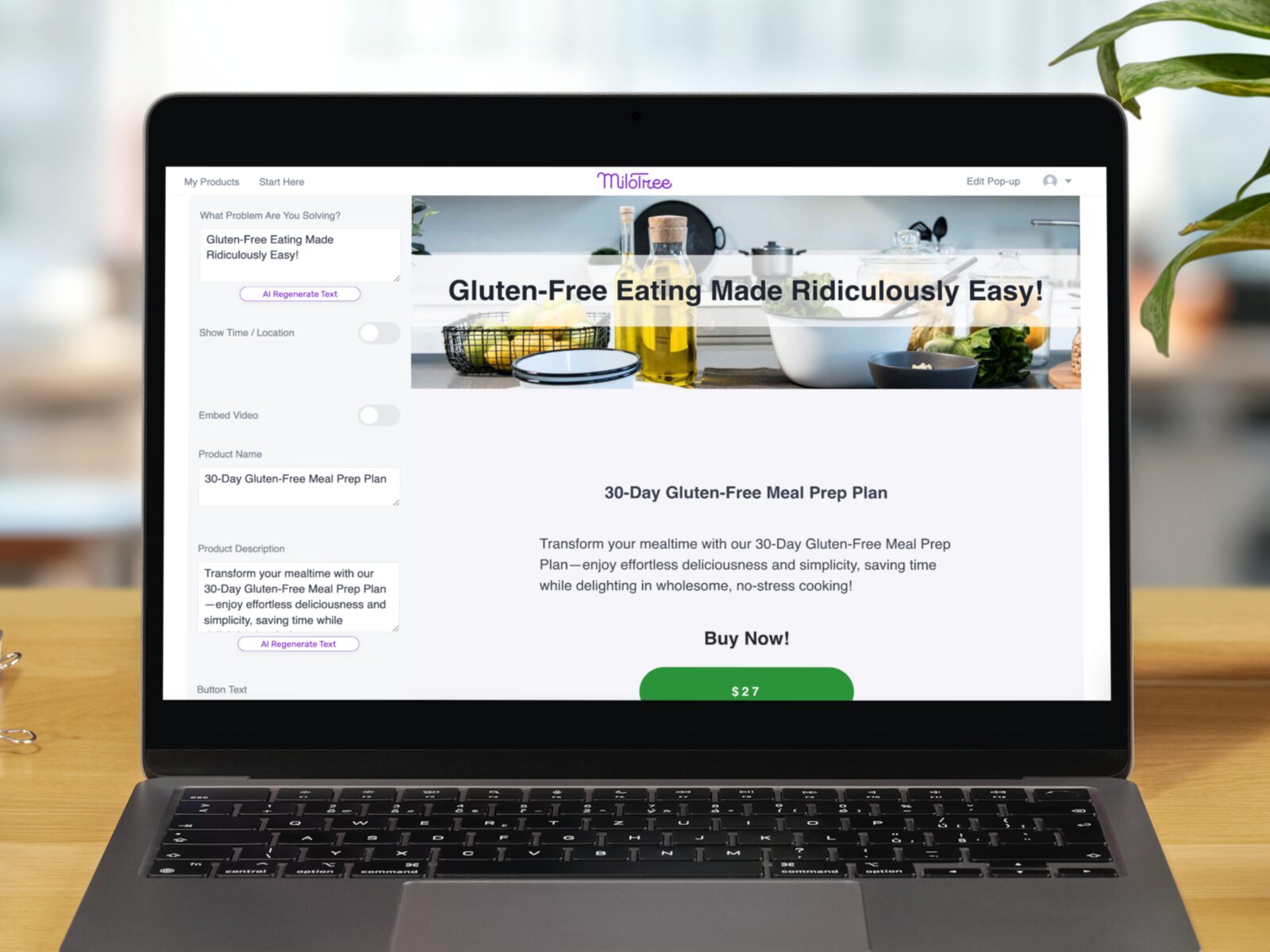
"Finally, a platform I didn't need a tutorial to figure out." — Clara G.
Sell What You Know
From your first $27 ebook to a full product empire — MiloTree grows with you.
Digital Download
eBooks, PDFs, templates, audio
Workshop
Mini courses, webinars, live sessions
Membership
Subscriptions, recurring revenue
Coaching
1:1 services, strategy calls
Payment Link
Tips, donations, custom services
Freebie
Lead magnets, tripwires, list builders
Start Selling in 15 Minutes
No tech skills needed. Seriously.
Set Up
Add your product name, price, and description. AI creates your sales page.
Connect
Link your Stripe account. We handle secure payments and delivery.
Sell
Share your sales page link anywhere. Start getting paid.
Build Your Audience of Buyers
Selling is easier when you have people ready to buy. MiloTree helps you grow your email list and social following — so you always have customers waiting.
Grow Your Email List
- Unlimited freebies
- AI builds a landing page for each one
- Tripwire offers — turn free subscribers into buyers
- Integrates with Kit, Mailchimp, Flodesk & more
Grow Your Social Following
- Add pop-ups to your website that grow your following on Instagram, TikTok, YouTube, Facebook, and Pinterest
- Easy install: WordPress plugin or line of code — up and running in 5 minutes
- Google-friendly and ad network approved
Simple Beats Complicated.
Success comes from testing — different products, different prices, different offers. MiloTree makes it easy to experiment and find what sells.
Launch Fast
Get your product selling in 15 minutes
Test Everything
Try new products, prices, bundles, and freebies — change anytime
Upsells
Add one-click upsells to boost every sale
Order Bumps
Increase revenue at checkout with add-on offers
Tripwires
Turn free subscribers into first-time buyers
Coupons
Run sales and promos in seconds
Done-for-You Resources
100+ guides, AI prompts, and email sales templates
Real Human Support
We're real people ready to help you succeed
No bloated features. No learning curve. Just tools that help you sell more.
Real Creators. Real Sales.
"I turned my bedtime routine printables into a $9 download. 200+ sales later, I'm actually making money from the stuff I was giving away for free on Instagram."
Rachel
Parenting Expert
"Honestly thought the setup would take me a week. Took an afternoon. First coaching client paid $297 before I even told anyone I launched."
Monica
Health Coach
"I sell Canva templates now and it's become real income. Like $1,100-$1,400/month. MiloTree is the only reason I actually launched instead of just thinking about it."
Tasha
Artist & Designer
"I didn't think anyone would pay for my recipes. Uploaded a $9 ebook just to test it. 63 sales in the first month. Now I have five products and an actual side business."
Nadia
Recipe Developer
Simple Pricing. No Surprises.
Start free, upgrade when you're ready to grow.
Free
- 1 product
- 1 freebie
- 1 pop-up
Grow
(billed yearly)
- Unlimited products
- Unlimited freebies
- Upsells & order bumps
Pro
(billed yearly)
- Everything in Grow
- 1:1 coaching with Jillian
- Priority support
14-day money-back guarantee on all paid plans.
Ready to Turn Your Expertise Into Income?
Join 20,000+ creators selling on MiloTree. Start in minutes.
Or start free →